filmov
tv
How to share specific tabs of a Google Sheet
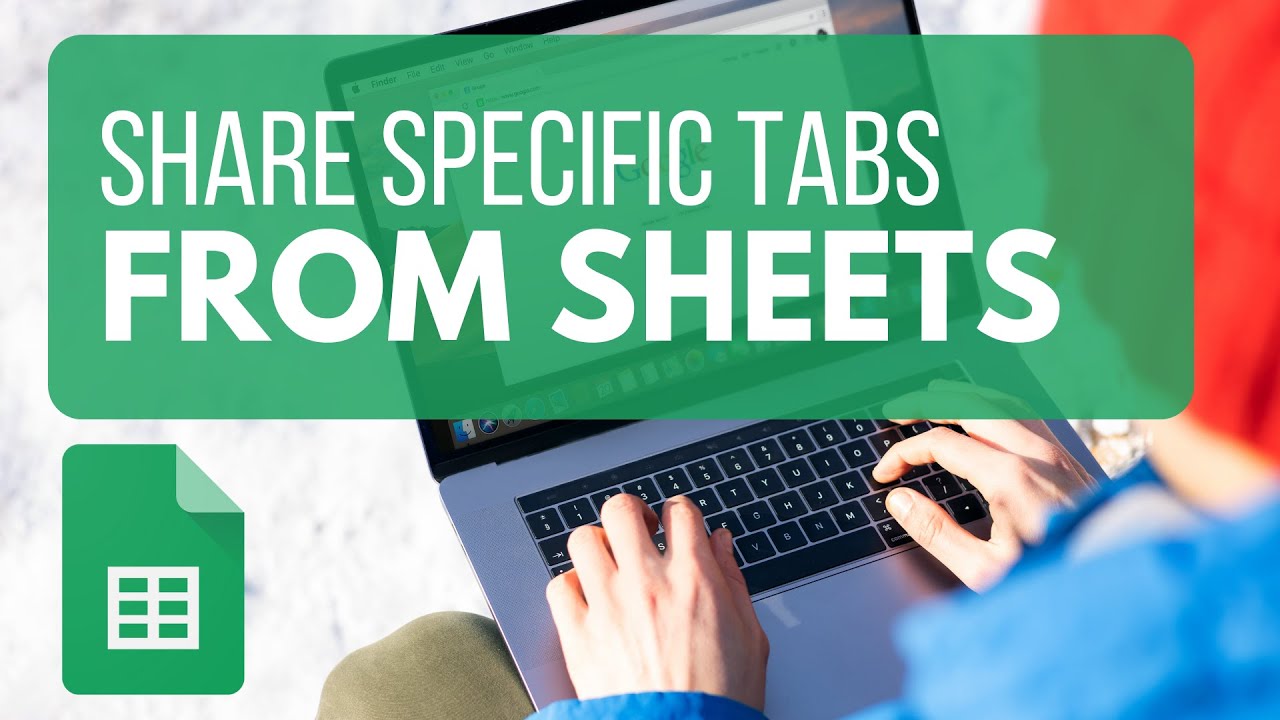
Показать описание
Google Sheets doesn't let you share data tab by tab. You can, however, set up a master/child sheet system using the IMPORTRANGE function that accomplishes the same goal.
This video shows an example of a tab-based sharing system. Some things to watch out for:
1. You need the entire URL in the IMPORTRANGE function.
2. Make sure you use double-quotes in the URL and range data.
3. Don't forget the comma between the sheet URL and the range.
4. Make sure you click "Allow Access" on the child sheets before sending them to the recipients.
5. Sharing entire rows or columns of data is more flexible than specific ranges. That way, if your sheet structure changes (adding rows/cols) you don't have to go back and change all of your range formulas in the child sheets.
📝 Elkhart Instructional Blog
🔗 Elkhart Ed Tech Link tree
🎤 PodCast
This video shows an example of a tab-based sharing system. Some things to watch out for:
1. You need the entire URL in the IMPORTRANGE function.
2. Make sure you use double-quotes in the URL and range data.
3. Don't forget the comma between the sheet URL and the range.
4. Make sure you click "Allow Access" on the child sheets before sending them to the recipients.
5. Sharing entire rows or columns of data is more flexible than specific ranges. That way, if your sheet structure changes (adding rows/cols) you don't have to go back and change all of your range formulas in the child sheets.
📝 Elkhart Instructional Blog
🔗 Elkhart Ed Tech Link tree
🎤 PodCast
How to share specific tabs of a Google Sheet
How to Share Only One Tab in Google Sheets
How to share individual tab(sheet) on Google Sheets | Share one sheet on Google Sheets
How to Send One Tab Instead of a Whole File in Microsoft Excel : Microsoft Excel Tips
How To Share Only One Individual Sheet Tab in Google Sheets
How to Link Data from a Different Tab in Google Sheets
Present a Tab with Google Meet using Google Workspace for business
How to Copy All of Your Open Tabs Names and URLs in Google Chrome
The Doors - Five to One (🔴Bass Tabs | Notation) @ChamisBass #thedoorsbasstabs #chamisbass
Pull Rows From One Tab To Another Tab in Same Spreadsheet that Meet Certain Criteria (Google Sheets)
Google Sheets - Combine Data From Multiple Sheets (Tabs) Tutorial
How To Hide Worksheet Tabs in Excel – Hidden vs Very Hidden
Send Data Between Tabs and Windows! - Broadcast Channel API in JavaScript
Firefox Tips: Send Tabs
How to set Tabs in Word
How to Sync Tabs Across Devices | There is No Better Option Like Chrome!
Microsoft Edge Workspaces | Introducing a shared set of tabs to help groups stay on the same page
How to bypass Fullscreen and Tab Switching restrictions on online exams
How to View Tabs as Grid in Google Chrome.
How to Combine Data from Multiple Sheets to One Master Tab for Google Sheets
iOS 17: How to Copy Links of all Open Tabs from Safari on iPhone, iPad
How to Save All Open Tabs to Reopen Anytime in Microsoft Edge
How to Publish One Tab to Web
How-to Quickly Find and Jump to the Right Worksheet Tabs in Your Excel Workbook
Комментарии
 0:03:50
0:03:50
 0:04:44
0:04:44
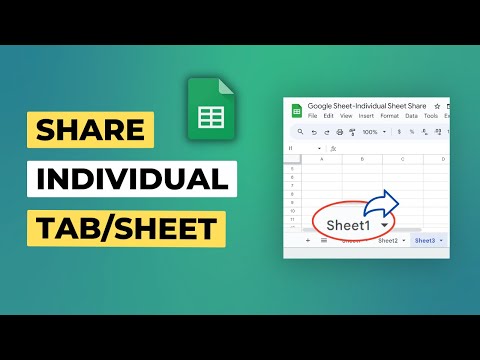 0:02:27
0:02:27
 0:01:53
0:01:53
 0:11:03
0:11:03
 0:01:38
0:01:38
 0:00:26
0:00:26
 0:03:34
0:03:34
 0:05:08
0:05:08
 0:06:23
0:06:23
 0:11:04
0:11:04
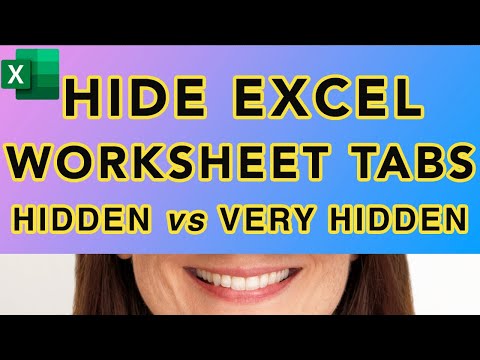 0:03:35
0:03:35
 0:06:21
0:06:21
 0:00:16
0:00:16
 0:00:27
0:00:27
 0:02:04
0:02:04
 0:06:54
0:06:54
 0:03:37
0:03:37
 0:02:12
0:02:12
 0:06:01
0:06:01
 0:02:05
0:02:05
 0:00:42
0:00:42
 0:01:08
0:01:08
 0:03:25
0:03:25