filmov
tv
Excel VBA: Count Number of Print Pages on a Worksheet
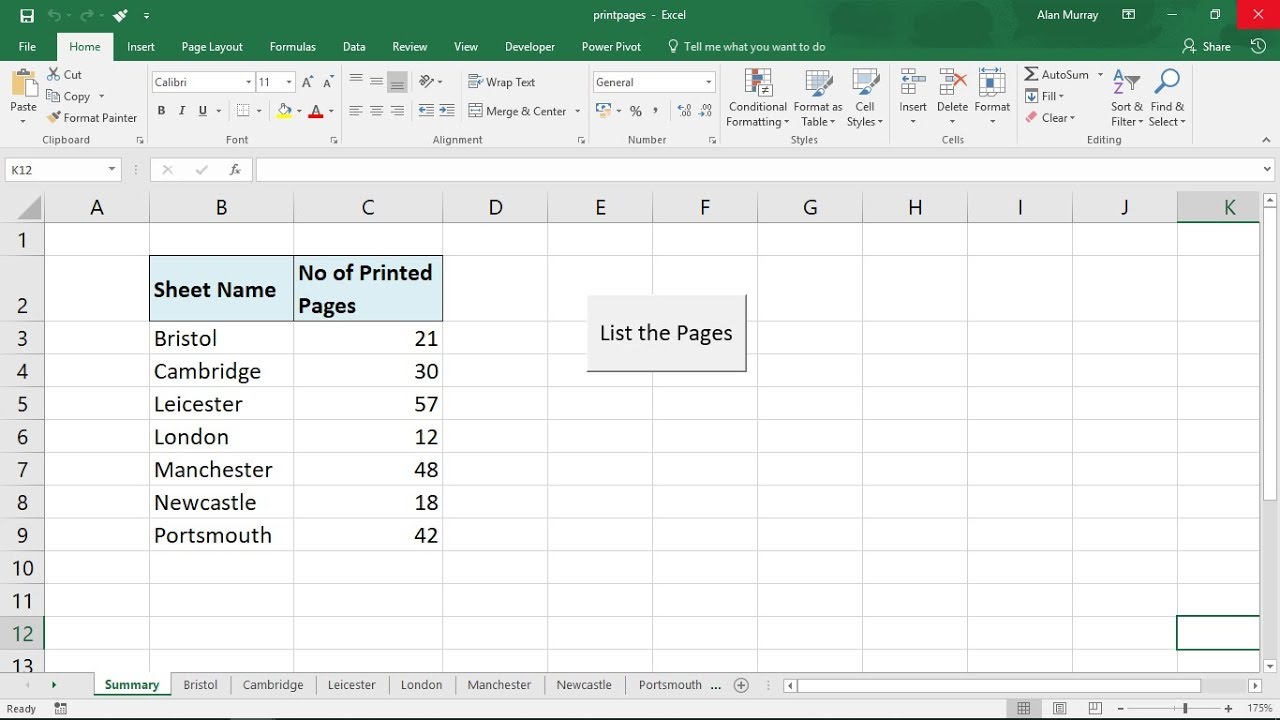
Показать описание
In this video, we solve a question that was asked by one of our viewers recently - how to count the number of print pages on a worksheet using Excel VBA.
More specifically they wanted a list of a range of sheet names in a workbook, and the number of print pages for each of those worksheets.
This was not something (I believe) that I had done before. But it did not take long to find a solution that would work.
I thought this would be a great challenge for those of you starting, or are early, on your journeys to learn Excel VBA.
You can download the workbook from the link below and try and solve the question yourself.
Find more great free tutorials at;
*** Online Excel Courses ***
Connect with us!
More specifically they wanted a list of a range of sheet names in a workbook, and the number of print pages for each of those worksheets.
This was not something (I believe) that I had done before. But it did not take long to find a solution that would work.
I thought this would be a great challenge for those of you starting, or are early, on your journeys to learn Excel VBA.
You can download the workbook from the link below and try and solve the question yourself.
Find more great free tutorials at;
*** Online Excel Courses ***
Connect with us!
Using Count in Excel VBA (Macro) - Most Common Uses and the Code is Included
Excel VBA: Count Number of Print Pages on a Worksheet
How to Count the Occurrences of a Number or Text in a Range in Excel : Using Excel
Excel VBA - Excel Count Function in VBA Code
Mastering Excel VBA Count Sheets, Rows, Columns and CountA Worksheet Function - CODE INCLUDED
How to count unique values Excel
Count and CountA in VBA Excel
Excel VBA - Rows & Columns Count
Master Excel 2024: VBA Basics, Variables, and If Statements for Automation 🚀
Using Count and CountA in Excel - Excel Tutorial
Count Number of Print Pages on Worksheet with VBA
VBA to Count Cells with Specific Text - Count Cells with Criteria
Excel - Do a Count of Unique Values | Text and/or Number | Get a Count of Unique Values in Excel
Count the number of unique values in a column with VBA
#2 VBA- Excel Count Function in VBA Code
VBA Complete Tutorial -Row Count
Excel VBA to Count Files in a Folder
VBA to Count Number of Words in a Cell - VBA to Count Words in String
Count Number of Worksheets in a Workbook without VBA
Excel COUNTIF & SUMIF On Colour - No VBA Required
How to Count Cells With Text in Excel (Mysterious Formula as NEVER Seen Before)
Count Colored Cells in Excel (using Formula or VBA)
How to SUM Totals At Bottom of a Column Dynamically - Excel VBA Is Fun!
How to Automate Row numbers in Excel?
Комментарии
 0:03:52
0:03:52
 0:07:07
0:07:07
 0:03:36
0:03:36
 0:04:01
0:04:01
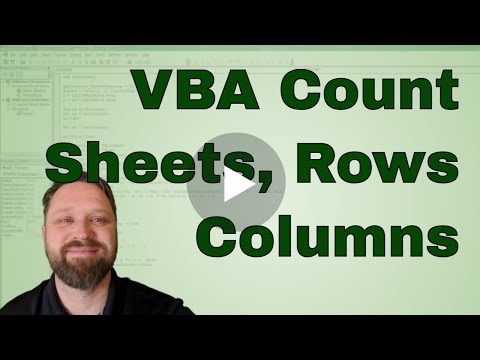 0:02:29
0:02:29
 0:00:26
0:00:26
 0:08:07
0:08:07
 0:03:03
0:03:03
 0:37:27
0:37:27
 0:06:58
0:06:58
 0:09:36
0:09:36
 0:08:07
0:08:07
 0:03:24
0:03:24
 0:02:32
0:02:32
 0:04:01
0:04:01
 0:03:02
0:03:02
 0:07:26
0:07:26
 0:09:57
0:09:57
 0:02:15
0:02:15
 0:05:14
0:05:14
 0:06:36
0:06:36
 0:10:21
0:10:21
 0:10:41
0:10:41
 0:02:37
0:02:37