filmov
tv
How to Use FREE Megascans Trees for Unreal Engine!

Показать описание
In this video, we check out the new free tree pack for Unreal Engine from Quixel Megscans! This amazing detailed pack of trees is the first that Quixel has released, and it can be used in your Unreal Engine Games 100% FREE!
MEGASCANS TREES MARKETPLACE DOWNLOAD LINK
MEGASCANS TREES BLOG POST
LINKS
UNITY ASSET STORE
Disclaimers: All opinions are my own, sponsors are acknowledged. Product Links in the description are typically affiliate links that let you help support the channel at no extra cost.
The Unity name, logo, brand, and other trademarks or images featured or referred to on my YouTube channel are licensed from and are the sole property of Unity Technologies. Neither I nor this YouTube channel is affiliated with, endorsed by, or sponsored by Unity Technologies or any of its affiliates.
TIMESTAMPS
0:00 - Introduction
0:31 - Tree Download Location
0:59 - Adding the Megascans Trees to your scene
2:00 - Forest Trees vs. Field Trees
2:57 - Using the Foliage Actor to add wind and adjust tree movement
4:37 - Adjusting Megascans trees colors and seasons
6:16 - Megascans tree material inspection
6:45 - Placing trees with the Unreal Engine Foliage Painter
8:01 - Asset inspection - looking at the Tree LOD system
8:58 - More Unreal Engine Tutorials
MEGASCANS TREES MARKETPLACE DOWNLOAD LINK
MEGASCANS TREES BLOG POST
LINKS
UNITY ASSET STORE
Disclaimers: All opinions are my own, sponsors are acknowledged. Product Links in the description are typically affiliate links that let you help support the channel at no extra cost.
The Unity name, logo, brand, and other trademarks or images featured or referred to on my YouTube channel are licensed from and are the sole property of Unity Technologies. Neither I nor this YouTube channel is affiliated with, endorsed by, or sponsored by Unity Technologies or any of its affiliates.
TIMESTAMPS
0:00 - Introduction
0:31 - Tree Download Location
0:59 - Adding the Megascans Trees to your scene
2:00 - Forest Trees vs. Field Trees
2:57 - Using the Foliage Actor to add wind and adjust tree movement
4:37 - Adjusting Megascans trees colors and seasons
6:16 - Megascans tree material inspection
6:45 - Placing trees with the Unreal Engine Foliage Painter
8:01 - Asset inspection - looking at the Tree LOD system
8:58 - More Unreal Engine Tutorials
Комментарии
 0:07:47
0:07:47
 0:04:44
0:04:44
 0:06:07
0:06:07
 0:06:02
0:06:02
 0:07:02
0:07:02
 0:05:24
0:05:24
 0:05:38
0:05:38
 0:04:50
0:04:50
 0:02:57
0:02:57
 0:08:58
0:08:58
 0:03:51
0:03:51
 0:08:51
0:08:51
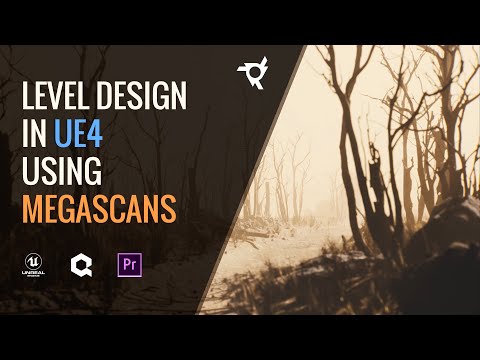 0:11:26
0:11:26
 0:10:28
0:10:28
 0:08:29
0:08:29
 0:02:32
0:02:32
 0:06:07
0:06:07
 0:03:42
0:03:42
 0:03:00
0:03:00
 0:10:53
0:10:53
 0:15:20
0:15:20
 0:11:35
0:11:35
 0:22:54
0:22:54
 0:06:00
0:06:00