filmov
tv
Physical or Virtual? A Silent 4x 2.5GbE Proxmox VE pfSense and OPNsense Box

Показать описание
We review another 4x 2.5GbE firewall solution to see if this Topton unit is any better than the Hnsun unit we reviewed previously. We also ask that important question: physical or virtual firewall. This time we show how to setup the system with either pfSense or OPNsense running firewall and VPN services (as well as HAproxy.) We also discuss how by using virtualizing and Intel i225 pass-through on this Intel J4125 firewall, one can run more services like Guacamole to access Project TinyMiniMicro nodes. We are going to put this in our new STH Mini PC series.
----------------------------------------------------------------------
Where to Find STH
----------------------------------------------------------------------
----------------------------------------------------------------------
Where to Find The Unit We Purchased
----------------------------------------------------------------------
----------------------------------------------------------------------
Timestamps
----------------------------------------------------------------------
00:00 Introduction
01:21 External Hardware Overview
04:21 Configuration and Pricing
05:09 Internal Hardware Overview
08:33 Power Consumption
09:11 Virtualized or Physical pfSense and OPNsense on Proxmox VE
18:56 Looking Toward the Next-Generation
19:48 Key Lessons Learned
20:57 Wrap-up
----------------------------------------------------------------------
Other STH Content Mentioned in this Video
----------------------------------------------------------------------
----------------------------------------------------------------------
Where to Find STH
----------------------------------------------------------------------
----------------------------------------------------------------------
Where to Find The Unit We Purchased
----------------------------------------------------------------------
----------------------------------------------------------------------
Timestamps
----------------------------------------------------------------------
00:00 Introduction
01:21 External Hardware Overview
04:21 Configuration and Pricing
05:09 Internal Hardware Overview
08:33 Power Consumption
09:11 Virtualized or Physical pfSense and OPNsense on Proxmox VE
18:56 Looking Toward the Next-Generation
19:48 Key Lessons Learned
20:57 Wrap-up
----------------------------------------------------------------------
Other STH Content Mentioned in this Video
----------------------------------------------------------------------
Комментарии
 0:22:07
0:22:07
 0:13:20
0:13:20
 0:15:09
0:15:09
 0:11:42
0:11:42
 0:01:50
0:01:50
 0:07:11
0:07:11
 0:00:31
0:00:31
 0:17:21
0:17:21
 0:05:13
0:05:13
 0:02:25
0:02:25
 0:07:48
0:07:48
 0:01:27
0:01:27
 0:15:09
0:15:09
 0:05:02
0:05:02
 0:05:04
0:05:04
 0:12:56
0:12:56
 0:21:36
0:21:36
 0:00:19
0:00:19
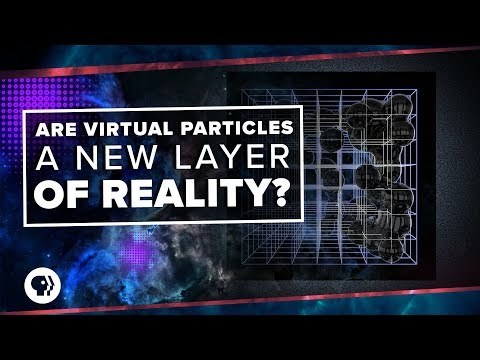 0:17:14
0:17:14
 0:07:01
0:07:01
 0:00:16
0:00:16
 0:02:40
0:02:40
 0:02:21
0:02:21
 0:03:02
0:03:02