filmov
tv
Bluestacks Virtualization Windows 10 (Solved) | Bluestacks Hyper V Error Fix (2021)
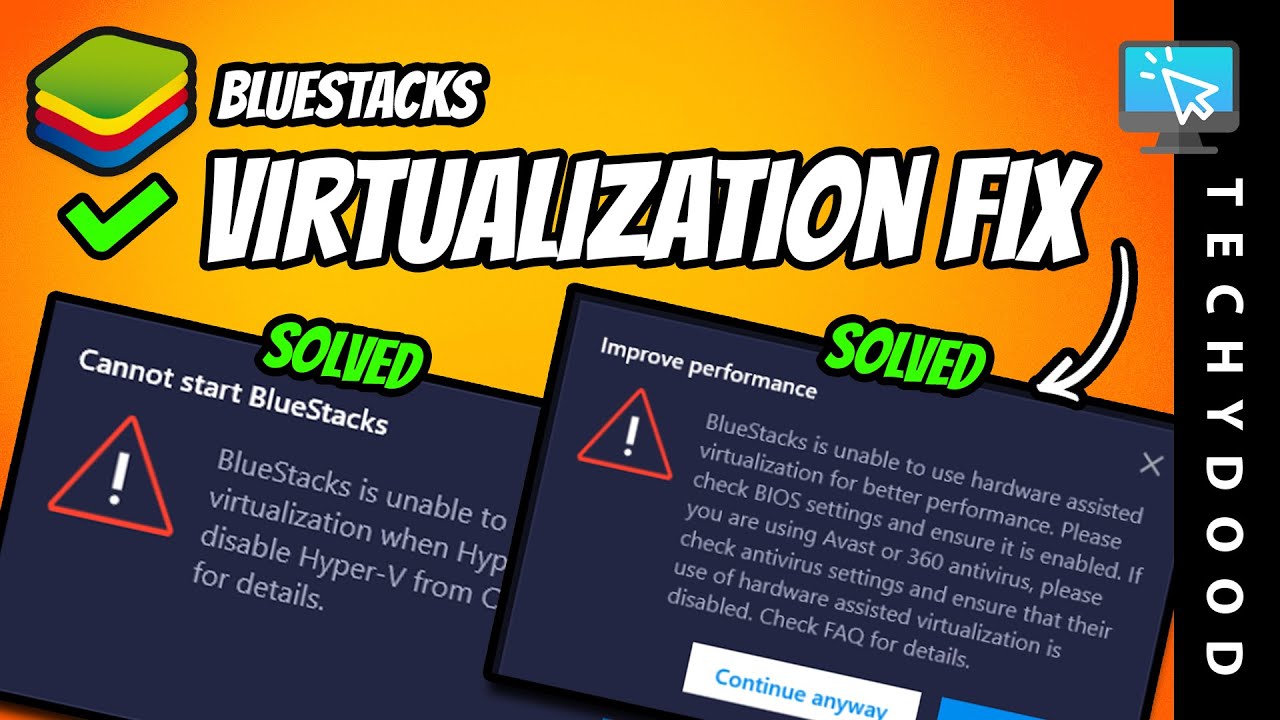
Показать описание
Fix Bluestacks Virtualization Windows 10 error and also the hyper v error by following all the troubleshooting step-by-step guide in this video.
Bluestacks virtualization error on Windows 10 is primarily due to the disabled virtualization features on your computer. However, not all processors have this virtualization feature hence I'll show you how can you check if your computer has this feature. Bluestacks hyper v error on the other hand is caused by an installed hyper v component on Windows 10 which can be easily removed.
Download Links:
#BlueStacks#BlueStacksVirtualization#BlueStacksHyperV
Timestamps:
0:00 Fix Bluestacks Virtualization or Hyper V Error
0:21 Checking #1 (1/4): What is my CPU? AMD or Intel?
0:52 Checking #2 (2/4): Download Virtualization Checker Utility
1:23 Checking #3 (3/4): Verify if my computer has a Virtualization feature
1:45 Checking #4 (4/4): Is Virtualization enabled or disabled on my system?
1:56 Solution #1: Enable Virtualization on BIOS
3:02 Solution #2: Virtualization enabled but not detected fix
3:19 Solution #3: Hyper-v is enabled error fix
========================================================
* Background Music License *
Artist Name: The Spacies
Song Name: Heartbeat (Instrumental)
License #: 3469305224
========================================================
* Sponsorship / Business Inquries *
* Donation Link *
Support by donating any amount!
* Social links *
========================================================
Don't miss an awesome tip, trick or solution to a problem on your pc!
Support by leaving a like, comment and subscribe for more helpful tutorials!
Bluestacks virtualization error on Windows 10 is primarily due to the disabled virtualization features on your computer. However, not all processors have this virtualization feature hence I'll show you how can you check if your computer has this feature. Bluestacks hyper v error on the other hand is caused by an installed hyper v component on Windows 10 which can be easily removed.
Download Links:
#BlueStacks#BlueStacksVirtualization#BlueStacksHyperV
Timestamps:
0:00 Fix Bluestacks Virtualization or Hyper V Error
0:21 Checking #1 (1/4): What is my CPU? AMD or Intel?
0:52 Checking #2 (2/4): Download Virtualization Checker Utility
1:23 Checking #3 (3/4): Verify if my computer has a Virtualization feature
1:45 Checking #4 (4/4): Is Virtualization enabled or disabled on my system?
1:56 Solution #1: Enable Virtualization on BIOS
3:02 Solution #2: Virtualization enabled but not detected fix
3:19 Solution #3: Hyper-v is enabled error fix
========================================================
* Background Music License *
Artist Name: The Spacies
Song Name: Heartbeat (Instrumental)
License #: 3469305224
========================================================
* Sponsorship / Business Inquries *
* Donation Link *
Support by donating any amount!
* Social links *
========================================================
Don't miss an awesome tip, trick or solution to a problem on your pc!
Support by leaving a like, comment and subscribe for more helpful tutorials!
Комментарии
 0:02:00
0:02:00
 0:02:51
0:02:51
 0:02:46
0:02:46
 0:01:15
0:01:15
 0:00:59
0:00:59
 0:02:38
0:02:38
 0:02:29
0:02:29
 0:02:01
0:02:01
 0:03:05
0:03:05
 0:06:15
0:06:15
 0:04:23
0:04:23
 0:02:27
0:02:27
 0:05:57
0:05:57
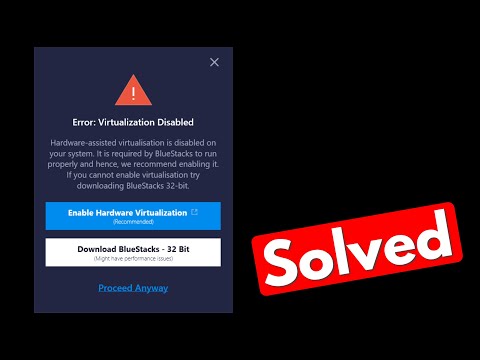 0:02:29
0:02:29
 0:01:45
0:01:45
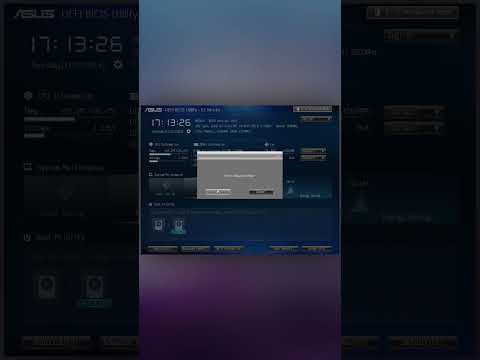 0:01:00
0:01:00
 0:00:20
0:00:20
 0:01:40
0:01:40
 0:01:31
0:01:31
 0:00:21
0:00:21
 0:01:14
0:01:14
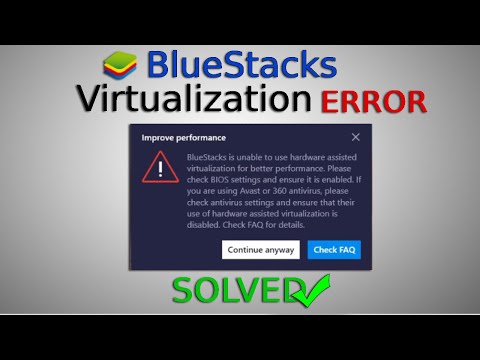 0:02:32
0:02:32
 0:02:57
0:02:57
 0:05:09
0:05:09