filmov
tv
Full App Build - Dev to Deployment - Next.js, Prisma, Neon & Clerk
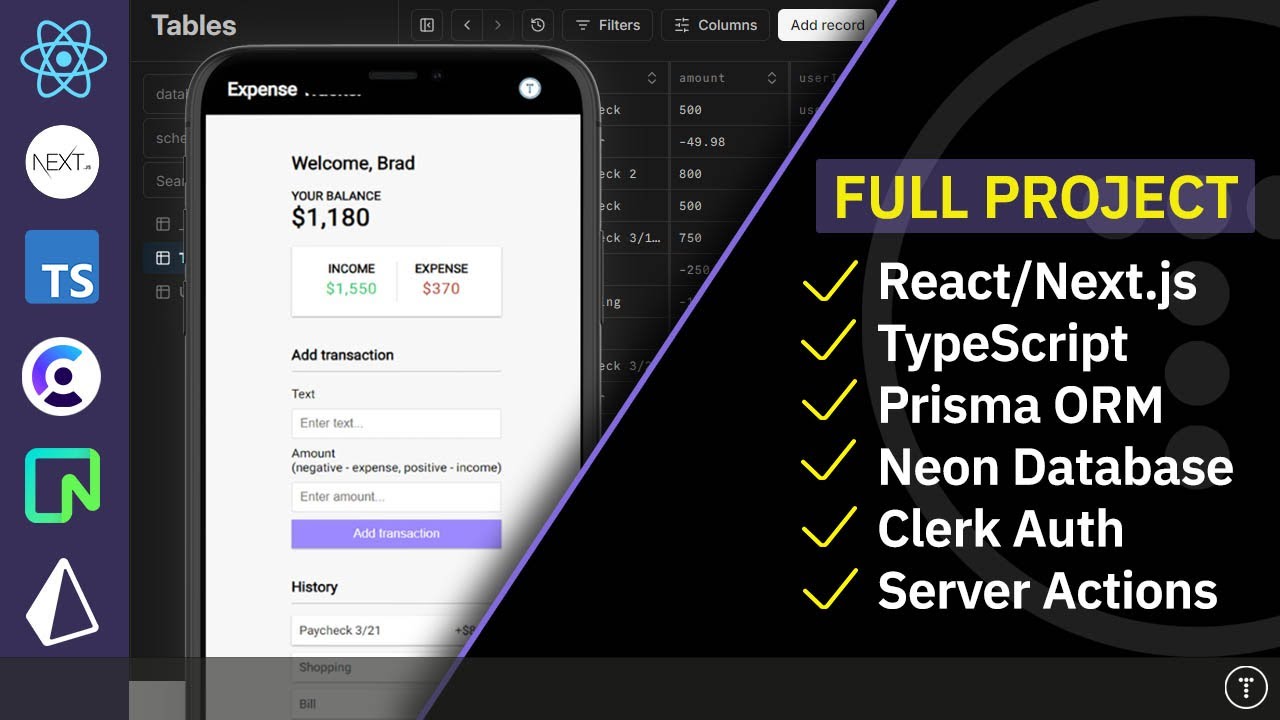
Показать описание
Let's build a full stack app with some of my favorite technologies:
Full Code Repo:
Timestamps:
0:00 - Intro
2:04 - Links & Docs
3:24 - Create Next App
5:58 - Layout File
7:54 - Neon Project Setup
9:45 - New Database & Role
10:56 - Neon SQL Editor Demo
14:18 - Prisma Setup & Schema
15:20 - User Model
18:06 - Transaction Model
20:19 - Generate Client & Migrate
22:25 - Database File
25:29 - Clerk Authentication Setup
28:21 - Header Component
29:35 - SignIn, SignOut & UserButton
32:29 - Save User To Neon Database
42:26 - Guest Component
44:58 - AddTransaction Component
50:48 - addTransaction Action
59:36 - Get & Validate User
1:01:47 - React Toastify Setup
1:04:08 - Save Transaction to Neon Database
1:07:53 - useRef To Clear Form
1:09:36 - Balance Component
1:11:17 - getUserBalance Action
1:15:36 - addCommas() Utility Function
1:19:03 - Clerk Dashboard Users
1:19:49 - IncomeExpense Component
1:21:26 - getIncomeExpense Action
1:27:06 - TransactionList Component
1:29:22 - Transaction Type
1:30:40 - getTransactions Action
1:34:00 - TransactionItem Component
1:38:28 - Delete Button
1:41:07 - deleteTransaction Action
1:45:07 - Commas & Decimal Places
1:47:30 - Email/Password Test
1:48:35 - Vercel Deployment
Full Code Repo:
Timestamps:
0:00 - Intro
2:04 - Links & Docs
3:24 - Create Next App
5:58 - Layout File
7:54 - Neon Project Setup
9:45 - New Database & Role
10:56 - Neon SQL Editor Demo
14:18 - Prisma Setup & Schema
15:20 - User Model
18:06 - Transaction Model
20:19 - Generate Client & Migrate
22:25 - Database File
25:29 - Clerk Authentication Setup
28:21 - Header Component
29:35 - SignIn, SignOut & UserButton
32:29 - Save User To Neon Database
42:26 - Guest Component
44:58 - AddTransaction Component
50:48 - addTransaction Action
59:36 - Get & Validate User
1:01:47 - React Toastify Setup
1:04:08 - Save Transaction to Neon Database
1:07:53 - useRef To Clear Form
1:09:36 - Balance Component
1:11:17 - getUserBalance Action
1:15:36 - addCommas() Utility Function
1:19:03 - Clerk Dashboard Users
1:19:49 - IncomeExpense Component
1:21:26 - getIncomeExpense Action
1:27:06 - TransactionList Component
1:29:22 - Transaction Type
1:30:40 - getTransactions Action
1:34:00 - TransactionItem Component
1:38:28 - Delete Button
1:41:07 - deleteTransaction Action
1:45:07 - Commas & Decimal Places
1:47:30 - Email/Password Test
1:48:35 - Vercel Deployment
Комментарии
 1:51:38
1:51:38
 0:16:21
0:16:21
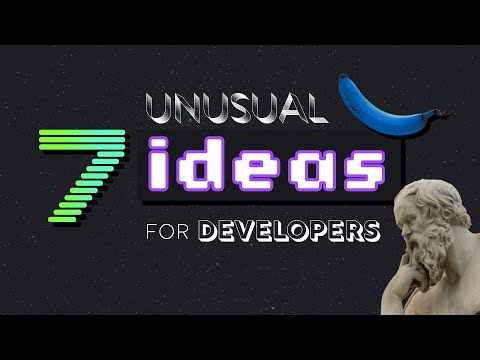 0:08:35
0:08:35
 0:15:19
0:15:19
 5:23:11
5:23:11
 0:08:45
0:08:45
 0:44:27
0:44:27
 7:59:57
7:59:57
 0:01:00
0:01:00
 0:04:41
0:04:41
 0:55:20
0:55:20
 0:08:16
0:08:16
 0:12:17
0:12:17
 0:04:52
0:04:52
 0:24:22
0:24:22
 0:00:11
0:00:11
 5:19:07
5:19:07
 4:25:57
4:25:57
 0:27:29
0:27:29
 0:00:58
0:00:58
 0:00:27
0:00:27
 0:06:33
0:06:33
 0:13:17
0:13:17
 3:29:44
3:29:44