filmov
tv
How to Create Your Own Personal Cloud Storage in 5 Minutes - NextCloud
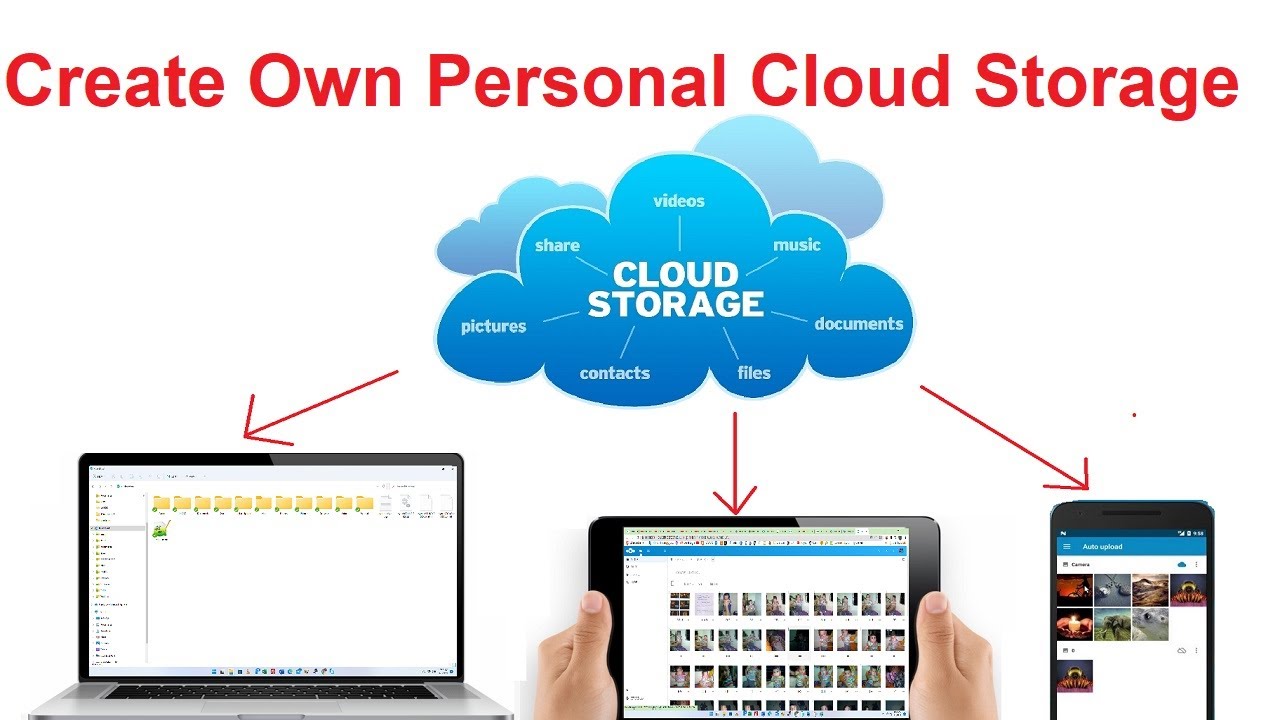
Показать описание
In this Video, I want to show you, How to Create Your Own Personal Cloud Storage like, Google drive or Onedrive. I will show you How to create your Cloud server for free. You can easily create your Cloud Storage Server Free.
This Cloud server creation is easy. Just follow a few simple three steps.
Step 1: Install operating system
Ubuntu 22.04, Ubuntu 20.04 or Ubuntu 18.04 and Update your System.
Step 2: Install some Extensions and create a database.
you will need to install the Apache webserver, PHP, Maria D B, and other required PHP extensions in your server.
Create a database and user for Next Cloud.
Step 3: You can download it from Next cloud’s official website.
Before we start, There I am using the Azure portal to install the Ubuntu 22.04 operating system. You can use physical machines if you want or use your Old PC is a cloud Server.
FOLLOW ME EVERYWHERE
---------------------------------------------------
---------------------------------------------------
Useful keywords to find this video :
Cloud,Storage,free,easy,OwnCloud,Nextcloud,install nextcloud,build cloud store,free cloud store,build free cloud,build owncloud,build your own cloud,create own cloud storage,how to,diy your own cloud,make your own cloud storage,make your our cloud,diy your own cloud storage,free cloud tools,computer tutorial,make own cloud storge,cloud storage,cloud storage free,make your computer as cloud server,diy cloud storage,diy cloud storage server,How to Setup Your Own Personal Cloud Storage,Cloud Storage,Home Cloud Storage,setup you own cloud storage,Easy way to setup cloud storage,Media Server,Files,Data,Share,Network,Create your own Cloud Storage Server in 5 Minutes,How To Create Your Own Personal Cloud Server At Home,Create your own cloud storage on Ubuntu,How to build your own cloud on Linux,How to Setup Your Own Personal Cloud Storage
This Cloud server creation is easy. Just follow a few simple three steps.
Step 1: Install operating system
Ubuntu 22.04, Ubuntu 20.04 or Ubuntu 18.04 and Update your System.
Step 2: Install some Extensions and create a database.
you will need to install the Apache webserver, PHP, Maria D B, and other required PHP extensions in your server.
Create a database and user for Next Cloud.
Step 3: You can download it from Next cloud’s official website.
Before we start, There I am using the Azure portal to install the Ubuntu 22.04 operating system. You can use physical machines if you want or use your Old PC is a cloud Server.
FOLLOW ME EVERYWHERE
---------------------------------------------------
---------------------------------------------------
Useful keywords to find this video :
Cloud,Storage,free,easy,OwnCloud,Nextcloud,install nextcloud,build cloud store,free cloud store,build free cloud,build owncloud,build your own cloud,create own cloud storage,how to,diy your own cloud,make your own cloud storage,make your our cloud,diy your own cloud storage,free cloud tools,computer tutorial,make own cloud storge,cloud storage,cloud storage free,make your computer as cloud server,diy cloud storage,diy cloud storage server,How to Setup Your Own Personal Cloud Storage,Cloud Storage,Home Cloud Storage,setup you own cloud storage,Easy way to setup cloud storage,Media Server,Files,Data,Share,Network,Create your own Cloud Storage Server in 5 Minutes,How To Create Your Own Personal Cloud Server At Home,Create your own cloud storage on Ubuntu,How to build your own cloud on Linux,How to Setup Your Own Personal Cloud Storage
Комментарии
 0:29:27
0:29:27
 0:09:33
0:09:33
 0:09:47
0:09:47
 0:03:27
0:03:27
 0:11:50
0:11:50
 0:14:52
0:14:52
 0:00:31
0:00:31
 0:23:33
0:23:33
 0:11:05
0:11:05
 0:00:57
0:00:57
 0:00:24
0:00:24
 0:06:02
0:06:02
 0:24:16
0:24:16
 0:22:33
0:22:33
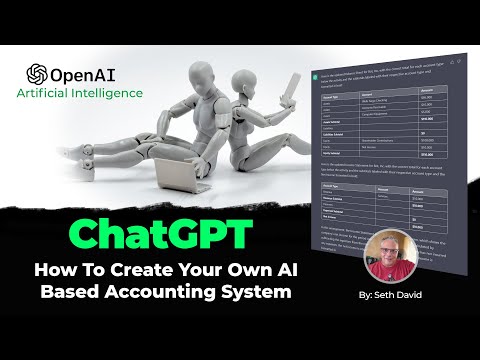 0:13:22
0:13:22
 0:09:29
0:09:29
 0:24:01
0:24:01
 0:05:37
0:05:37
 0:06:57
0:06:57
 0:10:10
0:10:10
 0:08:36
0:08:36
 0:10:25
0:10:25
 0:06:17
0:06:17
 0:15:36
0:15:36