filmov
tv
Using an Android Tablet to Read eBooks
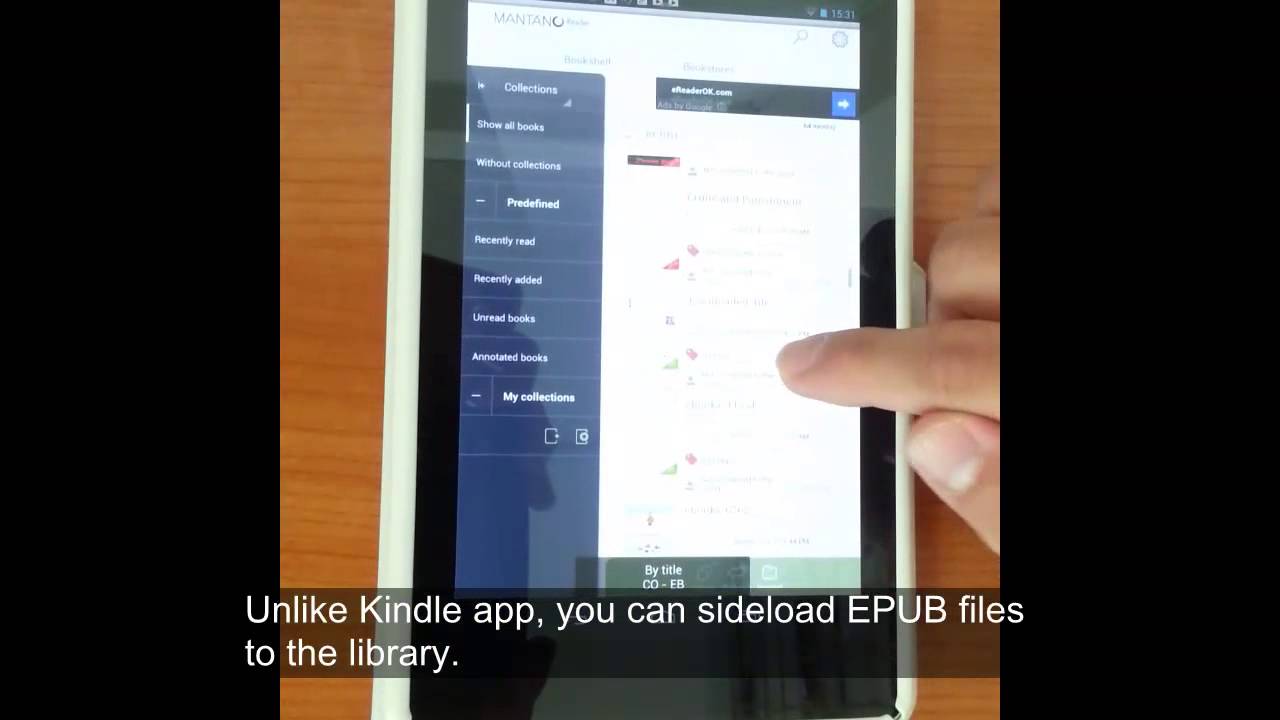
Показать описание
You can use your Android tablet to read EPUB and MOBI eBooks. The recommended apps are Mantano Reader for EPUB and Kindle for Android for MOBI eBooks. Moon+ may be okay too, but it is not as good as Mantano. FB Reader is not recommended.
[0:05] Open EPUB/MOBI from your email on Android tablet
[0:11] Save or click to open the file
[0:16] Read eBooks with Moon+
[0:41] Use Kindle app to read inscribed MOBI eBook
[0:56] Copy MOBI file into Kindle directory using File Expert HD
[0:49] Use other eReading apps to open eBook
[1:17] Copy MOBI file to Kindle directory under SD Card folder
[1:34] Inscribed MOBI eBook shows up in Kindle library
[1:46] Read eBooks in Kindle App for Android
[1:55] Kindle App's Carousel Interface
[1:59] Browse the Inscription Page in eBook
[2:12] Open Hyperlink If You're on WiFi
[2:24] Adjust the Settings
[2:41] Nighttime Reading
[2:46] View/Hide the ToC
[3:01] Read Footnotes
[3:12] Shop for eBooks in Kindle Store
[3:17] Read "America Goes On" eBook
[3:31] Read eBook with Mantano Reader App
[3:37] Sideload EPUB eBooks into Library
[3:47] Search for eBook in All Directories
[3:59] Tap the Arrow Icon to View ToC
[4:11] Change the Background, Font Size, Reading Orientation
[4:33] Read eBook with Moon+App
[4:40] Page Turn Animation
[4:44] Add Highlight and Note, Look up from Embedded Dictionary
[5:26] Switch Reading Orientation
[5:38] Poor Font Support
[0:05] Open EPUB/MOBI from your email on Android tablet
[0:11] Save or click to open the file
[0:16] Read eBooks with Moon+
[0:41] Use Kindle app to read inscribed MOBI eBook
[0:56] Copy MOBI file into Kindle directory using File Expert HD
[0:49] Use other eReading apps to open eBook
[1:17] Copy MOBI file to Kindle directory under SD Card folder
[1:34] Inscribed MOBI eBook shows up in Kindle library
[1:46] Read eBooks in Kindle App for Android
[1:55] Kindle App's Carousel Interface
[1:59] Browse the Inscription Page in eBook
[2:12] Open Hyperlink If You're on WiFi
[2:24] Adjust the Settings
[2:41] Nighttime Reading
[2:46] View/Hide the ToC
[3:01] Read Footnotes
[3:12] Shop for eBooks in Kindle Store
[3:17] Read "America Goes On" eBook
[3:31] Read eBook with Mantano Reader App
[3:37] Sideload EPUB eBooks into Library
[3:47] Search for eBook in All Directories
[3:59] Tap the Arrow Icon to View ToC
[4:11] Change the Background, Font Size, Reading Orientation
[4:33] Read eBook with Moon+App
[4:40] Page Turn Animation
[4:44] Add Highlight and Note, Look up from Embedded Dictionary
[5:26] Switch Reading Orientation
[5:38] Poor Font Support
Комментарии
 0:18:10
0:18:10
 0:05:36
0:05:36
 0:01:00
0:01:00
 0:03:31
0:03:31
 0:02:03
0:02:03
 0:01:39
0:01:39
 0:10:05
0:10:05
 0:04:21
0:04:21
 0:00:58
0:00:58
 0:07:58
0:07:58
 0:08:03
0:08:03
 0:01:00
0:01:00
 0:00:17
0:00:17
 0:00:09
0:00:09
 0:12:19
0:12:19
 0:10:47
0:10:47
 0:19:40
0:19:40
 0:11:33
0:11:33
 0:10:03
0:10:03
 0:01:19
0:01:19
 0:11:38
0:11:38
 0:00:10
0:00:10
 0:03:48
0:03:48
 0:07:09
0:07:09