filmov
tv
Excel Keyboard Tricks: Select Cells, Ranges & Worksheets Faster (2013)
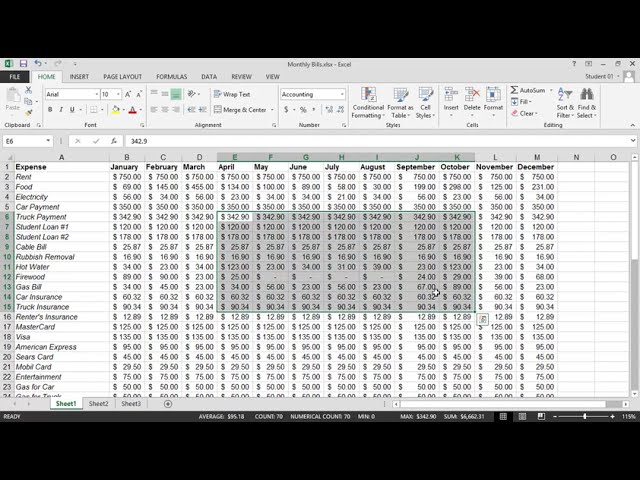
Показать описание
Ditch the mouse and accelerate your Excel productivity using just your keyboard! This 2.5-minute tutorial teaches you the fastest keyboard tricks for selecting cells, ranges, and worksheets in Microsoft Excel 2013.
You'll learn how to quickly:
✅ Select a single cell or range using keyboard shortcuts
✅ Grow or shrink a selected range without starting over
✅ Select the entire used data range in one keystroke
✅ Choose between contiguous (adjacent) vs. non-contiguous (random) selections
✅ Leverage selection shortcuts to speed up editing, formatting, and data entry
With these versatile keyboard selection skills, you'll spend less time clicking around and more time cranking through your spreadsheet tasks efficiently. Master Excel selection and work like a pro!
The goal of our KnowledgeWave YouTube channel is to provide a glimpse into the style and type of content that we deliver regularly on the KnowledgeWave Learning Site (KLS). KLS is the home of our Premium video training content.
If you are interested in learning more about us, gaining access to the KnowledgeWave Learning Site, or even importing our video content into your LMS, check out our website to learn more!
About KnowledgeWave:
For the past 20 years, KnowledgeWave has been helping companies deploy and adopt the latest business software. We stay up to date with the most recent software features and are constantly adding additional training to our online learning library, the KnowledgeWave Learning Site. Our integrated approach reaches all learning styles, through a blend of on-demand video and live instruction. Invest in your team and improve workplace efficiency through software proficiency.
As a Microsoft Partner, we stay on top of all the newest features released within Microsoft 365 including:
Microsoft Bookings
Microsoft Copilot
Microsoft Teams
Microsoft Excel
Microsoft Forms
Microsoft OneDrive
Microsoft OneNote
Microsoft Outlook
Microsoft Planner
Microsoft Power Automate
Microsoft Power BI
Microsoft PowerPoint
Microsoft SharePoint
Microsoft Sway
Microsoft Teams
Microsoft To-Do
Microsoft Word
…and more!
We pride ourselves on having helped hundreds of organizations throughout North America deploy business solutions for their organizations on a wide range of Professional Development and Microsoft topics.
KnowledgeWave helps businesses drive a modern workplace with Microsoft 365 training. When working with KnowledgeWave you’ll have access to a Service Adoption Specialist, webinar presentations, hands-on remote workshops as well as a subscription to the KnowledgeWave Learning Site (KLS) that helps reinforce and promote the modern workplace through video-based Microsoft 365 Training.
Interested in learning more? Check out the following links:
You'll learn how to quickly:
✅ Select a single cell or range using keyboard shortcuts
✅ Grow or shrink a selected range without starting over
✅ Select the entire used data range in one keystroke
✅ Choose between contiguous (adjacent) vs. non-contiguous (random) selections
✅ Leverage selection shortcuts to speed up editing, formatting, and data entry
With these versatile keyboard selection skills, you'll spend less time clicking around and more time cranking through your spreadsheet tasks efficiently. Master Excel selection and work like a pro!
The goal of our KnowledgeWave YouTube channel is to provide a glimpse into the style and type of content that we deliver regularly on the KnowledgeWave Learning Site (KLS). KLS is the home of our Premium video training content.
If you are interested in learning more about us, gaining access to the KnowledgeWave Learning Site, or even importing our video content into your LMS, check out our website to learn more!
About KnowledgeWave:
For the past 20 years, KnowledgeWave has been helping companies deploy and adopt the latest business software. We stay up to date with the most recent software features and are constantly adding additional training to our online learning library, the KnowledgeWave Learning Site. Our integrated approach reaches all learning styles, through a blend of on-demand video and live instruction. Invest in your team and improve workplace efficiency through software proficiency.
As a Microsoft Partner, we stay on top of all the newest features released within Microsoft 365 including:
Microsoft Bookings
Microsoft Copilot
Microsoft Teams
Microsoft Excel
Microsoft Forms
Microsoft OneDrive
Microsoft OneNote
Microsoft Outlook
Microsoft Planner
Microsoft Power Automate
Microsoft Power BI
Microsoft PowerPoint
Microsoft SharePoint
Microsoft Sway
Microsoft Teams
Microsoft To-Do
Microsoft Word
…and more!
We pride ourselves on having helped hundreds of organizations throughout North America deploy business solutions for their organizations on a wide range of Professional Development and Microsoft topics.
KnowledgeWave helps businesses drive a modern workplace with Microsoft 365 training. When working with KnowledgeWave you’ll have access to a Service Adoption Specialist, webinar presentations, hands-on remote workshops as well as a subscription to the KnowledgeWave Learning Site (KLS) that helps reinforce and promote the modern workplace through video-based Microsoft 365 Training.
Interested in learning more? Check out the following links:
 0:06:34
0:06:34
 0:09:22
0:09:22
 0:02:45
0:02:45
 0:00:52
0:00:52
 0:09:08
0:09:08
 0:08:48
0:08:48
 0:06:03
0:06:03
 0:15:39
0:15:39
 0:00:37
0:00:37
 0:17:36
0:17:36
 0:01:40
0:01:40
 0:00:18
0:00:18
 0:02:12
0:02:12
 0:00:57
0:00:57
 0:04:35
0:04:35
 0:19:05
0:19:05
 0:06:29
0:06:29
 0:15:46
0:15:46
 0:00:21
0:00:21
 0:00:22
0:00:22
 0:01:00
0:01:00
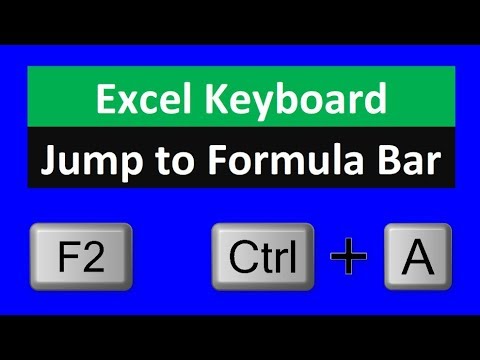 0:01:41
0:01:41
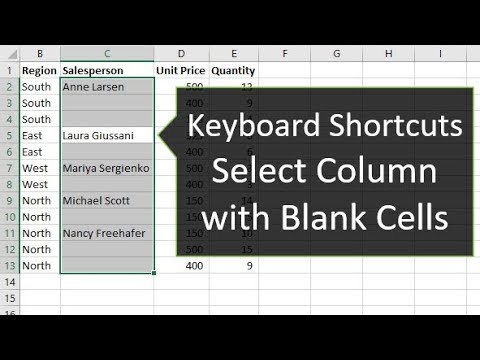 0:06:00
0:06:00
 0:01:56
0:01:56