filmov
tv
Excel Column Resizing Hack: Save Time with This Autofit Shortcut! #shorts #excel
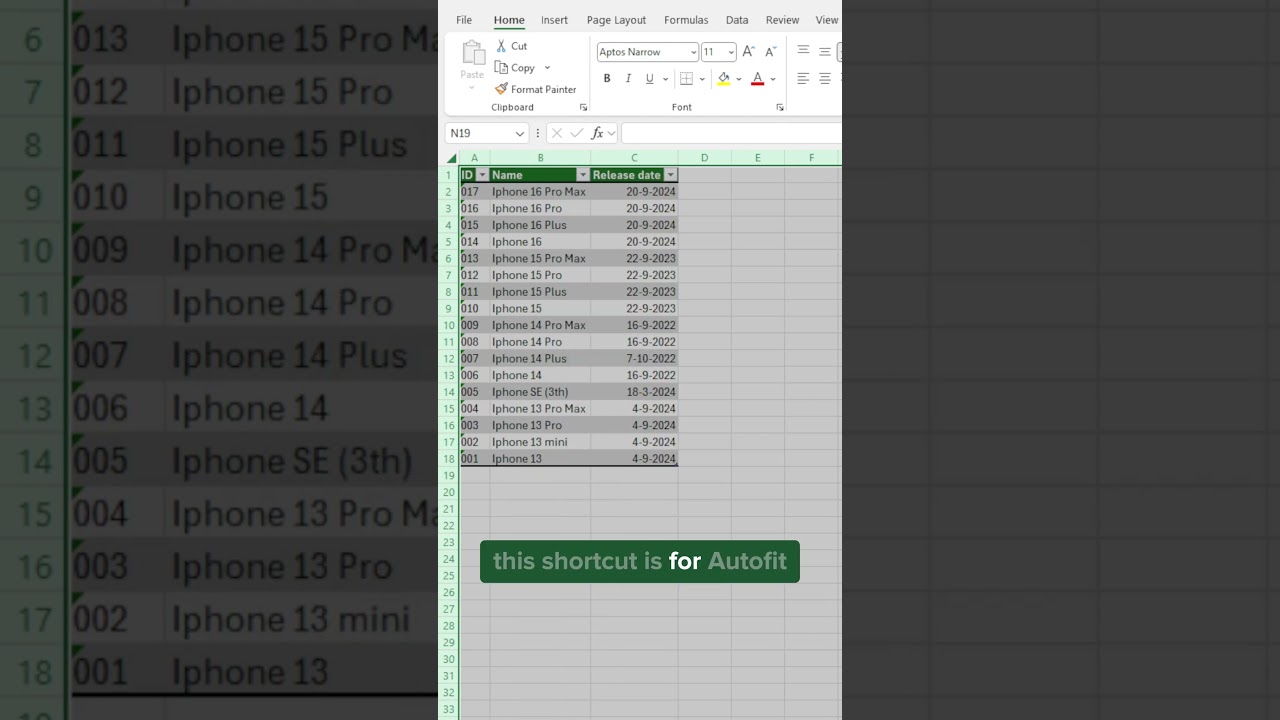
Показать описание
Discover an essential Excel column resizing shortcut in this quick tutorial! Most users resize columns manually, but there’s a faster way with Excel’s Autofit shortcut. In this video, I’ll show you how to use Ctrl + A and Alt + H + O + I to instantly resize all columns to fit your data perfectly. Ideal for Excel beginners and advanced users alike, this time-saving Excel trick will make your workflow more efficient.
In this video, you’ll learn:
How to quickly select all cells with Ctrl + A
How to use Alt + H + O + I for automatic column resizing
Tips on applying Autofit to optimize your Excel layouts
Whether you’re working in data entry, accounting, project management, or just looking to boost your productivity in Excel, this Autofit trick is a must-know. Give it a try and let us know in the comments if this tip was new to you! Don’t forget to subscribe for more Excel tips and productivity hacks!
In this video, you’ll learn:
How to quickly select all cells with Ctrl + A
How to use Alt + H + O + I for automatic column resizing
Tips on applying Autofit to optimize your Excel layouts
Whether you’re working in data entry, accounting, project management, or just looking to boost your productivity in Excel, this Autofit trick is a must-know. Give it a try and let us know in the comments if this tip was new to you! Don’t forget to subscribe for more Excel tips and productivity hacks!
 0:00:37
0:00:37
 0:00:30
0:00:30
 0:02:55
0:02:55
 0:00:51
0:00:51
 0:00:17
0:00:17
 0:00:37
0:00:37
 0:00:37
0:00:37
 0:00:18
0:00:18
 0:02:12
0:02:12
 0:00:13
0:00:13
 0:01:25
0:01:25
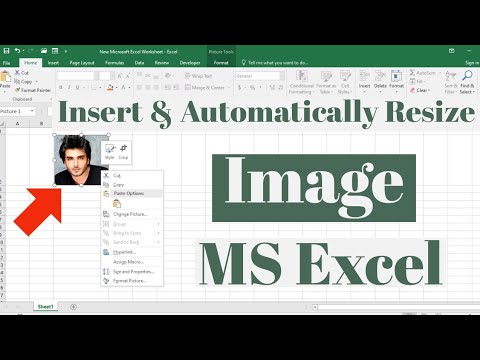 0:02:42
0:02:42
 0:02:17
0:02:17
 0:01:50
0:01:50
 0:06:13
0:06:13
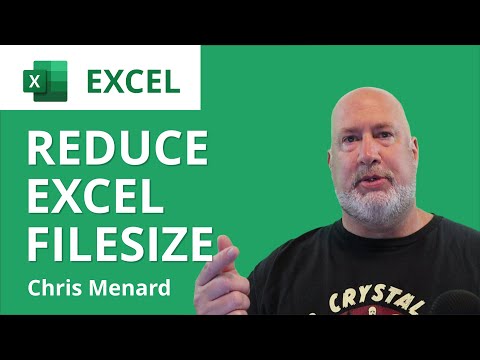 0:05:00
0:05:00
 0:00:39
0:00:39
 0:00:20
0:00:20
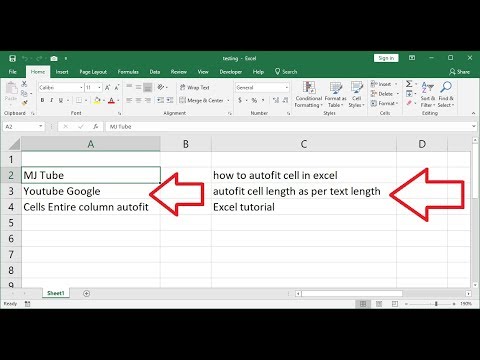 0:03:19
0:03:19
 0:00:52
0:00:52
 0:00:43
0:00:43
 0:01:00
0:01:00
 0:01:00
0:01:00
 0:11:30
0:11:30