filmov
tv
Run any macro from one button | 🤯 | Excel Off The Grid

Показать описание
★ Want to automate Excel? Check out our training academy ★
★ Check out the blog post★
★ About this video ★
Normally in Excel, one button does one thing. But what if we want it to do more than one thing? Further, what if we want the user to be able to choose what this button is going to do? Well, in this video, we show you how to make one button run any macro.
0:00 Introduction
0:19 Example
1:12 Setup
2:38 Building the solution
5:29 Conclusion
★ Download 30 most useful Excel VBA Macros ebook for FREE ★
★ Where to find Excel Off The Grid ★
#MsExcel
★ Check out the blog post★
★ About this video ★
Normally in Excel, one button does one thing. But what if we want it to do more than one thing? Further, what if we want the user to be able to choose what this button is going to do? Well, in this video, we show you how to make one button run any macro.
0:00 Introduction
0:19 Example
1:12 Setup
2:38 Building the solution
5:29 Conclusion
★ Download 30 most useful Excel VBA Macros ebook for FREE ★
★ Where to find Excel Off The Grid ★
#MsExcel
Run any macro from one button | 🤯 | Excel Off The Grid
Personal Macro Workbook - Reuse Macros in Any Workbook in Excel
Automatically Run a Macro Every X Minutes or Hours
How to run VBA Macro Daily Automtically without opening Excel file?
Cannot run the macro! Excel enable macro step by step
How to Run a Macro in Excel
How To Auto-Run Macro When Excel File Is Opened
Excel VBA - Write a Simple Macro
Class 12 Economics | Foreign Exchange Rate One Shot | Macro Economics Class 12 CBSE | Jatin Rajpal
Excel VBA: Copy Data from one Sheet to Another (Absolute Vs. Relative Macro Recording)
Using a Button to run a macro in Excel
Run Macro When Specific Cell Value Changes | Drop-Down List Changes | Value Changes Within a Range
Excel Macro VBA Tip 21 - Call Macros from Other Macros in Excel
Run a Macro when a User Changes a Specific Cell, Range, or Any Cell in Excel
Run Macro Automatically without Opening Excel File
Assign Macro to Button in Excel 2010
How to Create a Personal Macro Workbook in Excel and Why You Need It (Part 1 of 4)
Schedule Excel Macro to Run Automatically at certain time
Run Macro If Cell Value Changes / Excel VBA Tutorial
How to Create Macro Buttons in Excel Worksheets
How to run a macro by selecting a cell in Excel
Excel VBA - How to Run Macro when Cell Changes
how to automatically run macro on excel open | vba- vbatip#17
How to Run a Macro in all open Workbook | Excel VBA Macros Hindi
Комментарии
 0:05:57
0:05:57
 0:08:29
0:08:29
 0:11:32
0:11:32
 0:07:24
0:07:24
 0:01:31
0:01:31
 0:04:46
0:04:46
 0:05:43
0:05:43
 0:03:25
0:03:25
 0:47:27
0:47:27
 0:12:20
0:12:20
 0:00:58
0:00:58
 0:05:23
0:05:23
 0:02:42
0:02:42
 0:15:01
0:15:01
 0:06:34
0:06:34
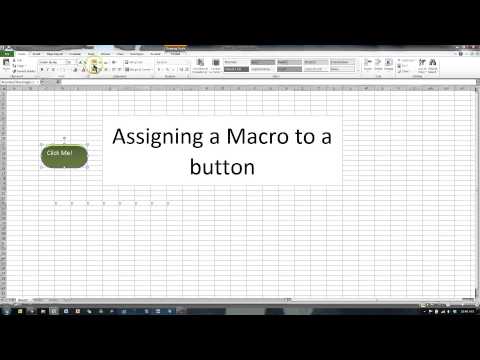 0:01:27
0:01:27
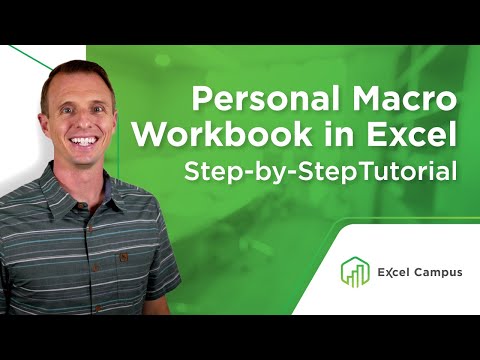 0:06:58
0:06:58
 0:10:59
0:10:59
 0:05:44
0:05:44
 0:08:29
0:08:29
 0:04:09
0:04:09
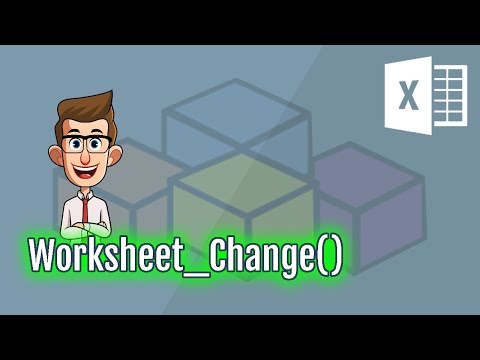 0:07:37
0:07:37
 0:01:49
0:01:49
 0:02:13
0:02:13