filmov
tv
New Microsoft Teams WebHook Workflows (Power Automate) Explained!

Показать описание
In this video, we dive deep into the latest updates to Microsoft Teams webhook workflows, following Microsoft’s announcement to retire the Office 365 webhook connector service and introduce the new workflows app. The workflow app is Power automate with an extra filter and smaller work space. Discover how to transition to the new Teams Workflows (Power Automate) and easily set up adaptive cards powered by JSON for webhook notifications in the new Microsoft Teams client.
📌 What you’ll learn in this video:
1. A comparison of the old and new methods of configuring webhook notifications in Microsoft Teams.
2. Step-by-step setup of VS Code for developing adaptive cards in Teams.
3. How to create and configure a Teams Workflows/Power Automate flow for incoming webhooks, showcasing real-world examples for Synology NAS alerts and Jira project management task assignments.
4. Everything you need to know about Teams webhooks in 2024 and beyond!
Whether you’re a Microsoft Teams admin, project manager, or just getting started with Teams automation, this tutorial will help you set up custom notifications using adaptive cards and leverage the power of Teams Workflows and Power Automate.
📘 Chapters:
00:00 - Intro
01:07 - History
03:32 - VS Code Setup
04:22 - Simple Webhook with Synology NAS
13:42 - Advanced Webhook with Jira
24:57 - Conclusion
🪛 Resources
@TDSheridanLab Blog Post: Coming Soon!
#️⃣Hashtags:
#microsoftteams #ITPros #ITLife #Microsoft #webhook #DevOps #tdsheridanlab #teams #collaboration #worklife #newteams
Make sure to hit LIKE and SUBSCRIBE for more Teams automation and workflow tutorials, and share this video if it helps you! 💼
🙋🏼♂️ Social Media
Facebook/Twitter/Instagram/Pinterest/TikTok @tdsheridanlab
💵 Support TDSheridan Lab ==============================================================
🛍️ Amazon Links:
Content Creation Kit:
Only Acorns & Amazon Links are Affiliate Links, and I may receive a small commission. Other links do not have any type of commission or sponsorship unless otherwise specified.
📌 What you’ll learn in this video:
1. A comparison of the old and new methods of configuring webhook notifications in Microsoft Teams.
2. Step-by-step setup of VS Code for developing adaptive cards in Teams.
3. How to create and configure a Teams Workflows/Power Automate flow for incoming webhooks, showcasing real-world examples for Synology NAS alerts and Jira project management task assignments.
4. Everything you need to know about Teams webhooks in 2024 and beyond!
Whether you’re a Microsoft Teams admin, project manager, or just getting started with Teams automation, this tutorial will help you set up custom notifications using adaptive cards and leverage the power of Teams Workflows and Power Automate.
📘 Chapters:
00:00 - Intro
01:07 - History
03:32 - VS Code Setup
04:22 - Simple Webhook with Synology NAS
13:42 - Advanced Webhook with Jira
24:57 - Conclusion
🪛 Resources
@TDSheridanLab Blog Post: Coming Soon!
#️⃣Hashtags:
#microsoftteams #ITPros #ITLife #Microsoft #webhook #DevOps #tdsheridanlab #teams #collaboration #worklife #newteams
Make sure to hit LIKE and SUBSCRIBE for more Teams automation and workflow tutorials, and share this video if it helps you! 💼
🙋🏼♂️ Social Media
Facebook/Twitter/Instagram/Pinterest/TikTok @tdsheridanlab
💵 Support TDSheridan Lab ==============================================================
🛍️ Amazon Links:
Content Creation Kit:
Only Acorns & Amazon Links are Affiliate Links, and I may receive a small commission. Other links do not have any type of commission or sponsorship unless otherwise specified.
Комментарии
 0:25:48
0:25:48
 0:01:10
0:01:10
 0:06:09
0:06:09
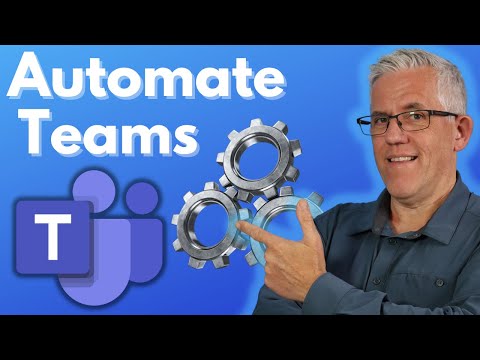 0:13:41
0:13:41
 0:01:08
0:01:08
 0:09:39
0:09:39
 0:01:07
0:01:07
 0:14:37
0:14:37
 0:08:52
0:08:52
 0:02:23
0:02:23
 0:03:45
0:03:45
 0:06:23
0:06:23
 0:00:21
0:00:21
 0:07:00
0:07:00
 0:05:44
0:05:44
 0:02:15
0:02:15
 0:02:59
0:02:59
 0:06:30
0:06:30
 0:00:55
0:00:55
 0:03:28
0:03:28
 0:14:15
0:14:15
 0:10:31
0:10:31
 0:06:38
0:06:38
 0:03:02
0:03:02