filmov
tv
Receive a Teams Notification for a New Email Received | Power Automate | 2022 Tutorial

Показать описание
Hi Everyone,
In this video I demonstrate how to create a Flow via Power Automate to create a Teams notification for a new email received. This is helpful for users who don't have Outlook on their personal phones and just use Teams. This will allow you to receive email details!
Expression Code: triggerOutputs()?['body/from']
If you enjoy my content please subscribe, comment, and like. Will be making more tutorials.
✨Support My Channel✨
If you enjoy my content and would like to support my work, consider buying me a coffee! Your support helps me create more videos and keep the channel going. ☕💖
🪙BTC🪙: 3LpmcBaJB537RweJu2tRjSqT6NhnQDDBWy
⛓️ETH⛓️: 0xbAEb6d6Df7CE5cfC55797B3133342e165B78A444
🐕DOGE🐕: DNKNUduorzBWMJ4XTSRqUSsUKk3ZiehHin
#MicrosoftTeams #Teams #Tutorial
In this video I demonstrate how to create a Flow via Power Automate to create a Teams notification for a new email received. This is helpful for users who don't have Outlook on their personal phones and just use Teams. This will allow you to receive email details!
Expression Code: triggerOutputs()?['body/from']
If you enjoy my content please subscribe, comment, and like. Will be making more tutorials.
✨Support My Channel✨
If you enjoy my content and would like to support my work, consider buying me a coffee! Your support helps me create more videos and keep the channel going. ☕💖
🪙BTC🪙: 3LpmcBaJB537RweJu2tRjSqT6NhnQDDBWy
⛓️ETH⛓️: 0xbAEb6d6Df7CE5cfC55797B3133342e165B78A444
🐕DOGE🐕: DNKNUduorzBWMJ4XTSRqUSsUKk3ZiehHin
#MicrosoftTeams #Teams #Tutorial
Receive a Teams Notification for a New Email Received | Power Automate | 2022 Tutorial
How to Send a Notification When a New Channel Message is Added in MS Teams Team using Power Automate
I received a desktop notification for Teams Meeting
How to send notification in Teams via Power Automate
Microsoft Teams Notification not Coming Showing & Not Receiving Problem
Send a Teams Notification on a New List Item Created | Power Automate | 2022 Tutorial
How to make and receive calls in Microsoft Teams
What Your Boss Can TRACK About YOU with Microsoft Teams
TOP 10 Microsoft Loop Features YOU Didn't Know You NEEDED - [2024]
Exploring Microsoft Teams Notification Settings
💥 FIX Microsoft Teams Notification Problem 👉 How to solve Microsoft Teams Notification Problem
Microsoft Teams Chat & Notification Settings
Send a Teams Notification When New Microsoft Form is Submitted Using Power Automate | 2022 Guide
9 new features in Microsoft Teams for Summer 2024
Send Teams notification when a comment is added in Planner Tasks with Power Automate
Send a Chat Notification When New Team Channel Message is added in MS Teams with Power Automate
Automate Note Taking in Microsoft Teams with Meeting Transcription
How to Get Notification on Microsoft Teams for new Items in Monday.com
How To Manage Microsoft Teams Notification Settings - Microsoft Teams Tutorial 2019
FortiGate Automation-Send Microsoft Teams Notification
How To Turn On/Off Pop-up & Sound Notification in Teams | Microsoft Teams Notification Sound
Learn Grafana 8 and Prometheus - Grafana and Microsoft Teams Notification Alert - Lesson 13
Top 25 Microsoft Teams tips and tricks
Microsoft Teams + Outlook Tips & Tricks
Комментарии
 0:05:44
0:05:44
 0:06:23
0:06:23
 0:00:18
0:00:18
 0:07:00
0:07:00
 0:04:03
0:04:03
 0:06:38
0:06:38
 0:00:52
0:00:52
 0:06:23
0:06:23
 0:15:25
0:15:25
 0:03:53
0:03:53
 0:01:29
0:01:29
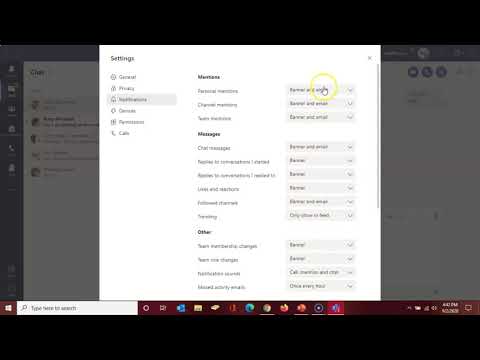 0:02:43
0:02:43
 0:07:41
0:07:41
 0:06:47
0:06:47
 0:05:53
0:05:53
 0:07:02
0:07:02
 0:04:01
0:04:01
 0:14:36
0:14:36
 0:09:01
0:09:01
 0:10:38
0:10:38
 0:01:07
0:01:07
 0:03:17
0:03:17
 0:18:11
0:18:11
 0:15:15
0:15:15