filmov
tv
How to Count Rows with OR condition with Excel Array Formula - SUMPRODUCT & FREQUENCY (Part 1/3)

Показать описание
Excel Array functions can be difficult to get the hang of. This video explains the logic behind arrays in simple steps while attempting to solve a problem (counting rows based on OR condition).
It also shows you a simple method you can use when you need to come up with other complex formulas.
Key Learning Points:
- Unique Challenges Across Rows: Learn how to deal with unique challenges when working with data across rows, not just columns.
- Crafting Advanced Formulas: Discover the thought process and steps involved in creating complex array formulas from scratch.
- Utilizing Key Excel Functions: Get familiar with crucial Excel functions like COUNTIF, SUMPRODUCT, MIN, and FREQUENCY, and how they can be employed in array formulas.
- Sample Data Analysis: Watch a practical example where we analyze workshops won by different companies, applying advanced array formulas to extract insights.
- Breaking Down Complex Formulas: Learn how to break down and understand large array formulas, making them more approachable and manageable.
- Matrix Manipulation Techniques: Explore techniques to manipulate matrices in Excel, transforming data to achieve desired outcomes.
- Robust Formula Development: Understand the limitations and strengths of different approaches, ensuring your formulas are robust and reliable.
This video is part 1 of a 3 video series. In each of the videos of the series I use a different Excel array formula to get to the same result.
In this video I show you how you can come up with an array formula that counts the rows if at least one of the lookup fields from the criteria list is in that row. It's an OR logical test involving multiple criteria. It shows a great use of the FREQUENCY function, the SUMPRODUCT formula and the ROW function.
In addition to solving this problem, I take you through the steps you can take to break down complex array formulas and show you tricks you can use to "follow" your formulas' results which helps you come up with other functions that can help you get to your answer.
Series 2 of 3, will introduce you to Excel's MMULT function (Matrix Multipication).
🚩Let’s connect on social:
Note: This description contains affiliate links, which means at no additional cost to you, we will receive a small commission if you make a purchase using the links. This helps support the channel and allows us to continue to make videos like this. Thank you for your support!
#excel
Комментарии
 0:00:45
0:00:45
 0:03:40
0:03:40
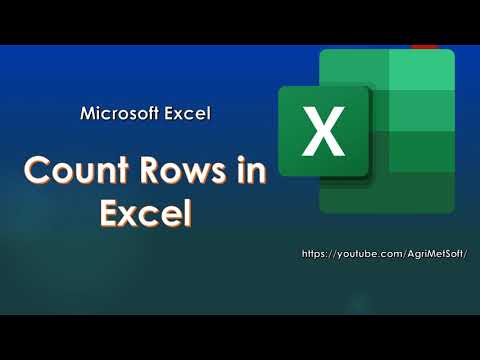 0:03:12
0:03:12
 0:02:52
0:02:52
 0:09:40
0:09:40
 0:03:23
0:03:23
 0:03:05
0:03:05
 0:02:54
0:02:54
 0:02:02
0:02:02
 0:02:26
0:02:26
 0:02:09
0:02:09
 0:03:36
0:03:36
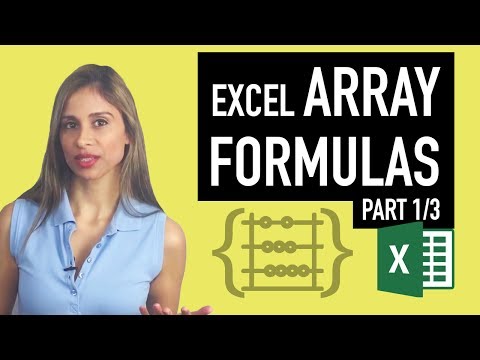 0:23:06
0:23:06
 0:02:43
0:02:43
 0:06:34
0:06:34
 0:04:32
0:04:32
 0:16:03
0:16:03
 0:09:07
0:09:07
 0:01:44
0:01:44
 0:06:14
0:06:14
 0:02:06
0:02:06
 0:06:01
0:06:01
 0:00:48
0:00:48
 0:05:59
0:05:59