filmov
tv
UiPath Tutorial | Uipath RE Framework Tutorial (2020 - Chapter 1)

Показать описание
🔥 Subscribe for uipath tutorial videos
: UiPath Re Framework is an evolve Business Process. In this Tutorial we are going to learn the Chapter 1 on getting understanding of UiPath RE Framework.
The Business Process can be categorised in 3 states.
1. Linear Process
2. Iterative Process
3. Transactional Process
Before we understand RE Freamwork in Uipath - it is necessary to understand these 3 states.
1. Linear Process in Uipath - is nothing but the simple workflow which is initialised once, Get Data done, Processing Data done once and End of the workflow.
Drawback is that if the process is a repetitive process then Linear Process or Linear workflow does not fit well!
This has been well demonstrated in this Uipath RE Framework Tutorial.
2. Iterative process is nothing but getting a bulk data once and repeat the process several times using a loop.
The iterative process is quite suitable when it comes to a repetitive process. However, while processing the bulk data if one of the processing fails the entire workflow will fail and you to loose some precious amount of time waiting while the entire process needs to execute.
3. Transactional Process is a hybrid process of Linear and Iterative business processes in Uipath RE Freamwork
In Transactional Process each data or get data is collected and processed independently.
This give much more robust framework and failure in one does not stop the entire workflow.
This is the chapter 1 in Uipath RE Framework Tutorial, which covers the basic concepts of RE Framework We will move on to more topics in detail in the upcoming chapters
We will understand the Minor to Minute Details of UiPath Framework, which may have not been explained ever before.
Uipath RE Framework contains 4 States and 7 Transitions. Uipath Framework is the robust template that we will be using during our project in an enterprise.
RE Framework stands for Robotic Process Automation Framework will learn in upcoming chapters.
#uipath #rpa #uipathexpohub #roboticprocessautomation #automation
: UiPath Re Framework is an evolve Business Process. In this Tutorial we are going to learn the Chapter 1 on getting understanding of UiPath RE Framework.
The Business Process can be categorised in 3 states.
1. Linear Process
2. Iterative Process
3. Transactional Process
Before we understand RE Freamwork in Uipath - it is necessary to understand these 3 states.
1. Linear Process in Uipath - is nothing but the simple workflow which is initialised once, Get Data done, Processing Data done once and End of the workflow.
Drawback is that if the process is a repetitive process then Linear Process or Linear workflow does not fit well!
This has been well demonstrated in this Uipath RE Framework Tutorial.
2. Iterative process is nothing but getting a bulk data once and repeat the process several times using a loop.
The iterative process is quite suitable when it comes to a repetitive process. However, while processing the bulk data if one of the processing fails the entire workflow will fail and you to loose some precious amount of time waiting while the entire process needs to execute.
3. Transactional Process is a hybrid process of Linear and Iterative business processes in Uipath RE Freamwork
In Transactional Process each data or get data is collected and processed independently.
This give much more robust framework and failure in one does not stop the entire workflow.
This is the chapter 1 in Uipath RE Framework Tutorial, which covers the basic concepts of RE Framework We will move on to more topics in detail in the upcoming chapters
We will understand the Minor to Minute Details of UiPath Framework, which may have not been explained ever before.
Uipath RE Framework contains 4 States and 7 Transitions. Uipath Framework is the robust template that we will be using during our project in an enterprise.
RE Framework stands for Robotic Process Automation Framework will learn in upcoming chapters.
#uipath #rpa #uipathexpohub #roboticprocessautomation #automation
Комментарии
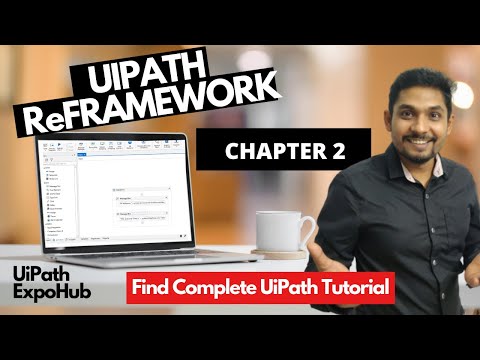 0:56:28
0:56:28
 0:20:16
0:20:16
 0:08:36
0:08:36
 1:23:18
1:23:18
 2:04:03
2:04:03
 1:30:04
1:30:04
 1:28:51
1:28:51
 1:15:06
1:15:06
 0:49:31
0:49:31
 1:01:54
1:01:54
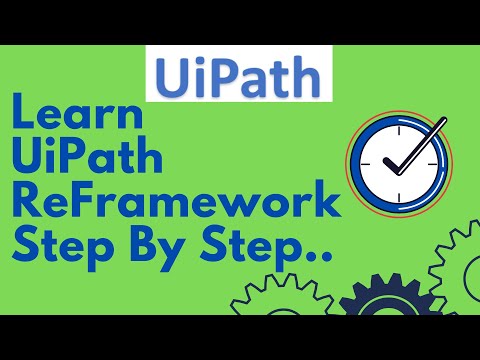 0:40:57
0:40:57
 0:05:44
0:05:44
 0:02:39
0:02:39
 0:59:34
0:59:34
 1:23:51
1:23:51
 0:33:14
0:33:14
 2:09:15
2:09:15
 0:58:23
0:58:23
 1:00:40
1:00:40
 0:27:34
0:27:34
 0:55:25
0:55:25
 0:32:30
0:32:30
 3:52:21
3:52:21
 1:03:33
1:03:33