filmov
tv
UiPath REFramework - Full Tutorial - Example from Start to Finish

Показать описание
This video tutorial shows, how to use the REFramework (Robotic Enterprise Framework) in UiPath. Exception handling (how we can handle system and business errors), adding items to the queue, setting up Orchestrator, getting transaction items, and logging/reporting will also have a significant place in the tutorial.
A simple example will be the focus of the video and each state will be thoroughly explained along with the transitions.
0:00 UiPath REFramework
This is my full UiPath REFramework tutorial from start to finish.
0:21 Download data (Excel file) to use with this tutorial
0:34 Create a Robotic Enterprise Framework in UiPath
Create a transactional business process that follows best practices for large scale deployments.
1:36 UiPath REFramework overview and introduction
Get introduced to the state machine layout in UiPath REFramework as well as the transitions between the states.
3:08 The case of the tutorial
A description of the case for the REFramework tutorial. The case is an Excel/Data Table case, where we will read from an Excel sheet, do a Google search and write search results back to the Excel sheet. The important aspect of the case is to learn the UIPath REFramework and especially be able to handle exceptions, when they occur.
4:03 The initialization state
Explaining the Try Catch in Init.
6:29 Config
How to configure the Config Excel sheet with Settings, Constants and Assets. How the Excel Sheet is imported is imported into our Config dictionary.
11:24 Assets (Config and Orchestrator)
17:52 Kill All Processes
23:21 Initialize All Applications
Opening our browser (Internet Explorer)
25:38 Add Queue Items
How to read from the Excel sheet and add to our Orchestrator queue. Having finished this step, we now have a working REFramework with all settings configured and items added to the queue. Inspect transaction items in Orchestrator.
31:55 Transitions from Initialization
How the transitions from initialization works.
32:52 Get Transaction Data
Get the next transaction item to be processed.
40:15 Process Transaction
Process a single transaction. The result of the processing can be a success, a business exception (an exception in the data) or a system exception (something environmental like a system that is not opened etc.).
44:16 How to handle an exception in our Try Catch
49:54 Running our UiPath REFramework Example
51:52 End Process
End process and close all applications used
52:52 How to create a log/report in UiPath REFramework
FOLLOW ME:
#uipath #orchestrator #tutorial
A simple example will be the focus of the video and each state will be thoroughly explained along with the transitions.
0:00 UiPath REFramework
This is my full UiPath REFramework tutorial from start to finish.
0:21 Download data (Excel file) to use with this tutorial
0:34 Create a Robotic Enterprise Framework in UiPath
Create a transactional business process that follows best practices for large scale deployments.
1:36 UiPath REFramework overview and introduction
Get introduced to the state machine layout in UiPath REFramework as well as the transitions between the states.
3:08 The case of the tutorial
A description of the case for the REFramework tutorial. The case is an Excel/Data Table case, where we will read from an Excel sheet, do a Google search and write search results back to the Excel sheet. The important aspect of the case is to learn the UIPath REFramework and especially be able to handle exceptions, when they occur.
4:03 The initialization state
Explaining the Try Catch in Init.
6:29 Config
How to configure the Config Excel sheet with Settings, Constants and Assets. How the Excel Sheet is imported is imported into our Config dictionary.
11:24 Assets (Config and Orchestrator)
17:52 Kill All Processes
23:21 Initialize All Applications
Opening our browser (Internet Explorer)
25:38 Add Queue Items
How to read from the Excel sheet and add to our Orchestrator queue. Having finished this step, we now have a working REFramework with all settings configured and items added to the queue. Inspect transaction items in Orchestrator.
31:55 Transitions from Initialization
How the transitions from initialization works.
32:52 Get Transaction Data
Get the next transaction item to be processed.
40:15 Process Transaction
Process a single transaction. The result of the processing can be a success, a business exception (an exception in the data) or a system exception (something environmental like a system that is not opened etc.).
44:16 How to handle an exception in our Try Catch
49:54 Running our UiPath REFramework Example
51:52 End Process
End process and close all applications used
52:52 How to create a log/report in UiPath REFramework
FOLLOW ME:
#uipath #orchestrator #tutorial
Комментарии
 1:23:18
1:23:18
 0:59:34
0:59:34
 2:04:03
2:04:03
 0:20:16
0:20:16
 0:55:25
0:55:25
 0:32:15
0:32:15
 1:59:46
1:59:46
 0:28:43
0:28:43
 1:50:14
1:50:14
 0:24:11
0:24:11
 0:38:32
0:38:32
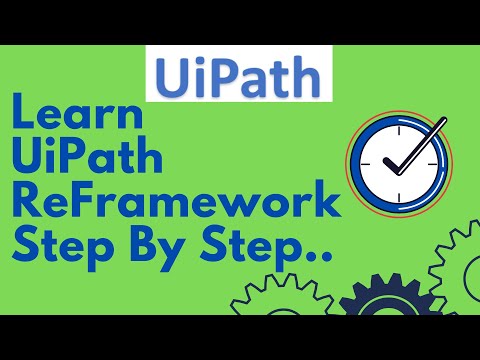 0:40:57
0:40:57
 0:32:32
0:32:32
 0:33:14
0:33:14
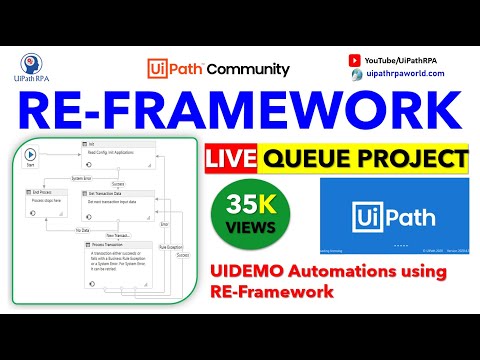 0:30:38
0:30:38
 0:26:47
0:26:47
 1:30:04
1:30:04
 0:29:58
0:29:58
 0:35:26
0:35:26
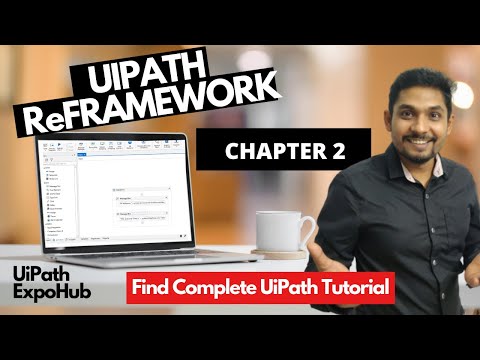 0:56:28
0:56:28
 0:34:53
0:34:53
 0:36:32
0:36:32
 0:58:23
0:58:23
 0:31:48
0:31:48