filmov
tv
🔧Best OBS SETTINGS for LOW END PC (2022) | ✅No Lag and Stutters

Показать описание
In this video I showed the best OBS settings in Low End Pc for both normal Screen recording and Gameplay recording. Please i request you to watch the full video, so that you can easily understand the OBS settings and apply in your Low End Pc.
ATTENTION⚠️: Whenever your going to record games in OBS, open OBS as RUN AS ADMINISTRATOR because some pc lag in gameplay recording, if you fail to open OBS as administrator
╼╼╼╼╼╼╼╼╼╼╼╼╼╼╼╼╼╼╼╼
Pc used in this video:
intel i3 4th gen (U series processor)
4GB ram
500gb HDD
╼╼╼╼╼╼╼╼╼╼╼╼╼╼╼╼╼╼╼╼
Follow us
╼╼╼╼╼╼╼╼╼╼╼╼╼╼╼╼╼╼╼╼
TIME STAMPS
00:00 - INTRO
00:54 - PC Used in this Video
01:04 - OBS settings Starts
01:40 - Main Settings for Screen Capture
02:16 - Main Step in Screen Capture Setting
03:50 - Sample of OBS screen recording (PROOF)
04:09 - OBS Game Capture settings
05:12 - Flashback
05:41 - Live Bitrate Test for Game Capture
07:17 - CONCLUSION
07:33 - OUTRO
╼╼╼╼╼╼╼╼╼╼╼╼╼╼╼╼╼╼╼╼
I am in the journey of exploring gaming universe. Subscribe and click the bell 🔔
button to join this journey and explore with us.
Live peace and chill with 🔥CHILL THIRTY🔥.
╼╼╼╼╼╼╼╼╼╼╼╼╼╼╼╼╼╼╼╼
KEYWORDS:
#obs #lowendpc #screenrecorder
best obs settings for recording 2022
best settings for obs low end pc
best settings for obs recording
best settings for obs recording 2022
best settings for obs low end pc
best settings for obs 2022
best settings for obs recording minecraft
best settings for obs studio
best settings for obs audio
chill thirty
best recording settings for obs amd
best settings for obs streaming and recording
best obs settings for apex legends
best audio settings for obs recording
best obs settings for apex
best obs settings for a low end pc
best OBS settings Chill thirty
best advanced settings for obs
best obs audio settings for recording
best obs settings for amd graphics card
best obs streaming settings for amd
best amd encoder settings for obs
best streamlabs obs settings for apex legends
best obs settings for streaming and recording
best setting for obs bitrate
best obs settings for bad pc
best streamlabs obs settings for bad internet
best obs settings for streaming bitrate
best bitrate settings for streamlabs obs
best bitrate settings for obs
best buffer settings for obs
best settings for game capture obs
best compressor settings for obs
best obs settings for csgo
best obs settings for cold war
best obs settings for screen capture
best obs settings for dayz
best obs settings for dota 2
best obs settings for geometry dash
best setting for obs
what are the best settings for obs recording
best obs settings for performance
best settings on obs for recording
best encoder settings for obs
best recording settings for obs low end pc
best obs settings for escape from tarkov
best obs settings for low end pc 2022
best obs settings for low end pc 2021
best obs settings for low end pc 2020
best obs settings for low end pc
best obs recording settings for low end pc
best streamlabs obs settings for low end pc
best obs settings for low end laptop
best encoder settings for streamlabs obs
best settings for obs for low end pc
best settings for obs fps
best settings for obs streaming facebook
best obs settings for fps games
best obs settings for fortnite
best obs settings for facebook gaming
best obs settings for fortnite recording
best obs settings for facebook live
best obs settings for streaming on facebook
best obs settings for low file size
best audio filter settings for obs
best settings for obs game recording
best settings for obs green screen
best settings for obs streaming gaming
best obs setting low end pc bgmi
best obs setting low end pc bgm
best obs setting low end pc background
best obs setting low end pc benchmark
best obs setting low end pc bluetooth
best obs setting low end pc build
best obs settings low end pc bad
best obs settings low end pc bitrate
best obs settings low end pc bandwidth
best obs setting low end pc
best obs setting low end pc dota 2
best obs setting low end pc 2021
best obs recording settings for low end pc
best obs settings for low end pc recording
good obs settings for low end pc
best obs setting low end pc gaming
best obs setting low end pc gta 5
best obs setting low end pc graphics
best obs setting low end pc latest
best obs recording settings for fortnite
108best obs record settings for fortnite
obs best settings no lag
best obs recording settings for low end pc
best obs recording settings
1080p60 no lag u0026
high quality obs
best obs settings for recording,best obs recording settings,best obs recording settings for low end pc,best obs settings for low end pc,how to record games in pc,how to record screen in low end pc,best recording software for low end pc,best gameplay recording software for low end pc
obs recording settings laptop
ATTENTION⚠️: Whenever your going to record games in OBS, open OBS as RUN AS ADMINISTRATOR because some pc lag in gameplay recording, if you fail to open OBS as administrator
╼╼╼╼╼╼╼╼╼╼╼╼╼╼╼╼╼╼╼╼
Pc used in this video:
intel i3 4th gen (U series processor)
4GB ram
500gb HDD
╼╼╼╼╼╼╼╼╼╼╼╼╼╼╼╼╼╼╼╼
Follow us
╼╼╼╼╼╼╼╼╼╼╼╼╼╼╼╼╼╼╼╼
TIME STAMPS
00:00 - INTRO
00:54 - PC Used in this Video
01:04 - OBS settings Starts
01:40 - Main Settings for Screen Capture
02:16 - Main Step in Screen Capture Setting
03:50 - Sample of OBS screen recording (PROOF)
04:09 - OBS Game Capture settings
05:12 - Flashback
05:41 - Live Bitrate Test for Game Capture
07:17 - CONCLUSION
07:33 - OUTRO
╼╼╼╼╼╼╼╼╼╼╼╼╼╼╼╼╼╼╼╼
I am in the journey of exploring gaming universe. Subscribe and click the bell 🔔
button to join this journey and explore with us.
Live peace and chill with 🔥CHILL THIRTY🔥.
╼╼╼╼╼╼╼╼╼╼╼╼╼╼╼╼╼╼╼╼
KEYWORDS:
#obs #lowendpc #screenrecorder
best obs settings for recording 2022
best settings for obs low end pc
best settings for obs recording
best settings for obs recording 2022
best settings for obs low end pc
best settings for obs 2022
best settings for obs recording minecraft
best settings for obs studio
best settings for obs audio
chill thirty
best recording settings for obs amd
best settings for obs streaming and recording
best obs settings for apex legends
best audio settings for obs recording
best obs settings for apex
best obs settings for a low end pc
best OBS settings Chill thirty
best advanced settings for obs
best obs audio settings for recording
best obs settings for amd graphics card
best obs streaming settings for amd
best amd encoder settings for obs
best streamlabs obs settings for apex legends
best obs settings for streaming and recording
best setting for obs bitrate
best obs settings for bad pc
best streamlabs obs settings for bad internet
best obs settings for streaming bitrate
best bitrate settings for streamlabs obs
best bitrate settings for obs
best buffer settings for obs
best settings for game capture obs
best compressor settings for obs
best obs settings for csgo
best obs settings for cold war
best obs settings for screen capture
best obs settings for dayz
best obs settings for dota 2
best obs settings for geometry dash
best setting for obs
what are the best settings for obs recording
best obs settings for performance
best settings on obs for recording
best encoder settings for obs
best recording settings for obs low end pc
best obs settings for escape from tarkov
best obs settings for low end pc 2022
best obs settings for low end pc 2021
best obs settings for low end pc 2020
best obs settings for low end pc
best obs recording settings for low end pc
best streamlabs obs settings for low end pc
best obs settings for low end laptop
best encoder settings for streamlabs obs
best settings for obs for low end pc
best settings for obs fps
best settings for obs streaming facebook
best obs settings for fps games
best obs settings for fortnite
best obs settings for facebook gaming
best obs settings for fortnite recording
best obs settings for facebook live
best obs settings for streaming on facebook
best obs settings for low file size
best audio filter settings for obs
best settings for obs game recording
best settings for obs green screen
best settings for obs streaming gaming
best obs setting low end pc bgmi
best obs setting low end pc bgm
best obs setting low end pc background
best obs setting low end pc benchmark
best obs setting low end pc bluetooth
best obs setting low end pc build
best obs settings low end pc bad
best obs settings low end pc bitrate
best obs settings low end pc bandwidth
best obs setting low end pc
best obs setting low end pc dota 2
best obs setting low end pc 2021
best obs recording settings for low end pc
best obs settings for low end pc recording
good obs settings for low end pc
best obs setting low end pc gaming
best obs setting low end pc gta 5
best obs setting low end pc graphics
best obs setting low end pc latest
best obs recording settings for fortnite
108best obs record settings for fortnite
obs best settings no lag
best obs recording settings for low end pc
best obs recording settings
1080p60 no lag u0026
high quality obs
best obs settings for recording,best obs recording settings,best obs recording settings for low end pc,best obs settings for low end pc,how to record games in pc,how to record screen in low end pc,best recording software for low end pc,best gameplay recording software for low end pc
obs recording settings laptop
Комментарии
 0:08:12
0:08:12
 0:01:24
0:01:24
 0:03:44
0:03:44
 0:04:35
0:04:35
 0:05:00
0:05:00
 0:04:25
0:04:25
 0:02:02
0:02:02
 0:00:17
0:00:17
 0:05:27
0:05:27
 0:08:39
0:08:39
 0:03:12
0:03:12
 0:05:28
0:05:28
 0:07:43
0:07:43
 0:13:57
0:13:57
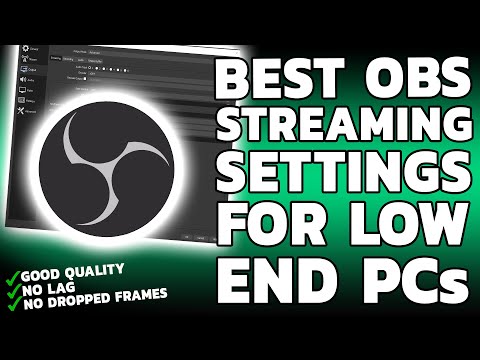 0:04:51
0:04:51
 0:05:48
0:05:48
 0:08:22
0:08:22
 0:04:20
0:04:20
 0:04:15
0:04:15
 0:08:29
0:08:29
 0:10:50
0:10:50
 0:04:20
0:04:20
 0:03:22
0:03:22
 0:10:18
0:10:18