filmov
tv
Rename multiple files & extensions at once quickly (+bonus tips)

Показать описание
This video describes about the following:
1.Rename multiple files at once.
2.Rename multiple file's extension.
3.Rename multiple files with different extensions at once.
4.Associate extension to files with no extension.
5.Create copy of each file but with different extension.
6.Delete all files with particular extension from a folder.
Commands used:
ren *.txt *.pdf
ren *.* *.pdf
ren * *.txt
xcopy *.txt *.pdf
del *.pdf
Hope this helped you!
-Team Quick fixit.
1.Rename multiple files at once.
2.Rename multiple file's extension.
3.Rename multiple files with different extensions at once.
4.Associate extension to files with no extension.
5.Create copy of each file but with different extension.
6.Delete all files with particular extension from a folder.
Commands used:
ren *.txt *.pdf
ren *.* *.pdf
ren * *.txt
xcopy *.txt *.pdf
del *.pdf
Hope this helped you!
-Team Quick fixit.
Rename multiple files & extensions at once quickly (+bonus tips)
How to change Multiple file extension in windows
How to rename multiple files at once in Windows 10
How to change the file extension of multiple files together
how to rename multiple files (with extension) and folder at a time??? || Swain Guide ||
Rename Multiple Files or Sequence Files in 2 mins. | No Softwares | No CMD
Rename Multiple Files in a Folder at Once (With Different Names) From Excel List | Excel Template
Rename Multiple Files or Sequence Files in 2 mins. | No Softwares | No CMD
#powerbi #advanced #concept #types #of #extensions #formats #powerbi (Video- 19)
How to Rename multiple files fast
How to remove prefixes of multiple files at once EASILY in Windows?
Microsoft Windows Tip - Rename Multiple Files
How to rename multiple files at once using Excel (Windows)
Batch File Renaming, renaming multiple files using PowerShell
Change the file extension for entire folder of files. Batch Rename Folder Full Of Files All At Once.
Rename Extension of Multiple Files on Windows #filemanager #rename #files
Bulk Rename Utility with Extension Names
How to rename Multiple Files Extension all at once using Notepad in Windows Computer ?
How To Rename Multiple Files Extension all at once using Text file
Batch Rename Multiple Files Extension on Windows
How to Rename Multiple File Extensions at once in Windows 10 (Command Prompt)
Batch rename/ How to rename multiple files in chronological order.
How To Bulk Rename Files in Windows
How to change / rename multiple filenames or file extensions at once (Batch files 4)
Комментарии
 0:05:01
0:05:01
 0:01:45
0:01:45
 0:00:31
0:00:31
 0:00:24
0:00:24
 0:02:49
0:02:49
 0:02:57
0:02:57
 0:02:14
0:02:14
 0:06:55
0:06:55
 0:11:34
0:11:34
 0:00:30
0:00:30
 0:01:01
0:01:01
 0:00:56
0:00:56
 0:05:33
0:05:33
 0:01:16
0:01:16
 0:03:49
0:03:49
 0:00:36
0:00:36
 0:02:35
0:02:35
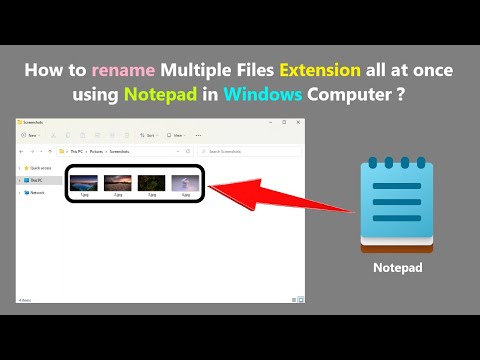 0:03:44
0:03:44
 0:02:18
0:02:18
 0:01:37
0:01:37
 0:02:07
0:02:07
 0:00:54
0:00:54
 0:01:35
0:01:35
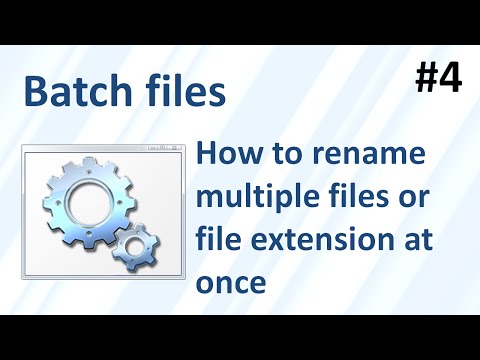 0:01:30
0:01:30