filmov
tv
Android Auto on Raspberry Pi 3
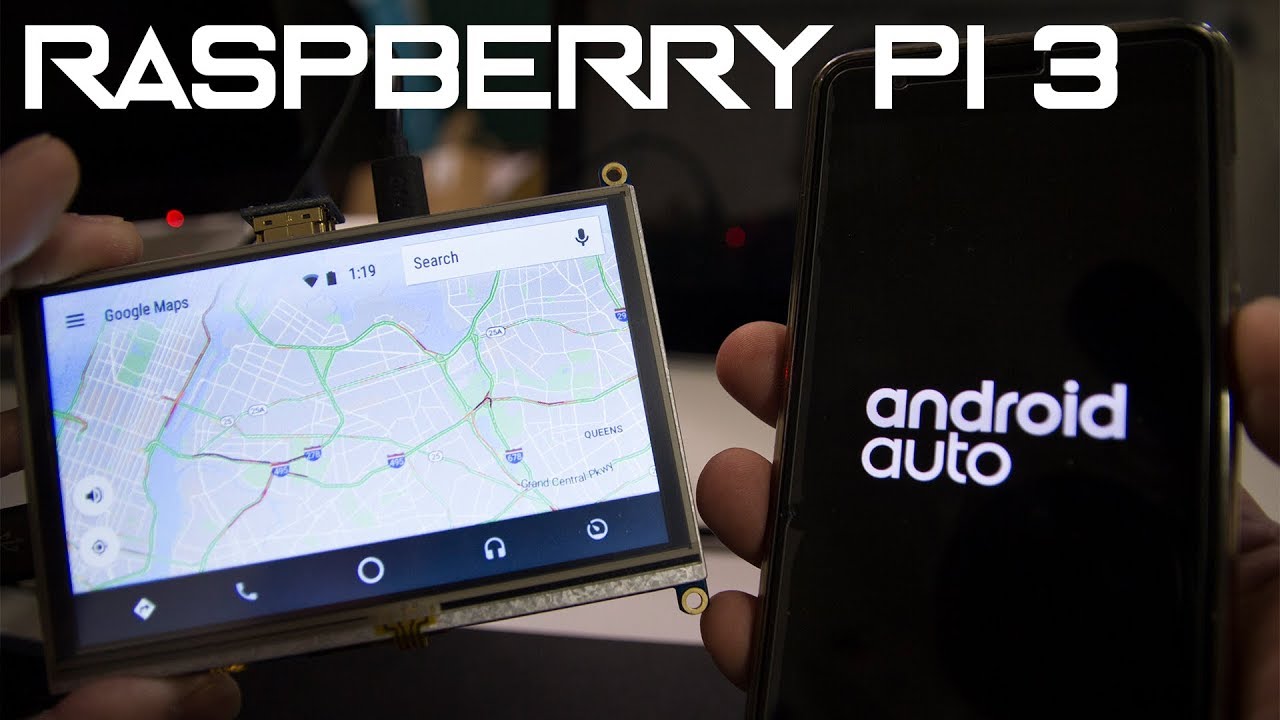
Показать описание
Recently my news feeds been filling up with android auto on raspberry pi, so i decided to investigate and attempt to install it on my raspberry pi. i have also made a install script that will help you guys with installing android auto as well. thanks for the view!!
○○○ LINKS ○○○
○○○ Send Me Stuff ○○○
Don Hui
PO BOX 765
Farmingville, NY 11738
○○○ Other Videos ○○○
DISCLAIMER: This video and description contains affiliate links, which means that if you click on one of the product links, I’ll receive a small commission. This help support the channel and allows us to continue to make videos like this. Thank you for the support!
○○○ LINKS ○○○
○○○ Send Me Stuff ○○○
Don Hui
PO BOX 765
Farmingville, NY 11738
○○○ Other Videos ○○○
DISCLAIMER: This video and description contains affiliate links, which means that if you click on one of the product links, I’ll receive a small commission. This help support the channel and allows us to continue to make videos like this. Thank you for the support!
Android Auto on Raspberry Pi 3
OpenAuto Pro / Raspberry Pi Head Unit with Android Auto Full Install Build
Android Auto Raspberry Pi 3 Crankshaft OpenAuto
RasPi: DIY Android Auto! (EASY)
Adding Android Auto as Non-Permanent Add-On with Raspberry Pi
Building a Raspberry Pi 4 In-Dash Car Computer w/ Android Auto (Raspberry Car Stereo)
DIY Android Auto Raspberry PI Head Unit, Rear View Camera, Navigation & Music
Android Auto on Raspberry PI
Saab 9-3 | ICM3 | Android External Touchscreen Demo | Car PC
DIY: Wired Android Auto to RasPi Wireless Android Auto in less than Rs. 2000
G35 / G37 Android Auto on Raspberry Pi
Android Auto on Raspberry Pi 3b
Raspberry Pi Car entertainment system: Failed Projects
Budget Android Auto Wireless Dongle for Rupees 1500-2000 only
Raspberry Pi goes Android Auto: now you can build the first unit of your own cheap car By J.News
Forget About Raspberry Pi! Use Your Old Android Phone Instead. (Really???)
Make Android Auto Wireless with Raspberry Pi #raspberrypi
Raspberry Pi Car Stereo v2 - Full Touchscreen Navigation & Spotify
Android auto freelander 2 raspberry pi
Android Auto on Raspberry Pi 3 (Testing)
CarPlay setup using a Raspberry Pi 4 and 7” touchscreen running LineageOS Android
carplay on lineage os and raspberry pi 4
Raspberry Pi + Amazon Alexa = Android Auto!
Use Your Android Phone Or Tablet As A Raspberry Pi 400 Screen!
Комментарии
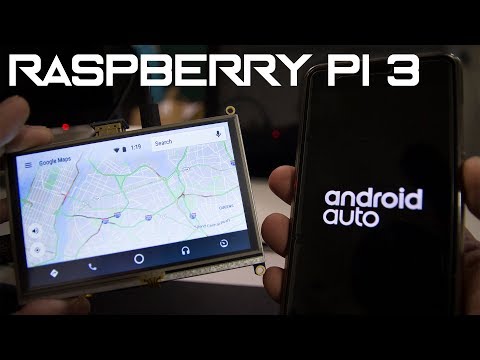 0:05:21
0:05:21
 0:25:14
0:25:14
 0:07:00
0:07:00
 0:03:18
0:03:18
 0:20:05
0:20:05
 0:18:05
0:18:05
 0:11:14
0:11:14
 0:06:22
0:06:22
 0:03:16
0:03:16
 0:09:41
0:09:41
 0:01:26
0:01:26
 0:03:22
0:03:22
 0:00:55
0:00:55
 0:02:18
0:02:18
 0:01:18
0:01:18
 0:09:09
0:09:09
 0:01:42
0:01:42
 0:15:45
0:15:45
 0:00:54
0:00:54
 0:07:06
0:07:06
 0:01:24
0:01:24
 0:00:38
0:00:38
 0:10:57
0:10:57
 0:08:03
0:08:03