filmov
tv
Maya 2018 3d Modeling Tutorial: Model Stitching using MASH and Curve Warp.

Показать описание
➡️ Overwhelmed with 3d modeling & Topology? Start creating Professional 3d models with my FREE guide:
I break down the process of creating stitching for a boot and wrapping it around a boot. In this video you'll learn how to extract curves from edges, clean up curves, create patterns using MASH, and how to use the Curve Warp deformed. I also include an alternate workflow is you do not have a version of Maya that has MASH.
➡️3d Modeling Beasts Facebook Group:
➡️3d Modeling Inspired Tees:
➡️FREE Trial of my Maya 3d Modeling Course:
➡️FREE Hard Surface Modeling Guide:
On Social Media, Lets Connect!
I break down the process of creating stitching for a boot and wrapping it around a boot. In this video you'll learn how to extract curves from edges, clean up curves, create patterns using MASH, and how to use the Curve Warp deformed. I also include an alternate workflow is you do not have a version of Maya that has MASH.
➡️3d Modeling Beasts Facebook Group:
➡️3d Modeling Inspired Tees:
➡️FREE Trial of my Maya 3d Modeling Course:
➡️FREE Hard Surface Modeling Guide:
On Social Media, Lets Connect!
Maya Tutorial: Model a Coffee Cup
Intro to Maya: Lesson 1 / 10 - Basic Skills
Intro to Maya: Lesson 3 / 10 - 3D Modeling your first model
I Can Teach You Maya 2025 in 20 MINUTES! | Beginner Tutorial
Autodesk Maya Tutorial - How to create pipe 90 degree bend
Maya 2018 3d Modeling Tutorial: How to Model Wraps
Maya 2018 tutorial : How to create your very first 3D Character
3D Modeling Tutorial - modeling a Well in autodesk Maya 2025 - Part 1
Maya 2018 3d Modeling Tutorial: Model Stitching using MASH and Curve Warp.
Tutorial : How to model a 3D FLANGE in Maya 2018
Maya 2018 3d Modeling Tutorial: Creating Complex Shapes Using Booleans in Maya
Maya 2018 Deep Dive tutorial : The Extrude Tool
Maya 2018 tutorial : How to model a FANTASY lamppost
3D Modeling Tutorial - How to model a Book in autodesk maya 2025
Autodesk Maya 2018 Tutorial - Strawberry Modeling and Rendering
Model a Chain in Maya the simple way! - 3D Modeling Tutorial
Autodesk Maya 2018 - Stylized House Speed Modeling
Animating Jinx in Autodesk Maya #animation #art #artist
How to Model A 3D Pillow using nCloth in Autodesk Maya in 2 Minutes | Autodesk Maya 2019 Tutorials
How to model a 3D Acoustic Guitar in Maya 2018
Autodesk Maya 2018 - Stylized Axe Speed Modeling
Autodesk Maya House Modeling Tutorial
1. Hut | Modeling a Hut in Maya | Tutorial 1| Making 3D Scene Step by Step
Maya 2018 3d Table Modeling Tutorial (Easy Modeling)
Комментарии
 0:09:38
0:09:38
 0:01:55
0:01:55
 0:12:29
0:12:29
 0:24:15
0:24:15
 0:00:57
0:00:57
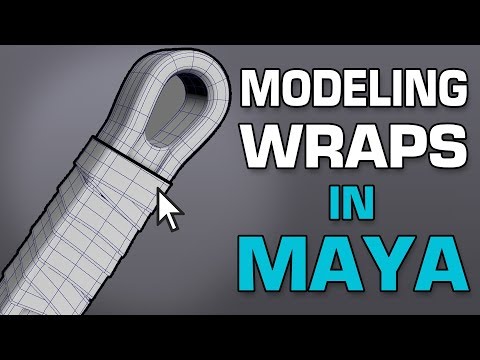 0:03:38
0:03:38
 0:20:01
0:20:01
 0:06:28
0:06:28
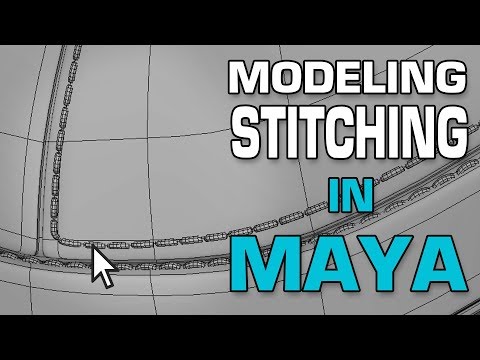 0:15:02
0:15:02
 0:07:05
0:07:05
 0:06:57
0:06:57
 0:10:10
0:10:10
 0:12:42
0:12:42
 0:02:10
0:02:10
 0:34:59
0:34:59
 0:04:50
0:04:50
 0:12:04
0:12:04
 0:00:16
0:00:16
 0:02:10
0:02:10
 0:33:30
0:33:30
 0:08:23
0:08:23
 0:21:51
0:21:51
 0:53:24
0:53:24
 0:08:25
0:08:25