filmov
tv
UniFi Third Party Gateway - AKA VLAN Only

Показать описание
We've talked before about how Ubiquiti will change the vernacular in UniFi and their products. Here's a quick video to catch you up on how to create a VLAN only. You're now looking for the Third Party Gateway option -- which just creates the VLAN at Layer 2 and pushes it to the switches as a port profile and as selectable network for WiFi. You'll have to have the router somewhere in the VLAN to handle routing. Enjoy!
Affiliate Links (I earn a small percentage of the sale if you use these links):
Contact us for network consulting and best practices deployment today! We support all Grandstream, DrayTek, Obihai, Poly, Ubiquiti, MikroTik, Extreme, Palo Alto, and more!
Come back for the next video!
Twitter - @WillieHowe
TikTok - @whowe82
SUBSCRIBE! THUMBS-UP! Comment and Share!
Affiliate Links (I earn a small percentage of the sale if you use these links):
Contact us for network consulting and best practices deployment today! We support all Grandstream, DrayTek, Obihai, Poly, Ubiquiti, MikroTik, Extreme, Palo Alto, and more!
Come back for the next video!
Twitter - @WillieHowe
TikTok - @whowe82
SUBSCRIBE! THUMBS-UP! Comment and Share!
UniFi Third Party Gateway - AKA VLAN Only
VLAN Basics Using Unifi Switches, Access Points, and Third Party Firewall
UniFi - Using UniFi Switch to pass external VLANs
Using Starlink mini with third-party routers. Ubiquiti UniFi Cloud Gateway Ultra
Choosing The Right Compact UnIFi: Cloud Gateway Max or Ultra?
UniFi Network With a Non UniFi Firewall (pfSense With Layer 3 Adoption)
UniFi Networking Innovations: Site Manager | Network 8.3 | Cloud Gateway Max
UniFi Network BEGINNERS Configuration Guide | 2024
Unifi Network connecting to TP-Link Switch
UniFi Network Setup & Configuration Guide | 2023
Using third party cameras with Unifi Protect - IT'S HERE!!
Unifi Network With TP-Link Router
How to configure vlan on and separate ip address on Unifi AP | Ubiquiti
Introducing UniFi Protect 5.0 and Enterprise NVR [Early Access]
Where To Host Your UniFi Controller and Why
Add UniFi Access Point to Existing Network | Step-by-Step
UniFi Basics: Start the Right Way Without Breaking the Bank!
Using Optic Fiber in Unifi Switches - Which Tranceiver Module to use?
Unifi for Beginners - How it Works and The Reasons for its Success
Unifi UDM Pro with non-Unifi access point
Configuring VLANs, Firewall Rules, and WiFi Networks - UniFi Network Application
UniFi Guest Network Explanation
Explained: The 5 Types of VPN in UniFi Network
FritzBox als IP Client Telefonanlage hinter Unifi Gateway
Комментарии
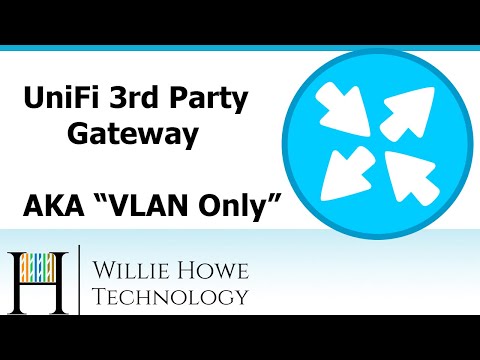 0:04:37
0:04:37
 0:13:57
0:13:57
 0:03:16
0:03:16
 0:03:09
0:03:09
 0:05:38
0:05:38
 0:19:54
0:19:54
 0:02:38
0:02:38
 0:46:14
0:46:14
 0:06:05
0:06:05
 0:38:31
0:38:31
 0:05:11
0:05:11
 0:08:13
0:08:13
 0:08:44
0:08:44
 0:01:21
0:01:21
 0:07:17
0:07:17
 0:14:03
0:14:03
 0:14:52
0:14:52
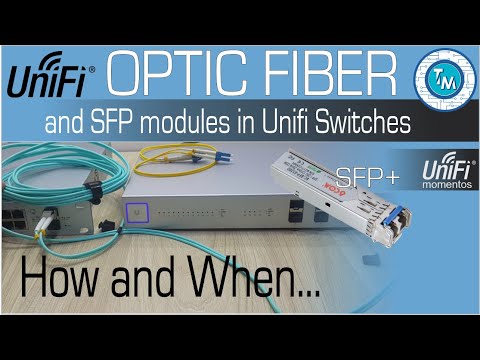 0:11:16
0:11:16
 0:08:55
0:08:55
 0:16:34
0:16:34
 0:30:39
0:30:39
 0:05:19
0:05:19
 0:24:53
0:24:53
 0:15:03
0:15:03