filmov
tv
DaVinci Resolve 16 vs Premiere Pro 2019: Which Is The Better Video Editor?
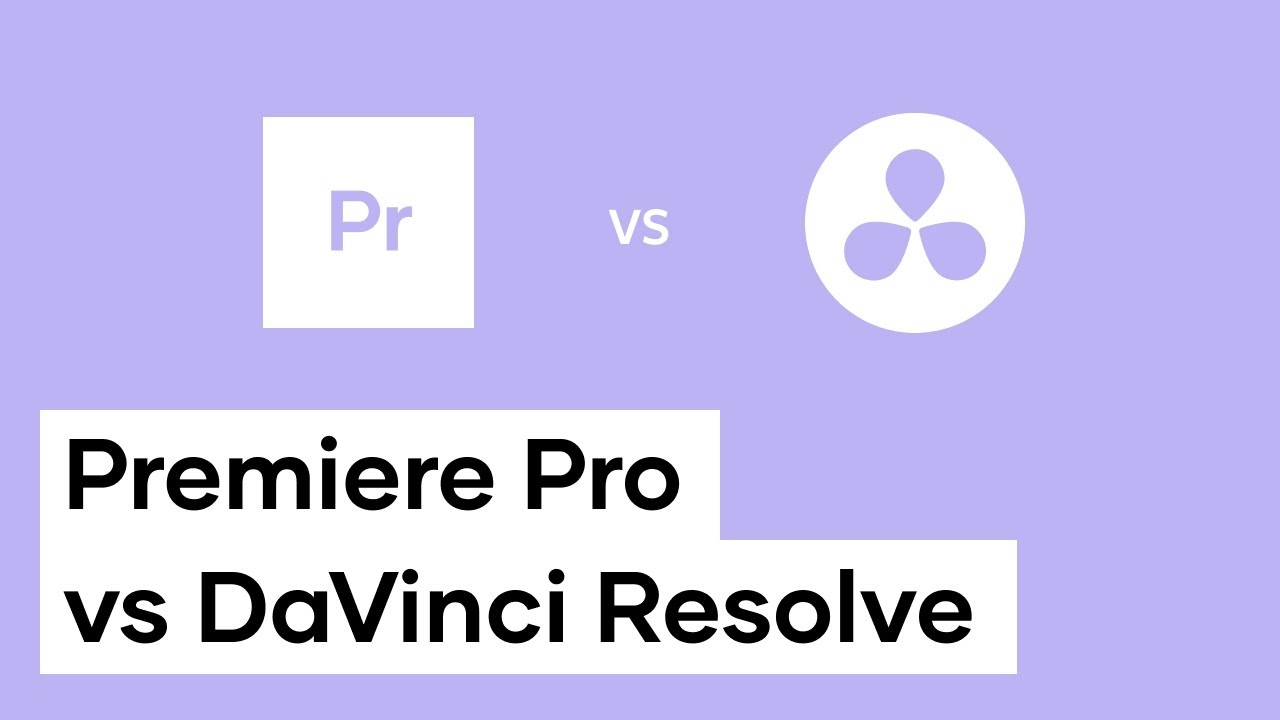
Показать описание
And check out our full article on Premiere Pro vs DaVinci Resolve!
DaVinci Resolve 16 vs Premiere Pro 2019: Which Is The Better Video Editor? In this video we're taking a look at the differences between Adobe Premiere Pro and DaVinci Resolve. These two pieces of video editing software are loved by many and can both help you to create amazing videos! We're going to take a look at the pros and cons of both Premiere Pro and DaVinci Resolve to see what video editing software might be best for you!
If you want to skip forwards to a particular section:
0:00 - Intro
0:54 - Price
2:55 - Marketing
4:45 - Performance
9:02 - Stability
9:40 - Timeline
13:20 - Workspace
15:00 - Color
15:30 - Peripheral Products
20:50 - Final Recommendations
25:11 - Outro
Here on YouTube, check out the following:
After Effects Tutorials:
Premiere Pro Tutorials:
Filmmaking Tutorials:
Check out our After Effects Complete Basics Course:
As well as our Premiere Pro Basics Course:
#premierepro #davinciresolve #videoediting
DaVinci Resolve 16 vs Premiere Pro 2019: Which Is The Better Video Editor? In this video we're taking a look at the differences between Adobe Premiere Pro and DaVinci Resolve. These two pieces of video editing software are loved by many and can both help you to create amazing videos! We're going to take a look at the pros and cons of both Premiere Pro and DaVinci Resolve to see what video editing software might be best for you!
If you want to skip forwards to a particular section:
0:00 - Intro
0:54 - Price
2:55 - Marketing
4:45 - Performance
9:02 - Stability
9:40 - Timeline
13:20 - Workspace
15:00 - Color
15:30 - Peripheral Products
20:50 - Final Recommendations
25:11 - Outro
Here on YouTube, check out the following:
After Effects Tutorials:
Premiere Pro Tutorials:
Filmmaking Tutorials:
Check out our After Effects Complete Basics Course:
As well as our Premiere Pro Basics Course:
#premierepro #davinciresolve #videoediting
Комментарии
 0:25:41
0:25:41
 0:21:32
0:21:32
 0:11:44
0:11:44
 0:07:22
0:07:22
 0:16:18
0:16:18
 0:25:27
0:25:27
 0:09:00
0:09:00
 0:11:11
0:11:11
 0:16:51
0:16:51
 0:03:39
0:03:39
 0:14:42
0:14:42
 0:00:46
0:00:46
 0:08:04
0:08:04
 0:15:02
0:15:02
 0:14:05
0:14:05
 0:06:07
0:06:07
 0:14:00
0:14:00
 0:07:40
0:07:40
 0:05:03
0:05:03
 0:10:43
0:10:43
 0:07:12
0:07:12
 0:35:44
0:35:44
 0:18:24
0:18:24
 0:14:21
0:14:21