filmov
tv
Easily Import Data from Web to Excel (2 Practical Examples)

Показать описание
Discover the ease of importing data from websites directly into Excel. Our tutorial demonstrates how to use Excel's 'Get and Transform' feature (aka Power Query) to seamlessly connect, transform, and load web data for analysis.
✨ Key Highlights:
▪️ Simple & Dynamic Data Import: Learn how to import various types of data, such as petroleum spot prices and weather forecasts, in a few clicks.
▪️ Data Refresh with a Click: Experience the convenience of refreshing imported data with just a click, ensuring you always have the latest information.
▪️ Practical Examples: Follow two real-world examples to understand how to dynamically link Excel to web data sources for continuous updates.
▪️ Transforming Data in Excel: Discover how to clean and adjust data within Excel using Power Query, including filling down empty cells and adding emojis for enhanced visualization.
▪️ Auto-Refresh Options: Explore how to set your Excel file to automatically refresh data at regular intervals or when the file is opened.
Getting data from a web page has never been easier. Just Open Excel, go to the "Data" tab and click on "From Web". Enter the web address of the external page you'd like to import. Power Query opens and tries to find the html tables on that web page. Select the correct table and transform your data. This step gives you the ability to customize your output. You can for example, fill in the blanks by automatically copying down the top values. You can remove the columns you don't need and clean up the data. Once done, you can view the data in an Excel table, as an Excel Pivot Table or create a connection to the query.
Note: Importing web data with Power Query this way requires the tables on the web pages to be in HTML format - otherwise they're not recognized in the Navigator view.
00:00 How to Import Data from Websites to Excel
01:15 Importing Crude Oil Spot Prices to Excel
04:59 Getting the Latest Weather Data into Excel
07:25 Bonus - Using Emojis in Power Query
______ Check out _______
🚩Let’s connect on social:
Note: This description contains affiliate links, which means at no additional cost to you, we will receive a small commission if you make a purchase using the links. This helps support the channel and allows us to continue to make videos like this. Thank you for your support!
#excel
Комментарии
 0:10:02
0:10:02
 0:00:49
0:00:49
 0:06:49
0:06:49
 0:11:16
0:11:16
 0:01:22
0:01:22
 0:01:25
0:01:25
 0:07:33
0:07:33
 0:12:41
0:12:41
 0:00:21
0:00:21
 0:05:23
0:05:23
 0:04:44
0:04:44
 0:07:19
0:07:19
 0:07:16
0:07:16
 0:07:07
0:07:07
 0:13:11
0:13:11
 0:20:29
0:20:29
 0:07:33
0:07:33
 0:09:21
0:09:21
 0:03:13
0:03:13
 0:00:58
0:00:58
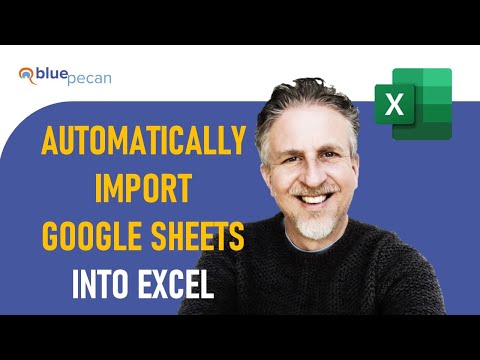 0:05:45
0:05:45
 0:01:19
0:01:19
 0:09:28
0:09:28
 0:06:18
0:06:18