filmov
tv
How To Move All Your Google Photos To Another Google Account

Показать описание
In this video, Timmy shows you how to move all your Google Photos to another Google account, without having to manually download and re-upload them.
So if you have photos in one Google account, and you want to move them all to another Google account, this is by far the quickest and easiest way to do it.
If you want to learn how to change your backup account on Google Photos, so that your phone will start backing up new photos to a different account, check out this video:
Table of contents:
00:00:00 Intro
00:00:56 Enabling Partner Sharing
00:03:47 Switching Accounts
00:04:50 Accepting Photos
00:05:41 Saving Photos To Library
00:07:15 Storage Explained
00:07:58 Deleting Photos From Old Account (optional)
00:08:18 Turning Off Partner Sharing (optional)
00:09:09 See You Next Time
So if you have photos in one Google account, and you want to move them all to another Google account, this is by far the quickest and easiest way to do it.
If you want to learn how to change your backup account on Google Photos, so that your phone will start backing up new photos to a different account, check out this video:
Table of contents:
00:00:00 Intro
00:00:56 Enabling Partner Sharing
00:03:47 Switching Accounts
00:04:50 Accepting Photos
00:05:41 Saving Photos To Library
00:07:15 Storage Explained
00:07:58 Deleting Photos From Old Account (optional)
00:08:18 Turning Off Partner Sharing (optional)
00:09:09 See You Next Time
How To Move your Downloads folder to Another Drive in Windows 10
How To Move All Your Google Photos To Another Google Account
How to move your 'Documents' folder under Windows 10 (from C drive to D)
How To Move your Downloads folder to Another Drive in Windows 11
Soundiiz: HOW TO move ALL your playlists
3 Ways to Move your Programs to New PC
How to Transfer Contacts Between Android Phones | Move your Saved Numbers to New Device!
How to move Apps from App Library to Home Screen of Your iPhone if the App only exist in App library
The RIGHT WAY to move out your villagers
Move Your Sims 4 Mods and Saves to a New Drive with This Simple Tutorial
How To Move Your Base In Once Human
How To Move On, Let Go & Leave Your Past in The Past (Powerful Speech)
How to MOVE your iCLOUD PHOTO LIBRARIES and APPLE PHOTO LIBRARIES to an EXTERNAL HARD DRIVE!
How To Move Your Mac Photos Library To An External or Different Drive
how to move your all Sims 4 content over to a new PC - Sims 4 HowTo
How to move your Sims 4 Mods folder
How to move apps from one page to another on your iPhone home screen
How To Move Apps Back To Your Home Screen
How To Move Your Profile Storage Folders To Another Drive
Learn THESE 6 FOOTWORK Techniques to FREELY MOVE through the Ring
How to Move Photos from Your Iphone to Memory Stick - Flash Drive for ios and Android
WhatsApp Number Change: How to Move All Your Chats to a New Number Without Losing Data
How to move your PS4 games and saves to the PS5
Move Photos, Videos & Apps to Your Micro SD Card on the Galaxy S9 | S9+
Комментарии
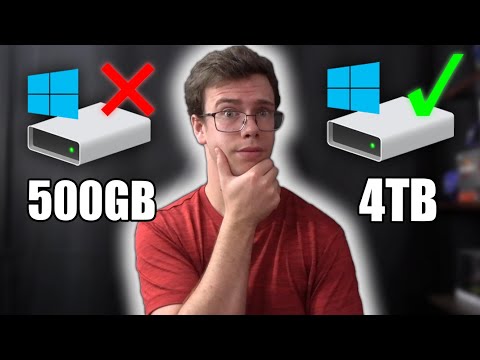 0:02:26
0:02:26
 0:09:29
0:09:29
 0:03:03
0:03:03
 0:02:28
0:02:28
 0:00:35
0:00:35
 0:09:52
0:09:52
 0:01:36
0:01:36
 0:00:29
0:00:29
 0:04:34
0:04:34
 0:04:56
0:04:56
 0:00:36
0:00:36
 0:10:26
0:10:26
 0:15:32
0:15:32
 0:06:25
0:06:25
 0:19:32
0:19:32
 0:04:46
0:04:46
 0:00:55
0:00:55
 0:02:42
0:02:42
 0:05:33
0:05:33
 0:11:54
0:11:54
 0:15:24
0:15:24
 0:03:32
0:03:32
 0:10:03
0:10:03
 0:11:45
0:11:45