filmov
tv
Knob+OLED Arduino - FULL TUTORIAL (Potentiometer and OLED Display, 128x64px, SSD1306, FREE CODE)

Показать описание
Learn how to create graphics for the OLED 128x64 Display (SSD1309) with the Potentiometer connected to Arduino UNO Board, using the U8G library.
TIMESTAMPS:
00:00 Intro
00:34 Start the project
03:03 Arduino IDE
04:08 First time running on Arduino
09:35 Making the label pretty
13:31 Polar coordinate system
18:29 Small tickmarks
24:20 Tickmarks on Arduino
29:20 Showing text for tickmarks
31:28 Arduino demo
31:39 FPS measurement
36:01 FPS on Arduino
36:12 Performance optimizations¨
39:02 Final changes
39:50 Line drawing algorithm
42:46 That´s it!
Few links related to this video:
#arduino #knob #oled
Keywords related to this video:
Arduino UNO, Arduino, OLED, u8g, u8g2, SSD1306, SSD1309, Arduino Display, Arduino Free Code, Wokwi emulator, Gauge, Meter, Knob, Potentiometer, Arduino, esp32, arduino project, arduino OLED display, Arduino display, Arduino OLED, OLED Arduino, ssd1306 OLED display, ssd1309 OLED display, arduino ideas, new project ideas, Arduino 2022, arduino oled 128x64, arduino project 2022, arduino project ideas, Arduino tutorial, microcontroller, ssd1306 Arduino
Комментарии
 0:43:09
0:43:09
 0:01:00
0:01:00
 0:03:48
0:03:48
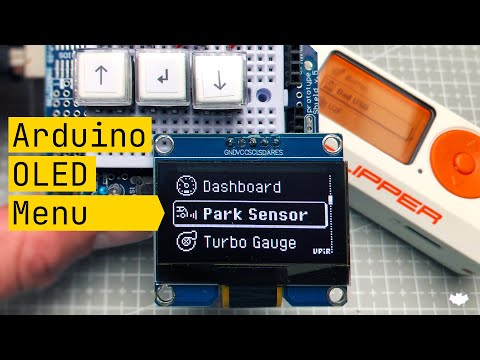 0:27:57
0:27:57
 0:13:13
0:13:13
 0:02:18
0:02:18
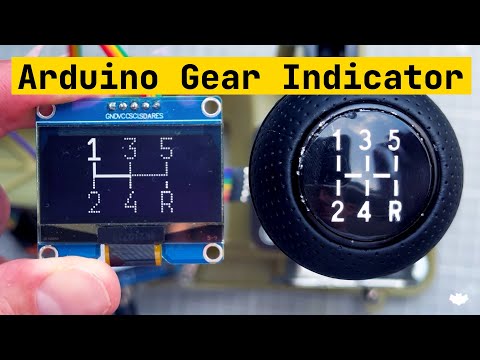 0:40:01
0:40:01
 0:17:44
0:17:44
 0:00:46
0:00:46
 0:02:11
0:02:11
 0:34:46
0:34:46
 0:00:16
0:00:16
 0:02:15
0:02:15
 0:20:29
0:20:29
 0:00:30
0:00:30
 0:12:32
0:12:32
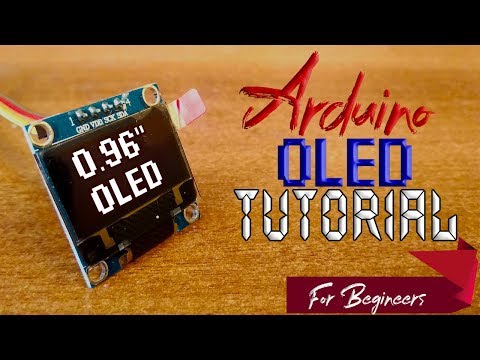 0:04:19
0:04:19
 0:03:24
0:03:24
 0:00:13
0:00:13
 0:00:18
0:00:18
 0:00:22
0:00:22
 0:14:24
0:14:24
 0:01:25
0:01:25
 0:00:29
0:00:29