filmov
tv
Run Windows 11 VM in Apple Silicon using VMWare - for FREE!!!!

Показать описание
Want to run #Windows11 on your #AppleSilicon machine for free? VMWare Fusion is the solution. In this step-by-step tutorial, we will setup Windows 11 as a #VirtualMachine on Apple M1/M2 devices, with VM Tools for networking and graphics support.
Useful Links/Commands:
----------------------------------------
Install VMWare Fusion from:
Register for Windows Insider Program:
Download Windows 11 ARM VHDX file:
Install Brew (via Terminal):
Install QEMU (via Terminal):
Brew install qemu
Convert VHDX to VMDK:
Bypass Network Selection (during Win 11 installation):
Press Fn+Shift+F10, and type below in Command Prompt
OOBE\BYPASSNRO
Before Installing VMTools (in PowerShell window):
Set-ExecutionPolicy RemoteSigned
Stay tuned for more...
Useful Links/Commands:
----------------------------------------
Install VMWare Fusion from:
Register for Windows Insider Program:
Download Windows 11 ARM VHDX file:
Install Brew (via Terminal):
Install QEMU (via Terminal):
Brew install qemu
Convert VHDX to VMDK:
Bypass Network Selection (during Win 11 installation):
Press Fn+Shift+F10, and type below in Command Prompt
OOBE\BYPASSNRO
Before Installing VMTools (in PowerShell window):
Set-ExecutionPolicy RemoteSigned
Stay tuned for more...
Windows 11 Tutorials || Enable Hyper-V || Windows 11 Built in Virtual Machine
How To Install Windows 11 on Hyper-V Virtual Machine [FULL GUIDE - 2023]
How to Install Windows 11 in a Virtual Machine
Virtualize Windows 11 with Proxmox the Right Way!
you need to learn Virtual Machines RIGHT NOW!! (Kali Linux VM, Ubuntu, Windows)
Windows Inside of Linux
HOW TO Install Windows 11: VMware Workstation
Creating a Windows 11 VM in VMware Workstation Player 17 - Updated Method
How to Install Windows 11 in VirtualBox like a Pro _ 2025 #update
How to Install Windows 11 VM on a Mac (M1 / M2 / M3) with UTM!
Run Any OS on Windows 11 Without Installing Software
Run Windows 11 VM in Apple Silicon using VMWare - for FREE!!!!
Windows 11 VM on LXD
How to Enable Virtualization on Windows 11
Running a Windows 11 VM in Virtualbox
Did you know this about Virtual Machines (VMs)? Kali Linux, Ubuntu, Windows 11, macOS?
Create Windows 11 VM on Proxmox (Step-by-Step Tutorial)
Goodbye Windows 11 👋
How To Install a Windows 11 VM on a Synology NAS
How to Install Windows 11 on Mac for FREE using UTM VM app
How to Run Windows on Google Cloud Compute Engine VM
How To Install a Windows 11 VM on a QNAP NAS
Windows 11 virtual machine (VM) on GNOME Boxes
Run Windows 11 on phone! And play PC games?!!!
Комментарии
 0:04:54
0:04:54
 0:07:46
0:07:46
 0:16:14
0:16:14
 0:13:51
0:13:51
 0:27:41
0:27:41
 0:21:58
0:21:58
 0:16:22
0:16:22
 0:03:51
0:03:51
 0:17:46
0:17:46
 0:02:58
0:02:58
 0:09:03
0:09:03
 0:21:10
0:21:10
 0:28:47
0:28:47
 0:00:31
0:00:31
 0:05:56
0:05:56
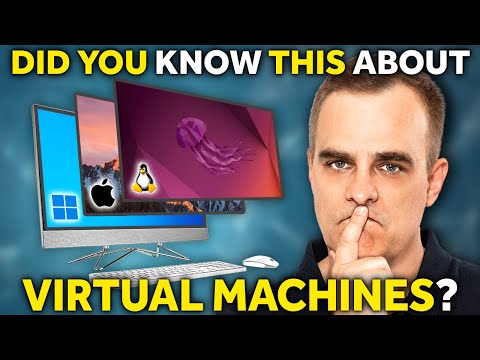 0:19:50
0:19:50
 0:07:16
0:07:16
 0:00:40
0:00:40
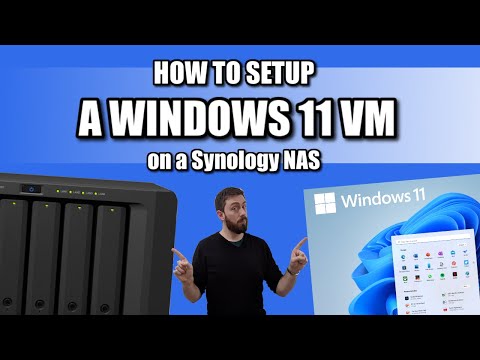 0:22:44
0:22:44
 0:05:47
0:05:47
 0:07:18
0:07:18
 0:07:23
0:07:23
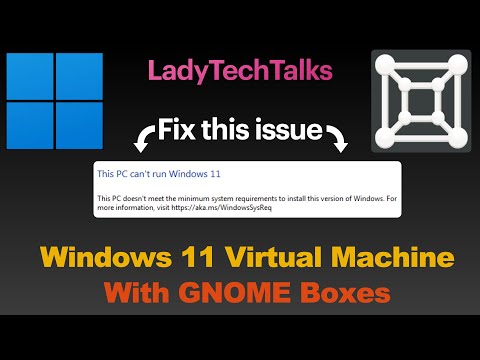 0:11:05
0:11:05
 0:12:57
0:12:57