filmov
tv
Excel Pivot Table: How To Find Source Data
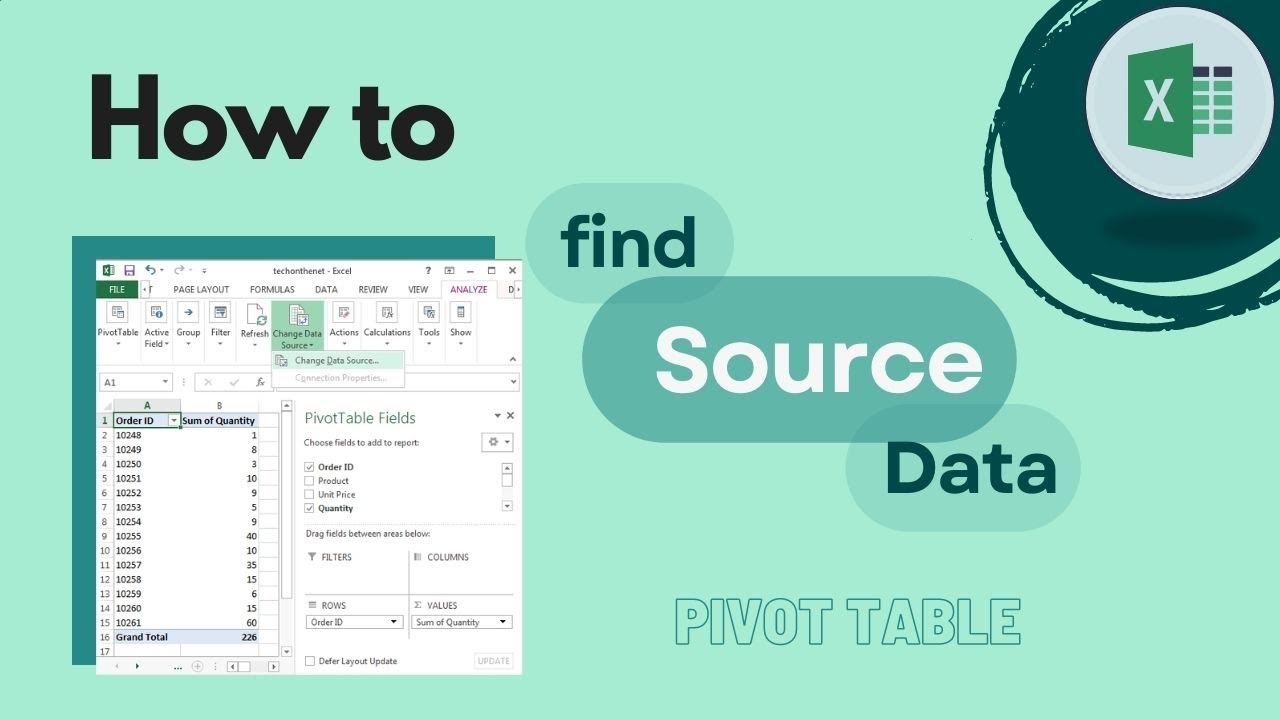
Показать описание
This video will show you how to find data source in a Pivot Table in Excel. If you need to find out how to how to see source data in a Pivot Table please watch until the end.
After a pivot table has been created, you might want to add new records in the source data, or change the existing records. In a large workbook, it can be difficult to locate the exact source for the pivot table, if there are several tables or lists.
Therefore, knowing your data source table, it will help you in your future actions like modifying the source data.
If you find this useful, please drop a 👍 on the video and subscribe 🧐
Timestamp:
00:00 How we do this?🤔
00:10 Find Data Source
00:40 This is how you do it!🧐
🔴 RECOMMENDED VIDEOS/PLAYLISTS
Feeling generous? I like coffee.🤗
After a pivot table has been created, you might want to add new records in the source data, or change the existing records. In a large workbook, it can be difficult to locate the exact source for the pivot table, if there are several tables or lists.
Therefore, knowing your data source table, it will help you in your future actions like modifying the source data.
If you find this useful, please drop a 👍 on the video and subscribe 🧐
Timestamp:
00:00 How we do this?🤔
00:10 Find Data Source
00:40 This is how you do it!🧐
🔴 RECOMMENDED VIDEOS/PLAYLISTS
Feeling generous? I like coffee.🤗
Pivot Table Excel Tutorial
Excel Pivot Table EXPLAINED in 10 Minutes (Productivity tips included!)
Learn Pivot Tables in 6 Minutes (Microsoft Excel)
How to create a Pivot Table in Excel
Pivot Table Excel | Step-by-Step Tutorial
How to Create Pivot Table in Excel
Excel PivotTables for Beginners (2024)
Advanced Pivot Table Techniques (to achieve more in Excel)
MS Excel - Pivot Table Example 1 Video Tutorials
Excel Pivot Table Tutorial for Beginners
Create a PivotTable in Microsoft Excel
Learn Excel Pivot Tables in 10 Minutes - A complete beginner's tutorial
Pivot Tables in Excel | Excel Tutorials for Beginners
Advanced Excel - Creating Pivot Tables in Excel
How to Create Pivot Table in Microsoft Excel | Pivot Table in Excel
Pivot Tables Explained in 3 Minutes
🧙♂️ Pivot Table Excel Tips & Tricks
Excel Pivot Tables Tutorial
How to Create a Pivot Table in Excel in Seconds!
Excel Pivot Tabelle erstellen - einfach erklärt [Anfänger, Summe, pivot table tutorial deutsch]
How to Create a Pivot Table in Excel
How to Create Excel Pivot Tables & Pivot Charts - Beginner's Guide
Beginner’s Guide to Excel Pivot Tables (for Dummies)
Introduction to Pivot Tables, Charts, and Dashboards in Excel (Part 1)
Комментарии
 0:13:36
0:13:36
 0:13:22
0:13:22
 0:06:22
0:06:22
 0:02:15
0:02:15
 0:08:36
0:08:36
 0:20:49
0:20:49
 0:09:59
0:09:59
 0:11:47
0:11:47
 0:15:05
0:15:05
 0:12:36
0:12:36
 0:00:46
0:00:46
 0:10:15
0:10:15
 0:17:35
0:17:35
 0:13:11
0:13:11
 0:05:17
0:05:17
 0:03:13
0:03:13
 0:17:23
0:17:23
 2:22:38
2:22:38
 0:00:39
0:00:39
 0:03:27
0:03:27
 0:00:55
0:00:55
 0:18:02
0:18:02
 0:14:48
0:14:48
 0:14:48
0:14:48