filmov
tv
Apps disappeared from Samsung home screen | How to bring it back

Показать описание
In this video today we will see what to do if apps disappeared from Samsung home screen and how to bring it back.
This video also answers some of the queries below:
All my apps disappeared from my home screen android
Apps disappeared android
Why have some of my apps disappeared
Samsung s20 home screen apps disappeared
Samsung galaxy s8 apps disappeared from home screen
Why do some of my apps disappear from my home screen
How do I get my apps back on my home screen
How to fix app icons missing or disappearing in Android phone
Fix app icon not showing in android home screen
get back missing apps
App icons not showing on home screen
Apps installed but not showing on home screen android
If the app icon is hidden from the home screen of your android device then you have to make sure that the app is still installed in your device. So what I will do I will go to this home screen and I will search for an app "calculator". So this app if you see it is shown here that means it is installed in my device. But this app is right now missing from the home screen of my android device and if I have to bring it back I will go to "settings". Here I will go to "Display". I will go to this home screen. I will go to this option "Hide apps" and if you see under this hidden app there is "calculator" right now. So if I have to bring this app back to the home screen I will tap on this minus icon and then apply and if I go back to the home screen here I can see the calculator app on the home screen.
Watch some of our popular videos:
How to hide active now on messenger on android
How do I delete google search history using my android phone
Why won't your android device connect to WiFi
#appsdisappearedfromhomescreen#appsmissing
This video also answers some of the queries below:
All my apps disappeared from my home screen android
Apps disappeared android
Why have some of my apps disappeared
Samsung s20 home screen apps disappeared
Samsung galaxy s8 apps disappeared from home screen
Why do some of my apps disappear from my home screen
How do I get my apps back on my home screen
How to fix app icons missing or disappearing in Android phone
Fix app icon not showing in android home screen
get back missing apps
App icons not showing on home screen
Apps installed but not showing on home screen android
If the app icon is hidden from the home screen of your android device then you have to make sure that the app is still installed in your device. So what I will do I will go to this home screen and I will search for an app "calculator". So this app if you see it is shown here that means it is installed in my device. But this app is right now missing from the home screen of my android device and if I have to bring it back I will go to "settings". Here I will go to "Display". I will go to this home screen. I will go to this option "Hide apps" and if you see under this hidden app there is "calculator" right now. So if I have to bring this app back to the home screen I will tap on this minus icon and then apply and if I go back to the home screen here I can see the calculator app on the home screen.
Watch some of our popular videos:
How to hide active now on messenger on android
How do I delete google search history using my android phone
Why won't your android device connect to WiFi
#appsdisappearedfromhomescreen#appsmissing
Комментарии
 0:00:57
0:00:57
 0:02:05
0:02:05
 0:01:04
0:01:04
 0:00:51
0:00:51
 0:00:57
0:00:57
 0:01:39
0:01:39
 0:00:37
0:00:37
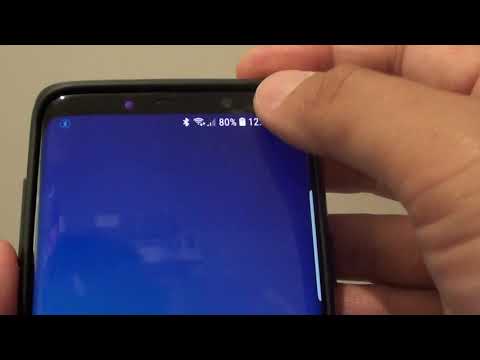 0:01:13
0:01:13
 1:00:00
1:00:00
 0:00:52
0:00:52
 0:00:53
0:00:53
 0:02:10
0:02:10
 0:01:13
0:01:13
 0:04:38
0:04:38
 0:00:40
0:00:40
 0:01:28
0:01:28
 0:01:50
0:01:50
 0:04:18
0:04:18
 0:02:17
0:02:17
 0:02:26
0:02:26
 0:00:40
0:00:40
 0:03:14
0:03:14
 0:03:53
0:03:53
 0:00:16
0:00:16