filmov
tv
Blender 3.5+ Geometry Nodes: Using the Capture Attribute node to align instances to faces.
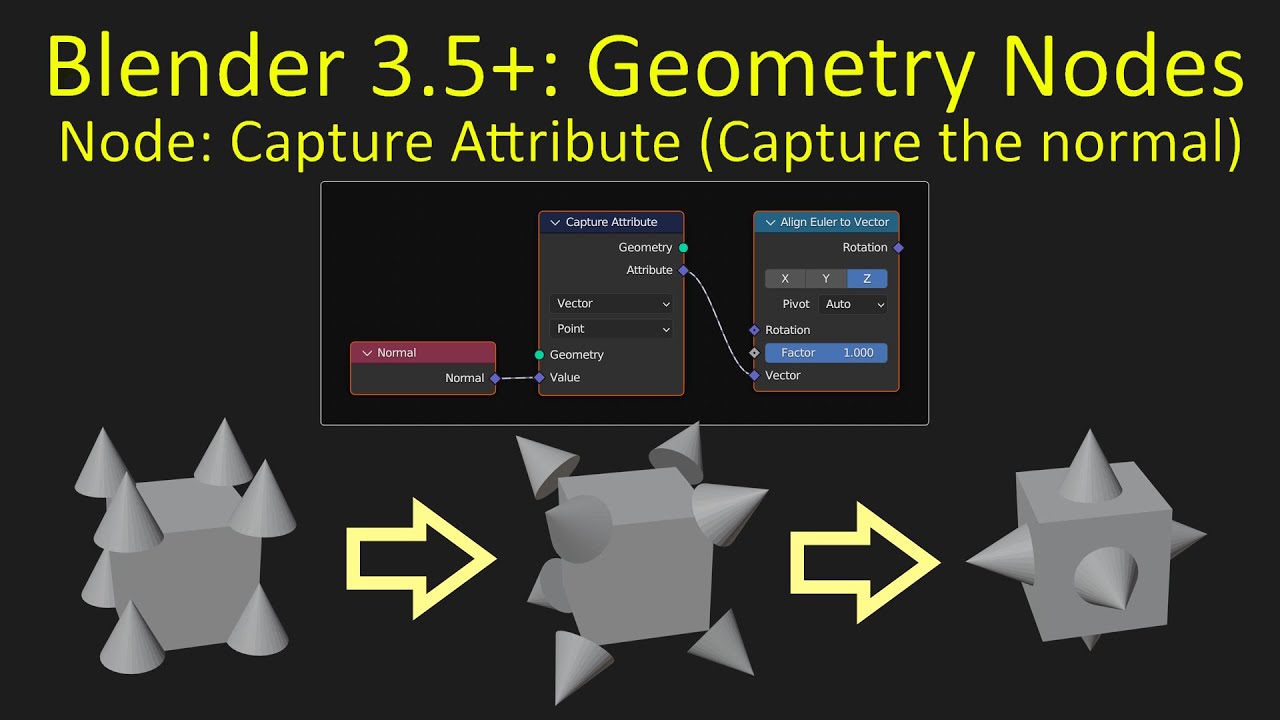
Показать описание
This Blender Example shows how to extract the normal of the face of an object and apply it as a rotation using the Capture Attribute, Align Euler to Vector and Instance on points nodes.
Feel free to use chapters to skip the waffle!
Chapters
0:00 Intro and get cube set up! (Much waffle)
0:44 Get started
1:55 Add "capture attribute" node
2:56 All done! Jobs a goodun
Feel free to use chapters to skip the waffle!
Chapters
0:00 Intro and get cube set up! (Much waffle)
0:44 Get started
1:55 Add "capture attribute" node
2:56 All done! Jobs a goodun
A guide to attributes & fields - blender geometry nodes
Blender 3.0 Beginner Geometry Nodes Tutorial
Select What You Want in Geometry Nodes - Blender Tutorial
AMAZING Blender Geometry Nodes Artist!
UV Maps in Geometry Nodes | Blender 3.5
Beginner Blender 4.0 Tutorial - Part 6: Geometry Nodes
If You're Learning Blender, You Should Be Using This Node!
BLENDER- Product Animation - Geometry Nodes by @albin3010
Every Node in Blender Geometry Nodes | Geometry pt.1
Beginner Geometry Nodes Blender Tutorial
Learning Geometry Nodes In One day
Text Dissolving Blender Geometry Nodes 3 5 Simulation Branch
Get into Geometry Node Hair Fast (Blender Tutorial)
Blender Geometry Nodes For Absolute Beginners | Part 1/3
Beginner Geometry Nodes - Part 1 [Blender]
Scatter Objects with Geometry Nodes | Create Random Distribution in Blender | Rock Generator
Bring Blender Geometry Nodes to Unreal Engine (works for cloth simulations too!)
Creating Beautiful Flowers with Geometry Nodes in Blender
Geometry Nodes Blender 3.0 Tutorial for Beginners | Part 1
Amazing RESONANCE with Geometry Nodes - Blender Chladni Plate
Procedural Modeling with Blender's Geometry Nodes - SIGGRAPH 2022 Labs Table Demo
Florals in Blender 3D with Grease Pencil and Geometry Nodes 💐
Geometry Nodes Selection Very Basics (Blender)
How to Select in Geometry Nodes (Blender)
Комментарии
 0:13:35
0:13:35
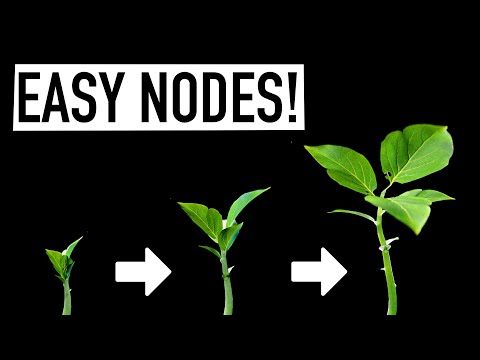 0:24:32
0:24:32
 1:14:20
1:14:20
 0:00:57
0:00:57
 0:10:36
0:10:36
 0:24:20
0:24:20
 0:24:31
0:24:31
 0:00:41
0:00:41
 0:21:48
0:21:48
 0:27:44
0:27:44
 0:07:32
0:07:32
 0:00:14
0:00:14
 0:12:52
0:12:52
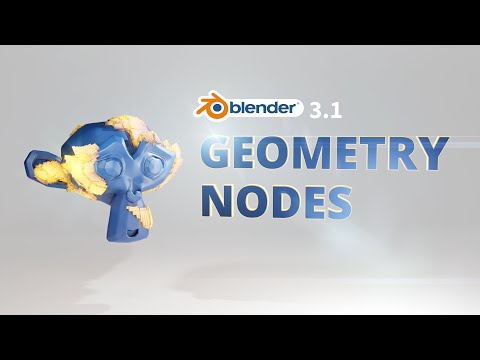 0:36:57
0:36:57
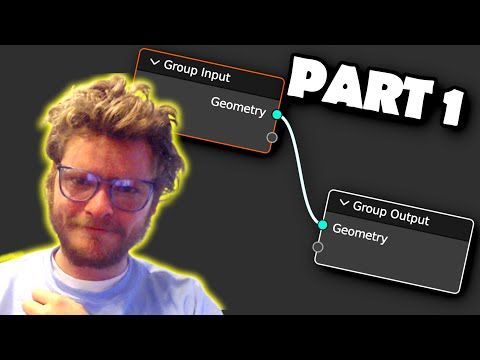 0:07:34
0:07:34
 0:09:48
0:09:48
 0:09:17
0:09:17
 0:14:32
0:14:32
 0:15:54
0:15:54
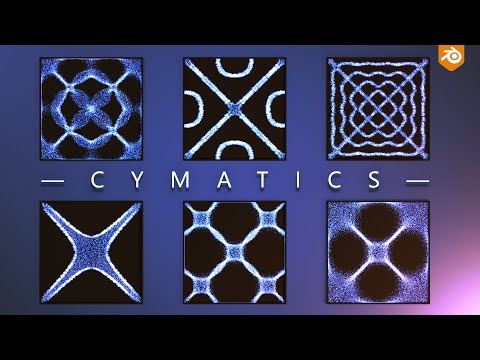 0:20:33
0:20:33
 0:29:35
0:29:35
 0:00:16
0:00:16
 0:03:43
0:03:43
 0:31:11
0:31:11