filmov
tv
15 Amazing Phone Functions You Had No Idea Existed

Показать описание
15 secret phone codes that will give you access to the hidden functions of your smartphone. Did you know that you can hide your number in every outgoing call you make? Find out more great phone tricks in our video!
#phonetrciks #smartphonesecrets #hiddenfunctions
TIMESTAMPS
IMEI number 0:40
Number identification 1:23
Statistics and secret menu 1:50
No outgoing calls 2:28
Instant factory settings 2:58
Whole reinstallation 3:30
Better communication 3:58
Listen to yourself 4:30
Service center number 4:58
Quick turning off 5:20
Call waiting 5:51
Quick service menu 6:36
Signal information 6:59
Straight to voicemail 7:39
Hide your number in outgoing calls 8:13
SUMMARY
- This simple code *#06# is available for both iPhone and Android users. By pressing it, you can see your International Mobile Equipment Identity number, or, as it shortly called, IMEI.
- The code *#30# will help you turn your number identification on or off. So if you want to hide your identity and go incognito for some time, this is a way to go. It works the other way around also. By pressing *#30#, you can find out the number identification of the person, who's calling you if he or she didn't turn it off beforehand.
- The combination *#*#4636#*#* has various purposes, depending on your device. If you have an Android, use this code to see the Wi-Fi signal as well as your battery and CPU usage statistics along with other information.
- If you want to try in just press the following combination - *33*#. Voilà! Now you won't be bothered by any outgoing calls. Don't forget that you can turn this function off any time by pressing #33*pin#.
- After using the combination *#*#7780#*#*, your phone will remove Google account settings as well as application data and settings.
- The code *2767*3855# will not only remove all your phone files and settings but also reinstall your phone's firmware.
- The combination *3370# is available only for iPhone users and turns on an EFR coding. It improves the quality of your communication, but, unfortunately, reduces battery life.
- Press the combination *#*#8351#*#*, and you'll be able to listen to recordings of your own voice during the last 20 phone calls!
- iPhone users can quickly find out the number of a service center for a current provider when in need, by simply pressing the combination *#5005*7672#.
- Press *#*#7594#*#*, and your phone will turn off instantly without showing you this small menu.
- If you're in this group of people, and you have an iPhone, there is a very important function that can make your life way easier. It's this combination - *43#.
- If you're in this group of people, and you have an iPhone, there is a very important function that can make your life way easier. It's this combination - *43#.
- Enter the Field Mode by tapping *3001#12345#*, then press and hold Power until the off slider appears. Then release Power and press Home. Now you see your signal in dBa.
- IPhone users can turn on the call forwarding function so that all your incoming calls will be pushed right to voicemail. All you have to do is dial *#21#, and there you go.
- This simple combination #31# “phone number” will allow you to hide your phone number in all outgoing calls! It's definitely worth a try.
Which one of these codes do you find the most useful? Tell us your opinions in the comment section below!
----------------------------------------------------------------------------------------
Our Social Media:
----------------------------------------------------------------------------------------
For more videos and articles visit:
Комментарии
 0:08:50
0:08:50
 0:09:19
0:09:19
 0:00:39
0:00:39
 0:10:04
0:10:04
 0:10:47
0:10:47
 0:00:51
0:00:51
 0:11:20
0:11:20
 0:17:06
0:17:06
 0:01:00
0:01:00
 0:05:10
0:05:10
 0:00:35
0:00:35
 0:08:56
0:08:56
 0:08:50
0:08:50
 0:00:57
0:00:57
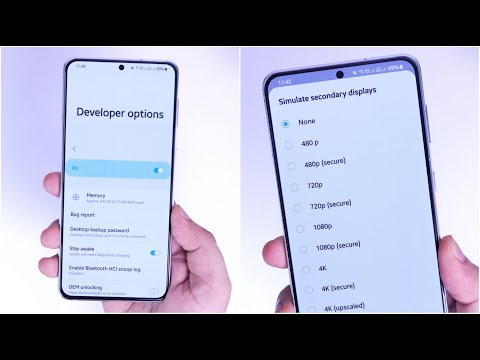 0:05:19
0:05:19
 0:09:01
0:09:01
 0:10:12
0:10:12
 0:12:33
0:12:33
 0:04:32
0:04:32
 0:00:29
0:00:29
 0:08:26
0:08:26
 0:09:02
0:09:02
 0:29:19
0:29:19
 0:10:03
0:10:03