filmov
tv
The Best RetroArch Cores 2022 | Desktop & Performance Options for Raspberry Pi, etc.

Показать описание
30% Coupon Code: TS30
RetroArch can be overwhelming to newbies. When you open it up there are no pre-installed cores (on PC), so you will need to go to the online updater and select them yourself. So, here's my list of cores:
Arcade: FinalBurn Neo
Atari 2600: Stella
Atari 5200: Atari800
Atari 7800: ProSystem
Atari Jaguar: Virtual Jaguar
Atari Lynx: Beetle Lynx
Atari ST, STE, TT, Falcon: Hatari
Commodore Amiga: PUAE
Commodore C128: Vice x128
Commodore C64: Vice X16 accurate
Doom: PrBoom (but zDoom and GZDoom are better)
DOS: DOSBox-Pure
Microsoft MSX: fMSX
NEC PC Engine/TurboGrafx/CD: Beetle PCE Fast
NEC SuperCrafx: Beetle SuperGrafx
NEC PC-98: Neko Project II Kai
Nindendo 3DS: Citra (not Citra 2018 unless needed)
Nintendo DS: DeSmuMe has more resolutions, melonDS is faster & has many options as well.
Nintendo Game Boy, GBC, GBA: mGBA
Nintendo NES/Famicom: Mesen
Nintendo SNES: SNES9X or BSNES HD for widescreen hacks
Nintendo 64: ParaLLEI for accuracy, Mupen64Plus-Next for speed (it's really good too)
Nintendo GameCube/Wii: Dolphin
ScummVM for old click adventure games (Lucas Arts, Sierra, etc.)
Sega Master System, Mega Drive, Genesis, 32X, Sega CD, etc.: Genesis Plus GX OR PicoDrive for some 32x or SegaCD games that don't play nice with Genesis Plus GX
Sega SG-1000: Gearsystem
Sega Saturn: beetle Saturn
Sega Dreamcast: Flycast OR Reicast (which is not part of RetroArch)
Sharp X68000: PX68k
SNK Neo Geo CD: NeoCD
Sony PlayStation: Beetle PSX for accuracy, PCSX ReARMed for speed)
Sony PlayStation 2: PCSX2
PlayStation Portable: PPSSPP
Panasonic 3D0: Opera
Enjoy!
-----------------------------
As an Amazon Associate I earn from qualifying purchases
RetroArch can be overwhelming to newbies. When you open it up there are no pre-installed cores (on PC), so you will need to go to the online updater and select them yourself. So, here's my list of cores:
Arcade: FinalBurn Neo
Atari 2600: Stella
Atari 5200: Atari800
Atari 7800: ProSystem
Atari Jaguar: Virtual Jaguar
Atari Lynx: Beetle Lynx
Atari ST, STE, TT, Falcon: Hatari
Commodore Amiga: PUAE
Commodore C128: Vice x128
Commodore C64: Vice X16 accurate
Doom: PrBoom (but zDoom and GZDoom are better)
DOS: DOSBox-Pure
Microsoft MSX: fMSX
NEC PC Engine/TurboGrafx/CD: Beetle PCE Fast
NEC SuperCrafx: Beetle SuperGrafx
NEC PC-98: Neko Project II Kai
Nindendo 3DS: Citra (not Citra 2018 unless needed)
Nintendo DS: DeSmuMe has more resolutions, melonDS is faster & has many options as well.
Nintendo Game Boy, GBC, GBA: mGBA
Nintendo NES/Famicom: Mesen
Nintendo SNES: SNES9X or BSNES HD for widescreen hacks
Nintendo 64: ParaLLEI for accuracy, Mupen64Plus-Next for speed (it's really good too)
Nintendo GameCube/Wii: Dolphin
ScummVM for old click adventure games (Lucas Arts, Sierra, etc.)
Sega Master System, Mega Drive, Genesis, 32X, Sega CD, etc.: Genesis Plus GX OR PicoDrive for some 32x or SegaCD games that don't play nice with Genesis Plus GX
Sega SG-1000: Gearsystem
Sega Saturn: beetle Saturn
Sega Dreamcast: Flycast OR Reicast (which is not part of RetroArch)
Sharp X68000: PX68k
SNK Neo Geo CD: NeoCD
Sony PlayStation: Beetle PSX for accuracy, PCSX ReARMed for speed)
Sony PlayStation 2: PCSX2
PlayStation Portable: PPSSPP
Panasonic 3D0: Opera
Enjoy!
-----------------------------
As an Amazon Associate I earn from qualifying purchases
Комментарии
 0:22:20
0:22:20
 0:00:29
0:00:29
 0:01:20
0:01:20
 0:01:52
0:01:52
 0:13:37
0:13:37
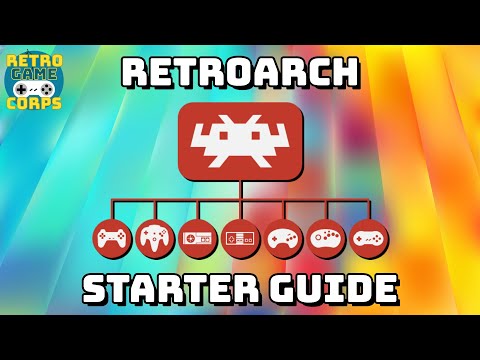 0:39:11
0:39:11
 0:01:33
0:01:33
 0:25:53
0:25:53
 0:00:12
0:00:12
 0:03:37
0:03:37
 0:02:01
0:02:01
 0:00:29
0:00:29
 0:00:21
0:00:21
 0:02:11
0:02:11
 0:00:13
0:00:13
 0:00:25
0:00:25
 0:04:17
0:04:17
 0:00:15
0:00:15
 0:09:22
0:09:22
 0:01:22
0:01:22
 0:09:36
0:09:36
 0:00:34
0:00:34
 0:00:16
0:00:16
 0:00:45
0:00:45