filmov
tv
How to Calculate and Solve Equations With Complex Numbers Using Casio's fx-CG50 Graphic Calculator

Показать описание
Learn how to enter calculations for complex numbers and solve the complex roots of polynomials.
This clear, concise tutorial is a handy resource for GCSE and A Level students and teachers who want to learn how to change the settings on a Casio fx-CG50 to see complex answers, and how to solve the complex roots of polynomials in both exact and decimal form.
CHAPTERS 📚
00:00 - Intro
00:30 - Changing settings to see complex answers
01:13 - How to type complex number experssions
01:50 - Finding complex roots
02:09 - Solving cubic equations
FIND OUT MORE 🧐
#fxCG50 #ALevelMaths #GCSEMaths #CasioCalculator #GraphicCalculator #ComplexRoots #CubicEquations
This clear, concise tutorial is a handy resource for GCSE and A Level students and teachers who want to learn how to change the settings on a Casio fx-CG50 to see complex answers, and how to solve the complex roots of polynomials in both exact and decimal form.
CHAPTERS 📚
00:00 - Intro
00:30 - Changing settings to see complex answers
01:13 - How to type complex number experssions
01:50 - Finding complex roots
02:09 - Solving cubic equations
FIND OUT MORE 🧐
#fxCG50 #ALevelMaths #GCSEMaths #CasioCalculator #GraphicCalculator #ComplexRoots #CubicEquations
How to Solve One-Step Equations | One-Step Equation Steps | Math with Mr. J
Algebra - How To Solve Equations Quickly!
Solve the equation
The Simplest Math Problem No One Can Solve - Collatz Conjecture
How To Solve Math Percentage Word Problem?
How To Solve Permutation Using Calculator [fx-991MS]
How to Solve Age Problems Easily
Solve quadratic equation by factorisation
Solving Exponential Equations #maths #logarithmic #mathproblems #mathhelp
How To Solve Poisson Distribution Using Calculator [fx-991MS] | Mathematics 3 |
5 Simple Math Tricks For Fast Calculations | Mathematics Tricks for Daily Use | ChetChat Math Tips
Can you solve this? | Exponential Equation | Algebra Problem.
Calculate Percents Using Fractions (Solve Percent Problems) - [6-3-15]
What is a Proportion in Math? Calculate & Solve Proportions & Equations - [6-3-3]
Solve Percentages in Your Head in seconds -» Easy Percentage Trick
32 is what PERCENT of 75? Let’s solve the percent problem step-by-step….
How to Solve for Acceleration (Easy)
Given pH & pOH, Solve for [H+] & [OH-] Practice Problems
how to solve physics numerical calculation / physics numerical calculation ko kaise solve kare
How to solve percent concentration problems even if you're 🤷🏻♀️ - Dr K
How To Solve Quadratic Equations By Factoring - Quick & Simple! | Algebra Online Course
how to solve Quadratic Equations In Scientific Calculator #(Casio fx-82ms) 📜Note::Read Description....
Solve a Logarithmic Equation
How to Solve Measurement Problems : Math Solutions
Комментарии
 0:06:54
0:06:54
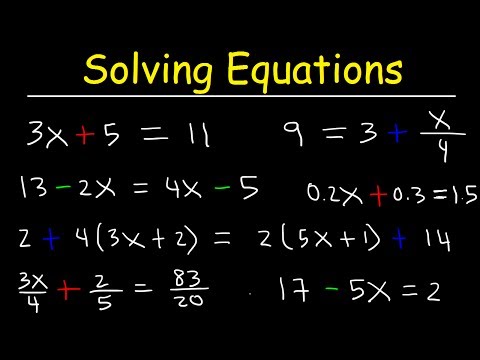 0:25:05
0:25:05
 0:01:53
0:01:53
 0:22:09
0:22:09
 0:00:29
0:00:29
 0:00:23
0:00:23
 0:11:59
0:11:59
 0:09:05
0:09:05
 0:00:50
0:00:50
 0:00:25
0:00:25
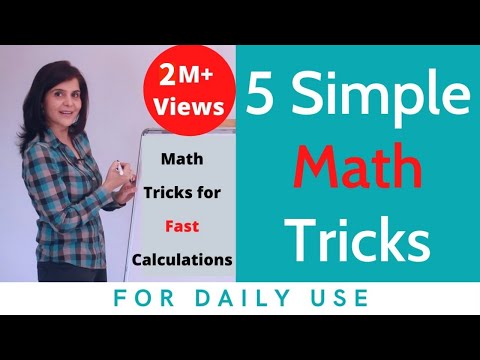 0:09:50
0:09:50
 0:03:33
0:03:33
 0:35:30
0:35:30
 0:23:42
0:23:42
 0:05:37
0:05:37
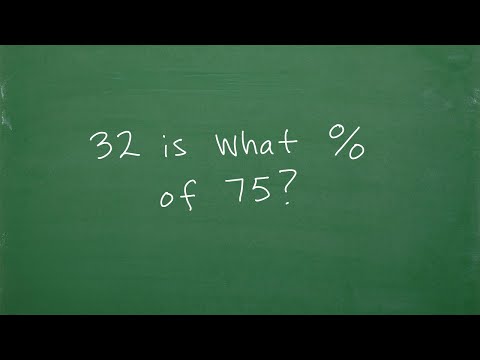 0:13:01
0:13:01
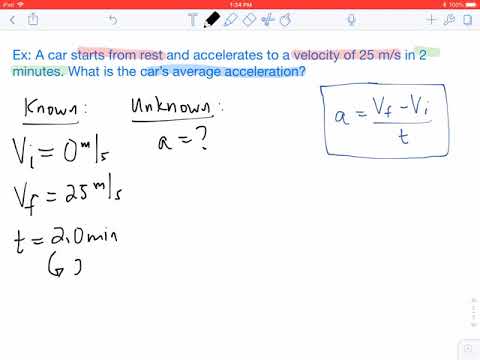 0:02:31
0:02:31
 0:08:38
0:08:38
 0:22:14
0:22:14
 0:05:51
0:05:51
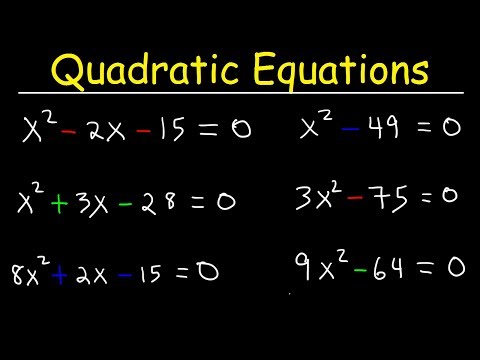 0:12:29
0:12:29
 0:01:38
0:01:38
 0:00:58
0:00:58
 0:01:20
0:01:20