filmov
tv
I2C Communication | Detailed Tutorial | Arduino and NodeMCU ESP8266

Показать описание
Learn about I2C Communication | Detailed Tutorial | Arduino and NodeMCU ESP8266
SDA Serial Data
SCL Serial Clock
The I2C protocol involves using two lines to send and receive data: a serial clock pin (SCL) that the Arduino or Genuino Master board pulses at a regular interval, and a serial data pin (SDA) over which data is sent between the two devices. As the clock line changes from low to high (known as the rising edge of the clock pulse), a single bit of information - that will form in sequence the address of a specific device and a a command or data - is transferred from the board to the I2C device over the SDA line. When this information is sent - bit after bit -, the called upon device executes the request and transmits it's data back - if required - to the board over the same line using the clock signal still generated by the Master on SCL as timing.
Because the I2C protocol allows for each enabled device to have it's own unique address, and as both master and slave devices to take turns communicating over a single line, it is possible for your Arduino or Genuino board to communicate (in turn) with many devices, or other boards, while using just two pins of your microcontroller.
SDA Serial Data
SCL Serial Clock
The I2C protocol involves using two lines to send and receive data: a serial clock pin (SCL) that the Arduino or Genuino Master board pulses at a regular interval, and a serial data pin (SDA) over which data is sent between the two devices. As the clock line changes from low to high (known as the rising edge of the clock pulse), a single bit of information - that will form in sequence the address of a specific device and a a command or data - is transferred from the board to the I2C device over the SDA line. When this information is sent - bit after bit -, the called upon device executes the request and transmits it's data back - if required - to the board over the same line using the clock signal still generated by the Master on SCL as timing.
Because the I2C protocol allows for each enabled device to have it's own unique address, and as both master and slave devices to take turns communicating over a single line, it is possible for your Arduino or Genuino board to communicate (in turn) with many devices, or other boards, while using just two pins of your microcontroller.
Комментарии
 0:09:57
0:09:57
 0:10:58
0:10:58
 0:06:48
0:06:48
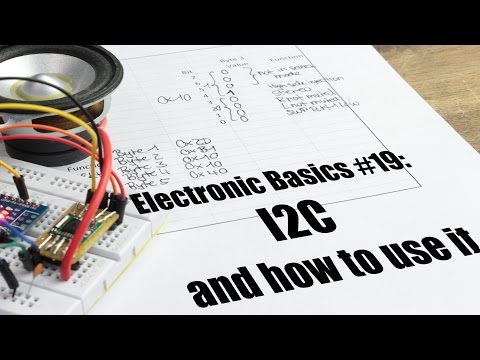 0:06:09
0:06:09
 0:13:31
0:13:31
 0:01:00
0:01:00
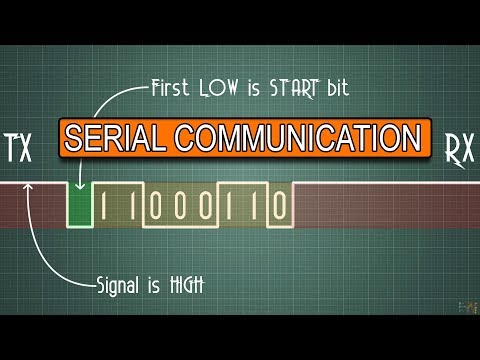 0:11:58
0:11:58
 0:18:22
0:18:22
 0:15:47
0:15:47
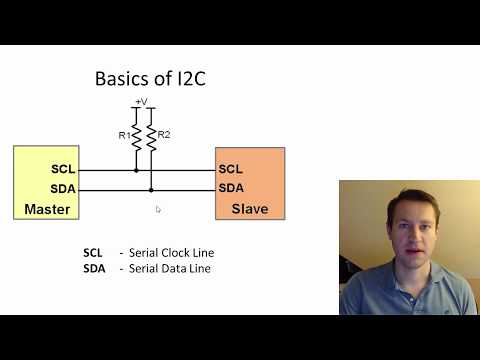 0:18:30
0:18:30
 0:25:51
0:25:51
 0:10:26
0:10:26
![[ES-EN-41] I2C PROTOCOL](https://i.ytimg.com/vi/Z-VUCiZoyI8/hqdefault.jpg) 1:04:42
1:04:42
 0:01:00
0:01:00
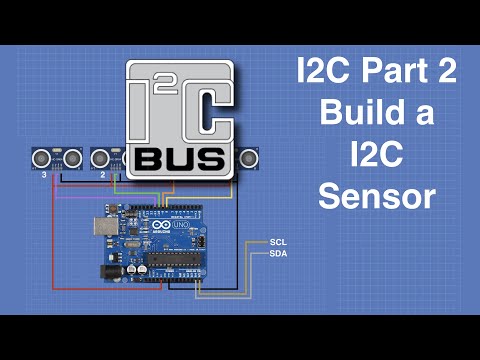 0:33:47
0:33:47
 0:07:24
0:07:24
 0:18:22
0:18:22
 0:12:30
0:12:30
 0:34:50
0:34:50
 0:12:26
0:12:26
 0:00:42
0:00:42
 0:13:38
0:13:38
 0:26:05
0:26:05
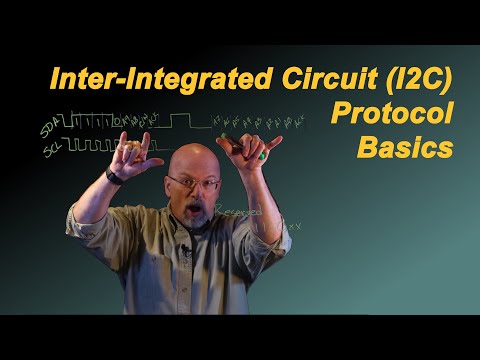 0:25:29
0:25:29