filmov
tv
i2c protocol in details | IoT With Arduino Course | Tutorial 3

Показать описание
IoT Full course (save this playlist )
Please support by
Like👍 Share❤️ and Subscribe🔔
invite your friends with this link and
get a chance to win Arduino Kit
1:46 What is i2c (full form)
2:23 Classification of Serial Bus
2:39 Inter Bus Communication
3:08 Intra Bus Communication
4:54 I2C/TWI connection
7:26 SDA and SCL
9:06 I2C Address and Baud-rate
10:06 Multiple I2C slaves
11:09 i2c Acknowledgment
13:47 i2c hex address
14:42 i2c slave address scanner
15:48 i2c lcd display
17:50 Creating i2c bus
21:08 i2c lcd address change
25:21 Print text on i2c lcd display
Course objectives:
1. Listen each bit of this course, If you miss any thing try to bookmark
2. Try projects,parallel at the same time so you can keep track with me
3. If you dont have hardwares to practice you can still try in arduino simulator
(Thinkercad or Fritzing)
#sparkbuzzer #i2cprotocol
#arduinocourse #iotcourse #i2cdisplay
During this Course you'll learn:
1. First you will learn IoT fundamentals
2. Thinkercad for online simulation
3. You will learn Arduino and all its function
4. Hardware Interfacing sensors and actuators
5. Then we go for ESP8266 (WiFi Boards)
6. i2c protocols, SPI, UART, USB
7. IP Networking, WiFi HTTP, GPS, GPRS, RFID
8. MQTT Protocols, Https,Flask
9. Blynk IoT app
10. Json Objects
11. IoT Cloud and Tools
12. Raspberry Pi Projects
13. ESP32-Camera Module
Pre-requisites
There are no specific prerequisites for this course. Any professional who has an understanding of basic programming/embedded systems/electronics.
Please support by
Like👍 Share❤️ and Subscribe🔔
invite your friends with this link and
get a chance to win Arduino Kit
1:46 What is i2c (full form)
2:23 Classification of Serial Bus
2:39 Inter Bus Communication
3:08 Intra Bus Communication
4:54 I2C/TWI connection
7:26 SDA and SCL
9:06 I2C Address and Baud-rate
10:06 Multiple I2C slaves
11:09 i2c Acknowledgment
13:47 i2c hex address
14:42 i2c slave address scanner
15:48 i2c lcd display
17:50 Creating i2c bus
21:08 i2c lcd address change
25:21 Print text on i2c lcd display
Course objectives:
1. Listen each bit of this course, If you miss any thing try to bookmark
2. Try projects,parallel at the same time so you can keep track with me
3. If you dont have hardwares to practice you can still try in arduino simulator
(Thinkercad or Fritzing)
#sparkbuzzer #i2cprotocol
#arduinocourse #iotcourse #i2cdisplay
During this Course you'll learn:
1. First you will learn IoT fundamentals
2. Thinkercad for online simulation
3. You will learn Arduino and all its function
4. Hardware Interfacing sensors and actuators
5. Then we go for ESP8266 (WiFi Boards)
6. i2c protocols, SPI, UART, USB
7. IP Networking, WiFi HTTP, GPS, GPRS, RFID
8. MQTT Protocols, Https,Flask
9. Blynk IoT app
10. Json Objects
11. IoT Cloud and Tools
12. Raspberry Pi Projects
13. ESP32-Camera Module
Pre-requisites
There are no specific prerequisites for this course. Any professional who has an understanding of basic programming/embedded systems/electronics.
Комментарии
 0:10:58
0:10:58
 0:06:48
0:06:48
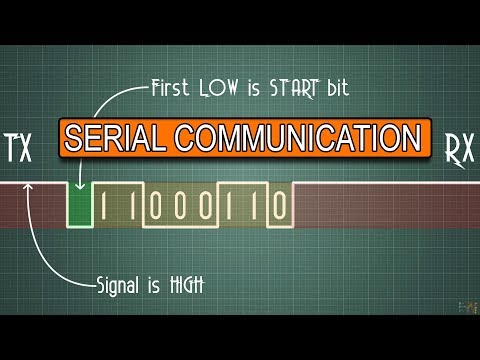 0:11:58
0:11:58
 0:13:31
0:13:31
 0:09:57
0:09:57
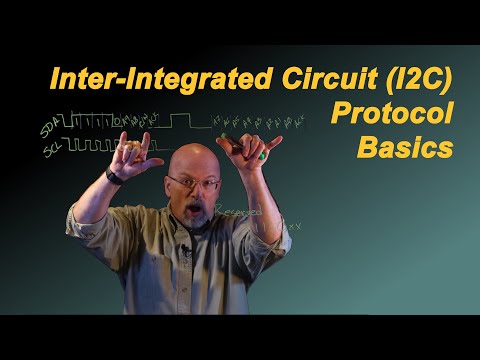 0:25:29
0:25:29
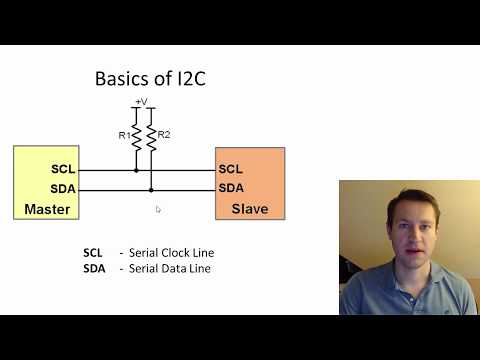 0:18:30
0:18:30
 0:24:15
0:24:15
 0:15:47
0:15:47
 0:06:25
0:06:25
 0:00:14
0:00:14
 0:01:26
0:01:26
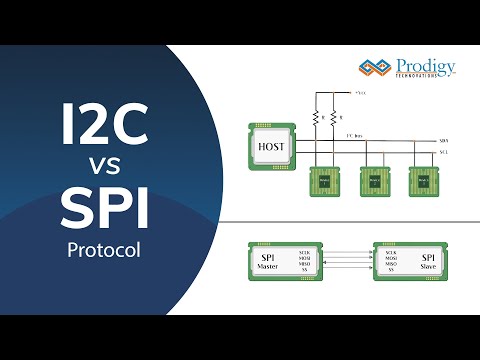 0:01:23
0:01:23
 0:12:26
0:12:26
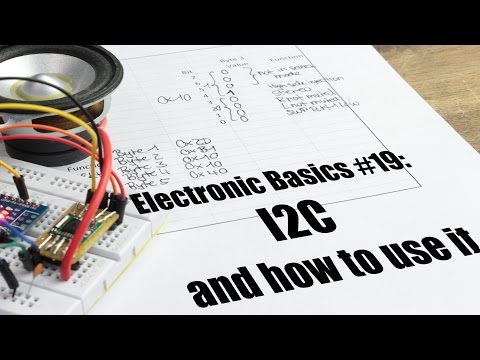 0:06:09
0:06:09
 0:01:00
0:01:00
 0:25:43
0:25:43
 0:34:50
0:34:50
 0:05:05
0:05:05
 0:03:48
0:03:48
 0:10:03
0:10:03
 0:14:51
0:14:51
 0:06:47
0:06:47
 0:03:26
0:03:26