filmov
tv
Everything About Brushes in Adobe Illustrator

Показать описание
Check out the new Artist Pro 16 (Gen 2) by XPPen:
---
In this tutorial for beginners we'll learn everything about brushes in Adobe Illustrator: what types of brushes we can use, how to set up brushes, what are the differences between them and even how to use a graphic tablet in Adobe Illustrator.
---
🎮 Epic Games Creator Code: ANDYTELLSTHINGS
---
TIMESTAMPS
0:00 - Intro
1:48 - Setting up the graphic tablet
2:19 - How brushes work in Illustrator
3:10 - Which tools to use?
4:55 - Calligraphic Brush
9:11 - Scatter Brush
14:21 - Art Brush
17:24 - Bristle Brush
20:08 - Pattern Brush
23:22 - Drawing!
---
In this tutorial for beginners we'll learn everything about brushes in Adobe Illustrator: what types of brushes we can use, how to set up brushes, what are the differences between them and even how to use a graphic tablet in Adobe Illustrator.
---
🎮 Epic Games Creator Code: ANDYTELLSTHINGS
---
TIMESTAMPS
0:00 - Intro
1:48 - Setting up the graphic tablet
2:19 - How brushes work in Illustrator
3:10 - Which tools to use?
4:55 - Calligraphic Brush
9:11 - Scatter Brush
14:21 - Art Brush
17:24 - Bristle Brush
20:08 - Pattern Brush
23:22 - Drawing!
Everything About Brushes in Adobe Illustrator
All About Brushes in Adobe Fresco | Adobe Creative Cloud
Beginner's Guide to Mastering Brushes in Photoshop and Illustrator | Adobe Creative Cloud
Illustrator's Paintbrush Tool and Brush Panel | A Comprehensive Guide to Brushes in Illustrator
Best basic brushes for digital art in #adobefresco 🖌️✏️🎨
How to Use Art Brushes in Adobe Illustrator
Illustrator brush tool #illustratortutorial #illustratortips #brandedapparel #adobe
Pro-Tips: Choosing Brushes in Adobe Fresco with Fabiola Lara
How to Add Realistic Sun Rays in Photoshop Using Brushes! #photoshop #brushes #adobephoto
Time Savers: Brush Hour with Kyle T. Webster - 1 of 1 | Adobe Creative Cloud
Pro-Tips: Creating Brushes in Adobe Illustrator with Daniel Flores | Adobe Creative Cloud
Photoshop Masterclass: Brushes | Adobe Creative Cloud
Brush Hour with Kyle T. Webster: Let’s Create Some Pattern Brushes | Adobe Creative Cloud
3 Free vector brushes in Adobe Fresco
How to get smooth vector lines in #adobefresco 🖌️ (my brush settings)
My Favorite Brushes for Adobe Fresco and Photoshop.
Brush Hour with Kyle T. Webster: Best Brushes for Painting Hair | Adobe Creative Cloud
How to create a 3D brush in Adobe Fresco
My BRUSH SETTINGS and how YOU CREATE NEW BRUSHES | Adobe Illustrator Tutorial
Tutorial Make Custom Brushes in Photoshop #photoshop #tutorial
10 Tips to Master Adobe Photoshop Brushes
🔥 Photoshop Pro Tip: Create Custom Brushes for Better Mask Edges
Brush Hour with Kyle T. Webster | Adobe Creative Cloud
Photoshop Brush Tool: A Basic Guide
Комментарии
 0:26:59
0:26:59
 0:01:16
0:01:16
 0:47:13
0:47:13
 0:20:23
0:20:23
 0:00:39
0:00:39
 0:01:00
0:01:00
 0:00:13
0:00:13
 0:27:01
0:27:01
 0:00:32
0:00:32
 0:57:09
0:57:09
 0:27:10
0:27:10
 0:56:31
0:56:31
 0:51:14
0:51:14
 0:00:19
0:00:19
 0:00:39
0:00:39
 0:13:00
0:13:00
 0:47:32
0:47:32
 0:00:43
0:00:43
 0:07:35
0:07:35
 0:00:28
0:00:28
 0:36:15
0:36:15
 0:00:39
0:00:39
 0:58:10
0:58:10
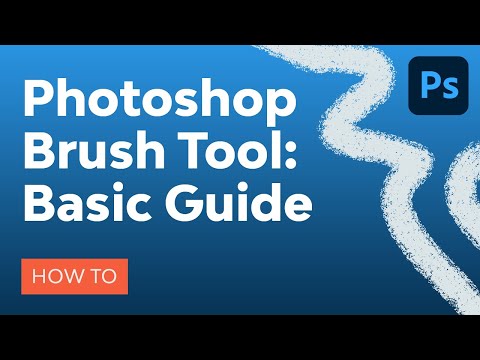 0:10:11
0:10:11