filmov
tv
How to use sudo su root | sudo no password | visudo

Показать описание
This video goes over how to use sudo su root or use sudo no password to avoid getting prompted all the time. It covers why people new to Linux like to use sudo su and why this messes up their installs.
Commands:
Switch to Root user
# sudo su
Change your user to auto elevate without password in sudo visudo
# sudo visudo
-----APPEND either of the following------
--CHANGE USER----- myuser ALL=(ALL) NOPASSWD:ALL
--CHANGE GROUP-- %usergroup ALL=(ALL) NOPASSWD:ALL
Support My Work
-----------------------------------------------------------------------------------
Other Places to Find Me
-----------------------------------------------------------------------------------
DISCLAIMER: This video and description contain affiliate links, which means that if you click on one of the product links, I’ll receive a small commission. This helps supports the channel and allows us to continue to make videos like this. Thank you for your support! .
Commands:
Switch to Root user
# sudo su
Change your user to auto elevate without password in sudo visudo
# sudo visudo
-----APPEND either of the following------
--CHANGE USER----- myuser ALL=(ALL) NOPASSWD:ALL
--CHANGE GROUP-- %usergroup ALL=(ALL) NOPASSWD:ALL
Support My Work
-----------------------------------------------------------------------------------
Other Places to Find Me
-----------------------------------------------------------------------------------
DISCLAIMER: This video and description contain affiliate links, which means that if you click on one of the product links, I’ll receive a small commission. This helps supports the channel and allows us to continue to make videos like this. Thank you for your support! .
How to use sudo su root | sudo no password | visudo
How to Use Sudo Su Command in Linux | Sudo Su Kali Linux | Kali Sudo SU | Kali Sudo Root
How to use sudo and su command (linux tutorial)
Lil' Linux Lesson - Sudo for beginners!
Linux SU and SUDO Commands | How to Give SUDO Access to a User using SUDOERS | MPrashant
su and sudo commands
Linux Crash Course - sudo
Everything You Need to Know About sudo | Linux Essentials Tutorial
sudo = POWER!! (managing users in Linux) // Linux for Hackers // EP4
How to Give a User Sudo Privileges in Ubuntu
Linux Command Line Tutorial For Beginners 13 - sudo command
How to Escalate Permissions on Linux with Sudo, Su
Linux Basics: How to Sudo in Linux without Password
Run Commands as ROOT | sudo, su
How to Use Sudo Command Without Entering Password In Ubuntu
Sudo vs Su
sudo command in Linux with examples ||Linux Tutorial || Linux Interview Question
Sudo & Sudo su Command || Bash Scripting || Shell Scripting || By Designer Code
how to use sudo command in cygwin in windows 11 || how to install sudo command in windows
Sudo VS Su: Which is best for Linux?
How to Switch to an Admin User in Terminal to Run Sudo Commands on a Mac
Linux Security - Configuring SUDO Access
How to create user in ubuntu and give sudo access | sudo acces to user | Add user to sudoers group |
How to Create NEW USER on Kali Linux with SUDO PERMISSION
Комментарии
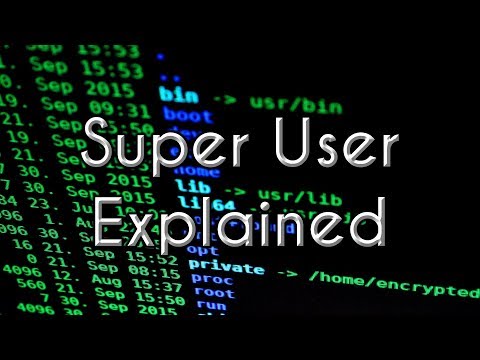 0:05:45
0:05:45
 0:02:41
0:02:41
 0:09:03
0:09:03
 0:05:26
0:05:26
 0:16:20
0:16:20
 0:04:18
0:04:18
 0:26:11
0:26:11
 0:23:51
0:23:51
 0:28:19
0:28:19
 0:03:04
0:03:04
 0:08:06
0:08:06
 0:08:51
0:08:51
 0:02:35
0:02:35
 0:15:22
0:15:22
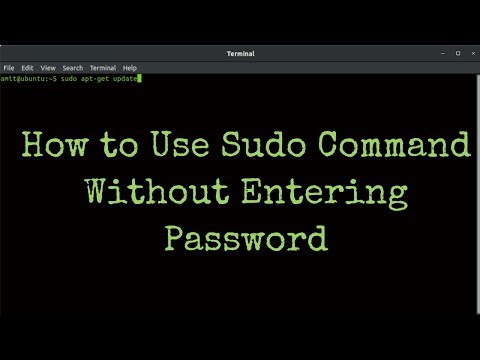 0:01:30
0:01:30
 0:00:47
0:00:47
 0:10:57
0:10:57
 0:04:00
0:04:00
 0:06:54
0:06:54
 0:12:03
0:12:03
 0:00:55
0:00:55
 0:19:10
0:19:10
 0:04:58
0:04:58
 0:01:47
0:01:47