filmov
tv
How to set up parental controls on a smart tv

Показать описание
Smart TV's like Roku, Amazon Fire TV, Apple TV, and Google TV all have some built-in parental controls. But do they do what you think they will do? Watch to find out and to see how to set them up on various platforms.
In this video, we're going to show you how to set up parental controls on a smart tv. This is a great way to keep your children safe while they're using the TV, and to keep your TV from being used without your permission.
parental controls are a great way to keep your family safe and protect your privacy. With fire tv stick parental controls and google tv parental controls, you can easily keep track of what your children are watching and restrict their access to certain content. Watch this video to learn how to set up parental controls on your smart TV!
0:00 - Intro
0:40 - Control from Wifi
2:10 - Roku TV Parental Controls
4:10 - Google TV Parental Controls
5:15 - Amazon Fire TV Parental Controls
6:45 - Apple TV Parental Controls
7:22 - Samsung TV Parental Controls
8:30 - Protect individual apps
9:00 - Parental controls on Netflix
Sarah Kimmel is a Microsoft Certified IT Manager, who is also a mom. She currently helps families understand and manage the technology in their homes through YouTube Videos, Instagram posts, podcasts, and her website Family Tech Zone. She can also be found as a family tech expert on various TV news shows and podcasts.
SHOP MY FAVORITE PRODUCTS
CONNECT WITH SARAH ON SOCIAL
PODCAST
BLOG
BUSINESS INQUIRIES
#familytech #technology
In this video, we're going to show you how to set up parental controls on a smart tv. This is a great way to keep your children safe while they're using the TV, and to keep your TV from being used without your permission.
parental controls are a great way to keep your family safe and protect your privacy. With fire tv stick parental controls and google tv parental controls, you can easily keep track of what your children are watching and restrict their access to certain content. Watch this video to learn how to set up parental controls on your smart TV!
0:00 - Intro
0:40 - Control from Wifi
2:10 - Roku TV Parental Controls
4:10 - Google TV Parental Controls
5:15 - Amazon Fire TV Parental Controls
6:45 - Apple TV Parental Controls
7:22 - Samsung TV Parental Controls
8:30 - Protect individual apps
9:00 - Parental controls on Netflix
Sarah Kimmel is a Microsoft Certified IT Manager, who is also a mom. She currently helps families understand and manage the technology in their homes through YouTube Videos, Instagram posts, podcasts, and her website Family Tech Zone. She can also be found as a family tech expert on various TV news shows and podcasts.
SHOP MY FAVORITE PRODUCTS
CONNECT WITH SARAH ON SOCIAL
PODCAST
BLOG
BUSINESS INQUIRIES
#familytech #technology
Комментарии
 0:06:45
0:06:45
 0:12:34
0:12:34
 0:04:41
0:04:41
 0:05:04
0:05:04
 0:20:34
0:20:34
 0:00:15
0:00:15
 0:03:34
0:03:34
 0:11:06
0:11:06
 0:03:25
0:03:25
 0:07:58
0:07:58
 0:06:24
0:06:24
 0:04:45
0:04:45
 0:01:29
0:01:29
 0:03:27
0:03:27
 0:01:58
0:01:58
 0:02:57
0:02:57
 0:03:35
0:03:35
 0:00:25
0:00:25
 0:34:03
0:34:03
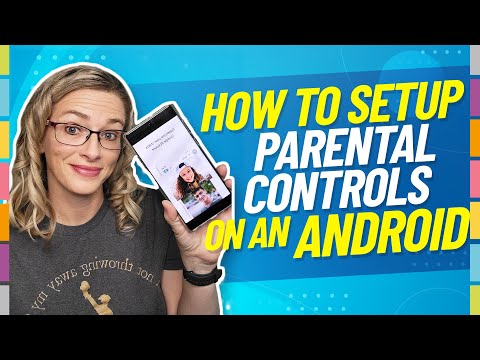 0:11:26
0:11:26
 0:06:17
0:06:17
 0:07:57
0:07:57
 0:02:03
0:02:03
 0:02:57
0:02:57