filmov
tv
How To Put An iPhone 12 In DFU Mode

Показать описание
David and David show you how to put an iPhone 12, iPhone 12 Pro, iPhone 12 Pro Max, and iPhone 12 Mini in DFU mode.
1. What You Need To DFU Restore Your iPhone Using Mac Or PC [0:25]
2. First Step: Plug Your iPhone Into A Computer [0:50]
3. Warning: Back Up Your iPhone Before You Begin [1:05]
4. Instructions: How To Put An iPhone Into DFU Mode [1:12]
5. Watch Us Put An iPhone Into DFU Mode [1:43]
6. Finishing Up & DFU Restoring On Your Mac or PC [2:14]
DFU stands for Device Firmware Update. It the last steps you can take to completely rule out an iPhone software problem.
You'll need a Lightning cable and a computer with iTunes or Finder to DFU restore your iPhone 12.
Get Social With Payette Forward:
1. What You Need To DFU Restore Your iPhone Using Mac Or PC [0:25]
2. First Step: Plug Your iPhone Into A Computer [0:50]
3. Warning: Back Up Your iPhone Before You Begin [1:05]
4. Instructions: How To Put An iPhone Into DFU Mode [1:12]
5. Watch Us Put An iPhone Into DFU Mode [1:43]
6. Finishing Up & DFU Restoring On Your Mac or PC [2:14]
DFU stands for Device Firmware Update. It the last steps you can take to completely rule out an iPhone software problem.
You'll need a Lightning cable and a computer with iTunes or Finder to DFU restore your iPhone 12.
Get Social With Payette Forward:
How To Setup Your iPhone For The First Time!
How to Set Up and Activate iPhone 13/iPhone 13 Pro/iPhone 13 Mini
iPhone 6 Plus: How To Enable Touch Screen Home Button on iPhone / iPod (Assistive Touch)
How to Put iPhone in Recovery Mode 2023 (Full Guide)
ANY iPhone How To Add a Back Button!
How To Put An iPhone In DFU Mode & DFU Restore An iPhone [2023]
How to Transfer All Data from an Old iPhone to a New iPhone
iPhone – The Complete Beginners Guide
iPhone 16/16 Pro Max: How to Add Chrome Dyno Game Widget To Lock Screen
How to add an app back to your Home Screen on iPhone and iPod touch — Apple Support
iPhone 13/13 Pro: How to Add a Google Account to Your iPhone
iPhone 11 Screen Replacement: Fix Your Cracked Screen!
The REAL Way to Enter DFU Mode on the iPhone 8 and 8 Plus (It is not the same as the iPhone 7!)
Switch from Android to iPhone with Move to iOS
How to Put iPhone in Recovery Mode [Full Guide 2024] - iOS 17/16 Supported
iPhone SE 2 (2020): How to Insert Sim Card Properly + Tips
How to put your iPhone 8 or iPhone 8 Plus into Recovery Mode (Apple changed it!)
How to Set Up and Activate iPhone 12/iPhone 12 Pro/iPhone 12 Mini
Apple iPhone 6s and Newer Display Adhesive Application- How To
How To Add Home Button to iPhone Screen!
How To Record Your iPhone Screen
iPhone 11 : How To Install Glass Screen Protector
iPhone 13 /13 Pro How to Insert SIM Card!
iPhone Hidden Water Gun Feature 😎
Комментарии
 0:03:37
0:03:37
 0:02:44
0:02:44
 0:00:44
0:00:44
 0:03:33
0:03:33
 0:00:58
0:00:58
 0:06:04
0:06:04
 0:05:02
0:05:02
 1:16:30
1:16:30
 0:02:09
0:02:09
 0:00:32
0:00:32
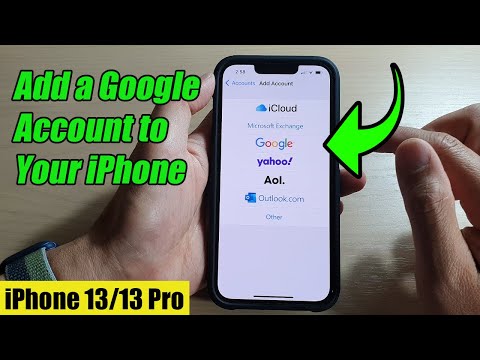 0:01:49
0:01:49
 0:06:38
0:06:38
 0:00:53
0:00:53
 0:04:15
0:04:15
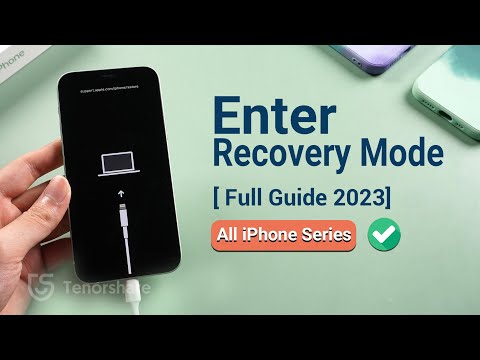 0:05:51
0:05:51
 0:02:32
0:02:32
 0:01:00
0:01:00
 0:04:08
0:04:08
 0:03:49
0:03:49
 0:01:10
0:01:10
 0:01:52
0:01:52
 0:03:06
0:03:06
 0:01:49
0:01:49
 0:00:22
0:00:22