filmov
tv
How to upgrade java version in kali linux?

Показать описание
In this video I will show you how to upgrade java version in kali linux.
Commands are :
# java --version
# apt-cache search openjdk
# apt-get install openjdk-17-jdk
[ Note : 17 is the version no of java you can install which version do you want.]
# java --version
If you like the video Like, Share and Subscribe
Thanks For Watching ....
You can see my blog post here:
My Social Media :-
Commands are :
# java --version
# apt-cache search openjdk
# apt-get install openjdk-17-jdk
[ Note : 17 is the version no of java you can install which version do you want.]
# java --version
If you like the video Like, Share and Subscribe
Thanks For Watching ....
You can see my blog post here:
My Social Media :-
How to update Java version on Windows 10 - Tutorial
How to switch between the multiple Java versions(JDK) in windows 10 | Switch between java 8,11,15,17
How to update Java version on Windows 10 - 64 bit
How to Install Java on Windows 10/11 [ 2023 Update ] JAVA_HOME, JDK Installation
How to Update JDK Version in Ubuntu 22.04 | Update Java (2023)
How To Update Java In Windows 11 [Tutorial]
JDK 17 released - how to update java version to jdk 17 on windows -how to install jdk 17 - java 17
How To Update Java In Windows 10
How Java developers can benefit from Kotlin!
How to change JDK (Java Compiler) version in Eclipse.
How to Install Java on Windows 10/11 [ 2024 Update ] setup JAVA_HOME, JDK Installation
How to upgrade java version in kali linux?
How To Update Your Java For Minecraft Versions 1.17 and Above In MultiMC - MultiMC Tutorial
How to Change the Java JDK Version of IntelliJ IDEA
How to Change your Minecraft Version (Java Edition) 2023
How to switch multiple Java versions in Windows the Easy Way
Big Update for Java Learners and Trainers | JDK 21
How to Modify the Java JDK Version in Visual Studio Code 2021 | Set Java JDK using VS Code
How to use multiple Java versions at the same time?
How to Install Java 22 on Windows 10/11 [ 2024 Update ] JAVA_HOME, JDK installation Complete Guide
How to Change Java JDK version in Android Studio Easily (2023)
[VDBUH2023] - Johan Janssen - Why and How to Upgrade to Java 17 (and Prepare for 21)
How to Change the Java JDK Version of Netbeans IDE
How to Install Java 21 on Windows 10 [ 2023 Update ] JAVA_HOME, JDK installation Complete Guide
Комментарии
 0:01:04
0:01:04
 0:02:19
0:02:19
 0:02:02
0:02:02
 0:08:02
0:08:02
 0:02:22
0:02:22
 0:02:24
0:02:24
 0:02:44
0:02:44
 0:03:38
0:03:38
 1:19:57
1:19:57
 0:00:49
0:00:49
 0:08:55
0:08:55
 0:08:54
0:08:54
 0:03:44
0:03:44
 0:01:35
0:01:35
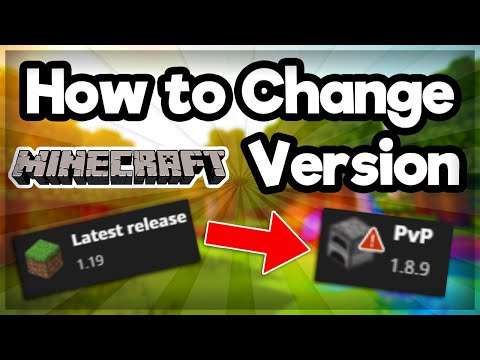 0:02:02
0:02:02
 0:04:08
0:04:08
 0:06:39
0:06:39
 0:04:45
0:04:45
 0:05:55
0:05:55
 0:09:22
0:09:22
 0:01:21
0:01:21
![[VDBUH2023] - Johan](https://i.ytimg.com/vi/-W2OdeOdyYg/hqdefault.jpg) 0:44:52
0:44:52
 0:03:11
0:03:11
 0:09:50
0:09:50