filmov
tv
What's new with WinForms | .NET Conf 2023

Показать описание
Since we added WinForms to .NET in .NET Core 3.0 we've been making a lot of improvements for our developers. This session will go over some of these improvements in both the runtime and the Visual Studio WinForms designer. You'll see that WinForms is alive and well in .NET!
Chapters:
00:00 Intro
00:08 Welcome
00:42 WinForms - a brief history
02:25 WinForms in .NET
03:35 Improving the look and feel
05:00 Demo
13:18 New TaskDialog Button
14:42 Visual Studio Experience
15:59 DPI Unaware designing
18:00 Demo
21:26 Command Bindings in WinForms .NET
23:31 Accessibility
24:18 Tell us about your migration
#dotnet
Chapters:
00:00 Intro
00:08 Welcome
00:42 WinForms - a brief history
02:25 WinForms in .NET
03:35 Improving the look and feel
05:00 Demo
13:18 New TaskDialog Button
14:42 Visual Studio Experience
15:59 DPI Unaware designing
18:00 Demo
21:26 Command Bindings in WinForms .NET
23:31 Accessibility
24:18 Tell us about your migration
#dotnet
What's New with WinForms in .NET 9? | OD537
What's new with WinForms | .NET Conf 2023
What's new for desktop developers building WPF, UWP & WinForms
Visual Studio 2022 for .NET WinForms developers
WinForms in Visual Studio 2022 (Windows Forms Getting Started)
What's New in .NET Desktop | New Features for WPF and WinForms Apps | DotNet 2021
What's New for Winforms and WPF (v15.1)
What's New in v19.2 - WinForms Controls
.NET API Review
What's New in v19.1 - WinForms Controls
WinForm vs WPF vs UWP vs Console - The C# Desktop UI Showdown (and the future with .NET 5)
What's New in v14.2: Winforms and WPF
C# Compare Windows Forms vs WPF vs UWP
C# : What is WPF and how does it compare to WinForms?
What's New in .NET Desktop & Mobile? | R3 Release - Xamarin, MAUI, WinForms, WinUI, WPF
C# Your First Windows Forms Application
What's new DevExpress v22 1 5 WinForms UI Templates
What's new in Telerik UI for Xamarin, WinUI, WPF & WinForms? | Telerik R2 2021
What's new - Telerik .NET Desktop & Mobile | .NET MAUI, Xamarin, WinUI, WinForms, WPF
The Free Ultimate UI Design Tool for Windows Forms - Part 2 | C# Tutorial
Create Your First C++ Windows Form using Microsoft Visual Studio 2022
C# in 100 Seconds
Create Your First C# Windows Forms Application using Visual Studio 2022
The Free Ultimate UI Design Tool for Windows Forms | C# Tutorial
Комментарии
 0:59:39
0:59:39
 0:24:48
0:24:48
 0:31:13
0:31:13
 0:16:34
0:16:34
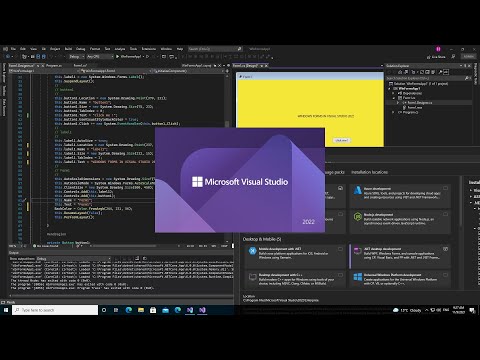 0:08:31
0:08:31
 0:36:54
0:36:54
 0:57:09
0:57:09
 0:59:56
0:59:56
 2:31:44
2:31:44
 0:58:14
0:58:14
 0:59:02
0:59:02
 0:51:44
0:51:44
 0:08:17
0:08:17
 0:01:10
0:01:10
 1:45:00
1:45:00
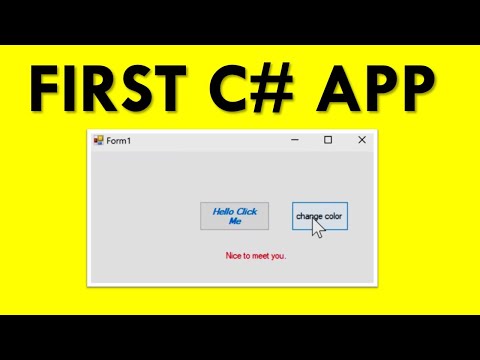 0:09:38
0:09:38
 0:30:56
0:30:56
 1:22:33
1:22:33
 2:13:04
2:13:04
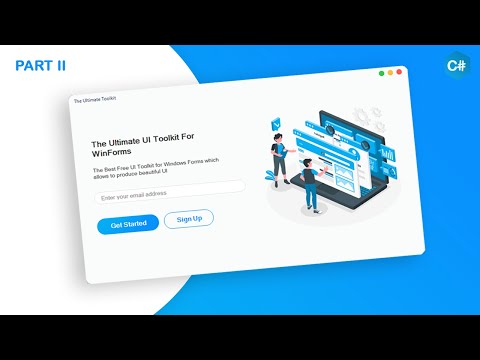 0:21:59
0:21:59
 0:12:55
0:12:55
 0:02:27
0:02:27
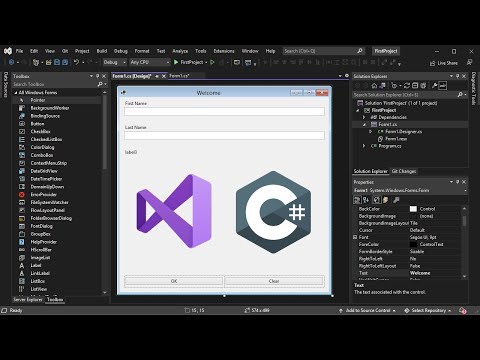 0:09:10
0:09:10
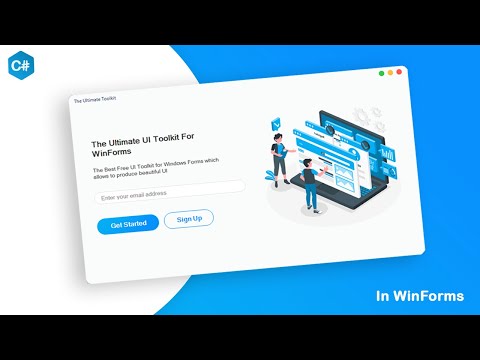 0:06:40
0:06:40