filmov
tv
How and why to reset you system management controller (smc) on a macbook

Показать описание
Transcript:
How and why to reset you system management controller (smc) on a macbook
Resetting the smc on a macbook is one of the most common way to fix a wide variety of problems Including
keyboard and screen back-light not working
external display not working
fan always running at full speed
not powering on
battery not charging
USB ports not working
or if your macbook is unable to wake from sleep
This 2014 13 inch macbook air's left usb port is not working.
I can test the usb port by using a usb led light
The right usb port works fine but the left one does not
your are going to want to shut do your macbook and plug in your charger
To reset your smc you will need to hold down the
SHIFT
CONTROL
OPTION
AND POWER KEY
all at the same time
for at least 3 seconds
when you let go of the keys the light on your charger should change color
Now when i power on the macbook the left usb port is working
Soundtrack: LEMMiNO - Moon
How and why to reset you system management controller (smc) on a macbook
Resetting the smc on a macbook is one of the most common way to fix a wide variety of problems Including
keyboard and screen back-light not working
external display not working
fan always running at full speed
not powering on
battery not charging
USB ports not working
or if your macbook is unable to wake from sleep
This 2014 13 inch macbook air's left usb port is not working.
I can test the usb port by using a usb led light
The right usb port works fine but the left one does not
your are going to want to shut do your macbook and plug in your charger
To reset your smc you will need to hold down the
SHIFT
CONTROL
OPTION
AND POWER KEY
all at the same time
for at least 3 seconds
when you let go of the keys the light on your charger should change color
Now when i power on the macbook the left usb port is working
Soundtrack: LEMMiNO - Moon
Комментарии
 0:17:13
0:17:13
 0:04:58
0:04:58
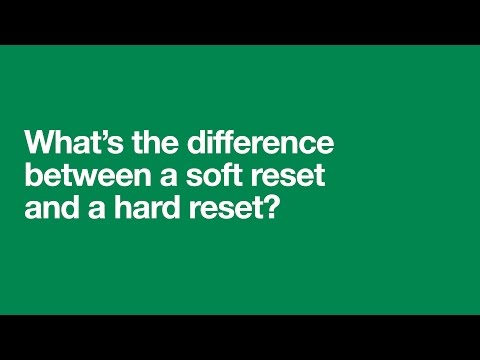 0:01:43
0:01:43
 0:00:58
0:00:58
 0:00:20
0:00:20
 0:00:50
0:00:50
 0:00:55
0:00:55
 0:04:43
0:04:43
 0:03:48
0:03:48
 0:05:41
0:05:41
 0:04:07
0:04:07
 0:04:25
0:04:25
 0:00:47
0:00:47
 0:06:49
0:06:49
 0:01:20
0:01:20
 0:00:52
0:00:52
 0:00:47
0:00:47
 0:00:20
0:00:20
 0:00:42
0:00:42
 0:05:19
0:05:19
 0:04:29
0:04:29
 0:01:07
0:01:07
 0:00:59
0:00:59
![[LG Dryers] How](https://i.ytimg.com/vi/wSVymPpOf44/hqdefault.jpg) 0:00:48
0:00:48