filmov
tv
Adding iSCSI into VMware ESXi 7.0!

Показать описание
Adding an iSCSI into VMware ESXi 7.0, so I can take advantage of this Synology DS118 storage disk and run some virtual machines. Next project, will be upgrading the current Synology disk station to have more disk with SSD.
Chapters
0:00 Introduction
0:28 Synology SAN Manager
0:51 Enable iSCSI on ESXi
1:44 Configure Static & Dynamic Target
2:26 Conclusion
#VMware #SAN #BTNHD
Don't forget guys, if you like this video please "Like", "Favorite", and "Share" it with your friends to show your support - it really helps us out! If there's something you'd like to see on the channel, tweet us about it! See you next time :)
********************************************************
Chapters
0:00 Introduction
0:28 Synology SAN Manager
0:51 Enable iSCSI on ESXi
1:44 Configure Static & Dynamic Target
2:26 Conclusion
#VMware #SAN #BTNHD
Don't forget guys, if you like this video please "Like", "Favorite", and "Share" it with your friends to show your support - it really helps us out! If there's something you'd like to see on the channel, tweet us about it! See you next time :)
********************************************************
Adding iSCSI into VMware ESXi 7.0!
VMware DCV 017 - Adding iSCSI Shared Storage to ESXi Host in vCenter Server
Quickly add iSCSI storage to VMware ESXi
Adding ISCSI storage to VMware ESXi 5.5 from Windows server 2008 R2
Adding iSCSI Storage to VMware ESXi 5.1 [HD][Tutorial][Step by Step Guide][How To] 2023
Setting up iSCSI Storage in ESXi
How to attached iSCSI storage on ESXi host ? | How to install iSCSI storage on Windows Server 2019 ?
How to Configure iSCSI storage on Windows Server for ESXi Datastore (Step by Step Guide) |
Configuring iSCSI Storage on VMware's ESXi
Configuring iSCSI Adapter on ESXi
Configure the Software iSCSI Adapter in the VMware Host Client
iSCSI setup on a Synology NAS and connecting to ESXi
Creating iSCSI Target SAN Server by using Open Filer for VMWare ESXi
How-to: Configure Software iSCSI Initiator in ESXi 6.5 that Contains a Single NIC
Connect Synology NAS to VMware ESXi vCenter Server [2 Methods - NFS vs iSCSI]
Attaching a VMware ESXi 6.5 host to a Storage Center array with iSCSI with an iSCSI offload adapter
How to setup iSCSI from a Synology to VMware vSphere ESXi - 319
Configure the iSCSI and connect to the Storage on ESXi Host
Video 8 - Adding iSCSI Storage to ESXI 6.5 Hosts - step by step
vSphere 6.7 - Mount Datastore using ISCSI Targets in Fresh Installed ESXi Host
VMWARE Labs-How to Add iScsi Storage Adaptor to ESXi 5.1 Host in vCenter vSphere
Add storage to VMware ESXi
Installing and Configuring VMware ESXi 7 including Jumbo Frames, iSCSI, and Port Binding
How to add a iSCSI LUN in VMware ESXi
Комментарии
 0:03:13
0:03:13
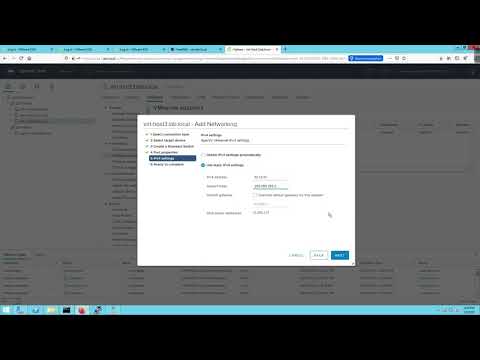 0:06:09
0:06:09
 0:15:09
0:15:09
 0:03:58
0:03:58
 0:02:03
0:02:03
 0:14:23
0:14:23
 0:10:30
0:10:30
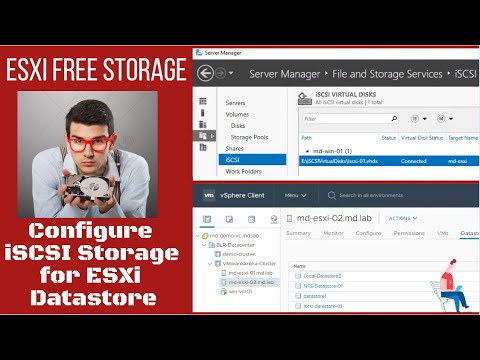 0:14:01
0:14:01
 0:08:43
0:08:43
 0:04:59
0:04:59
 0:03:25
0:03:25
 0:03:42
0:03:42
 0:18:07
0:18:07
 0:04:02
0:04:02
 0:20:43
0:20:43
 0:05:57
0:05:57
 0:13:34
0:13:34
 0:06:07
0:06:07
 0:08:25
0:08:25
 0:03:27
0:03:27
 0:02:11
0:02:11
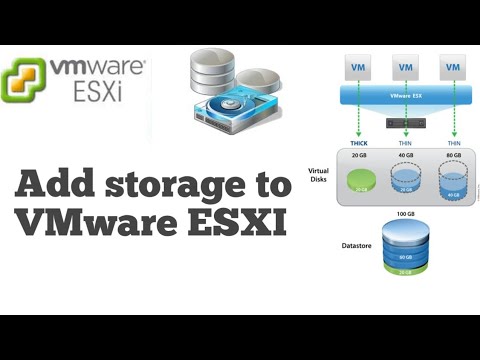 0:03:23
0:03:23
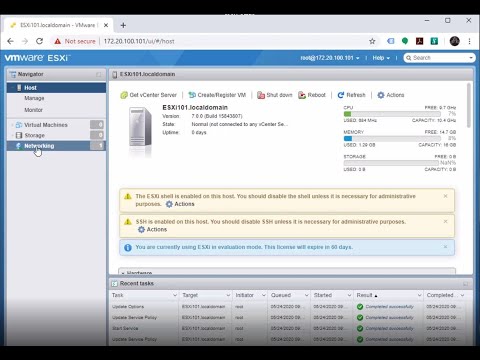 0:16:32
0:16:32
 0:12:28
0:12:28