filmov
tv
Getting started with Sign in with Apple using Firebase Authentication on Apple platforms

Показать описание
In this video, Firebase Senior Developer Advocate @PeterFriese will walk you through how to get started with sign in with Apple on iOS and Apple's other platforms. Wondering how to implement the sign in with Apple button, and how to structure your app? Curious about what a nonce is and why it protects your app against a replay attack? Wonder no more, Peter has you covered!
Chapters:
0:00 What we're going to cover in this video
0:49 The sample app
1:28 Adding the SDK
2:00 Enabling Firebase Authentication
3:15 App Store Review Guidelines
3:47 Adding the Firebase Emulator
5:06 Implementing the Sign in with Apple button
6:56 Implementing handleSignInWithAppleRequest
7:34 What's a nonce?
8:56 Implementing handleSignInWithAppleCompletion
11:05 Demo: Signing in with Apple
11:54 Behind the scenes: inspecting the ID token
12:41 Behind the scenes: verifying the nonce
13:28 Assigning the user's full name from the Apple ID token
15:30 Signing out
15:52 Monitoring authentication state
16:13 Where to go from here?
Resources:
#FirebaseFundamentals
Chapters:
0:00 What we're going to cover in this video
0:49 The sample app
1:28 Adding the SDK
2:00 Enabling Firebase Authentication
3:15 App Store Review Guidelines
3:47 Adding the Firebase Emulator
5:06 Implementing the Sign in with Apple button
6:56 Implementing handleSignInWithAppleRequest
7:34 What's a nonce?
8:56 Implementing handleSignInWithAppleCompletion
11:05 Demo: Signing in with Apple
11:54 Behind the scenes: inspecting the ID token
12:41 Behind the scenes: verifying the nonce
13:28 Assigning the user's full name from the Apple ID token
15:30 Signing out
15:52 Monitoring authentication state
16:13 Where to go from here?
Resources:
#FirebaseFundamentals
Комментарии
 0:17:18
0:17:18
 0:08:24
0:08:24
 0:18:57
0:18:57
 0:14:16
0:14:16
 0:15:48
0:15:48
 0:23:54
0:23:54
 0:01:50
0:01:50
 0:03:37
0:03:37
 0:34:35
0:34:35
 0:17:12
0:17:12
 0:07:10
0:07:10
 0:02:37
0:02:37
 0:00:14
0:00:14
 0:00:37
0:00:37
 0:00:35
0:00:35
 0:00:11
0:00:11
 0:03:55
0:03:55
 0:03:00
0:03:00
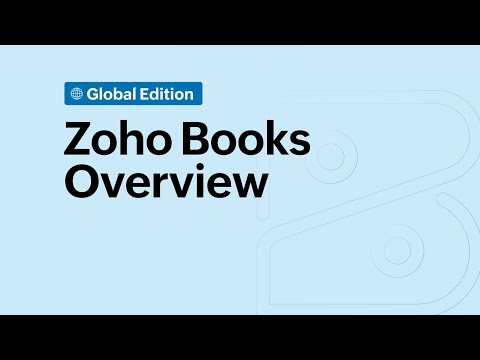 0:10:56
0:10:56
 0:20:56
0:20:56
 0:00:54
0:00:54
 0:02:09
0:02:09
 0:00:16
0:00:16
 0:01:00
0:01:00