filmov
tv
Learn PHOTOSHOP 2024 Basic in a few MINUTES!!

Показать описание
In this video YOU will learn the basics of Photoshop in a few minutes you will learn:
00:00 Introduction
01:24 How to use Camera Raw 2025
03:40 How to change the Photoshop Layer Size
03:59 How to replace the sky in Photoshop
04:20 How to add your own skies in Photoshop
05:44 How to use generative fill to erase multiple elements in Photoshop
07:15 How to correct the blur from Generative fill
08:27 How to use the crop generative expand in Photoshop
09:25 How to add the sun in Photoshop
11:22 How to turn on the lights in a city in Camera Raw
This tutorial provides a concise and practical guide to harnessing the power of Photoshop for your creative projects. Whether you're a beginner or an experienced user, these techniques will help you achieve stunning results. Follow along with the provided timestamps to easily access the topics of your interest and elevate your Photoshop skills.
Don't forget to download the provided raw files to practice and follow along effectively
TUTORIELS FRANÇAIS :
===================
Follow me ! :
==========
00:00 Introduction
01:24 How to use Camera Raw 2025
03:40 How to change the Photoshop Layer Size
03:59 How to replace the sky in Photoshop
04:20 How to add your own skies in Photoshop
05:44 How to use generative fill to erase multiple elements in Photoshop
07:15 How to correct the blur from Generative fill
08:27 How to use the crop generative expand in Photoshop
09:25 How to add the sun in Photoshop
11:22 How to turn on the lights in a city in Camera Raw
This tutorial provides a concise and practical guide to harnessing the power of Photoshop for your creative projects. Whether you're a beginner or an experienced user, these techniques will help you achieve stunning results. Follow along with the provided timestamps to easily access the topics of your interest and elevate your Photoshop skills.
Don't forget to download the provided raw files to practice and follow along effectively
TUTORIELS FRANÇAIS :
===================
Follow me ! :
==========
Комментарии
 0:21:39
0:21:39
 0:23:23
0:23:23
 3:07:02
3:07:02
 0:16:14
0:16:14
 0:48:48
0:48:48
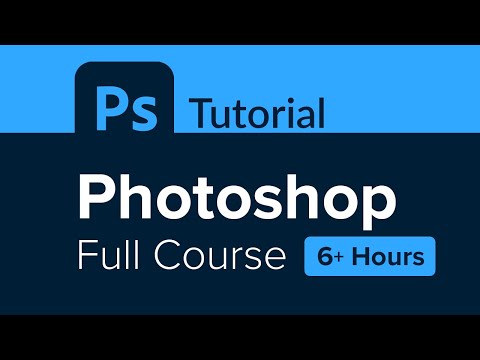 6:28:23
6:28:23
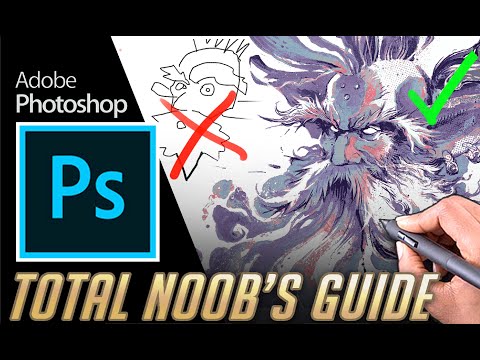 0:22:32
0:22:32
 0:45:42
0:45:42
 0:16:37
0:16:37
 0:23:50
0:23:50
 2:06:32
2:06:32
 0:19:37
0:19:37
 0:48:47
0:48:47
 0:00:25
0:00:25
 0:15:51
0:15:51
 0:01:00
0:01:00
 0:00:31
0:00:31
 0:01:23
0:01:23
 0:02:17
0:02:17
 0:00:56
0:00:56
 0:00:49
0:00:49
 0:01:14
0:01:14
 0:29:26
0:29:26
 0:09:48
0:09:48