filmov
tv
How to Upload PowerPoint to YouTube | PPT to YouTube

Показать описание
In this step-by-step tutorial, learn how to upload a PowerPoint presentation to YouTube. We start with enabling the recording tab so you can prepare your PowerPoint for uploading. You'll learn how to add narration, a video of yourself, and custom slide timings. Next, we look at how to insert screenshots or a screen recording. You'll also learn how to insert background music that plays across all your slides. Finally, we render the video and create a thumbnail for your video directly in Microsoft PowerPoint. At the end, we upload to YouTube and see that the video is live.
👋 Additional resources
⌚ Timestamps
0:00 Introduction
0:36 Add recording tab
1:28 Record slide show with narration, timings & video
4:47 Insert screenshot & screen recordings
5:24 Insert background music
6:12 Export as mp4 video
7:48 Create custom thumbnail
9:05 Preview video
9:26 Upload to YouTube
11:16 Wrap up
📃 Watch related playlists
🚩 Connect with me on social
🔔 Subscribe to my YouTube channel
🎬 Want to watch again? Navigate back to my YouTube channel quickly
⚖ As full disclosure, I use affiliate links above. Purchasing through these links gives me a small commission to support videos on this channel -- the price to you is the same.
#stratvert
👋 Additional resources
⌚ Timestamps
0:00 Introduction
0:36 Add recording tab
1:28 Record slide show with narration, timings & video
4:47 Insert screenshot & screen recordings
5:24 Insert background music
6:12 Export as mp4 video
7:48 Create custom thumbnail
9:05 Preview video
9:26 Upload to YouTube
11:16 Wrap up
📃 Watch related playlists
🚩 Connect with me on social
🔔 Subscribe to my YouTube channel
🎬 Want to watch again? Navigate back to my YouTube channel quickly
⚖ As full disclosure, I use affiliate links above. Purchasing through these links gives me a small commission to support videos on this channel -- the price to you is the same.
#stratvert
Комментарии
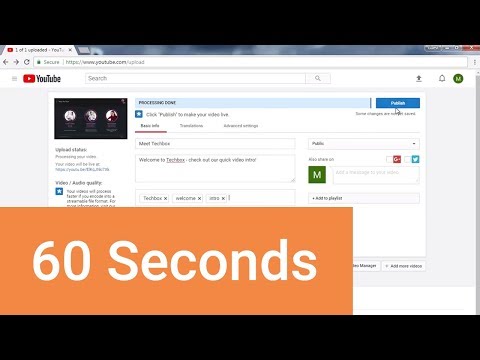 0:01:21
0:01:21
 0:11:49
0:11:49
 0:03:36
0:03:36
 0:02:20
0:02:20
 0:08:18
0:08:18
 0:03:50
0:03:50
 0:01:04
0:01:04
 0:06:05
0:06:05
 0:07:55
0:07:55
 0:00:44
0:00:44
 0:02:53
0:02:53
 0:00:45
0:00:45
 0:03:03
0:03:03
 0:00:52
0:00:52
 0:00:36
0:00:36
 0:01:24
0:01:24
 0:00:56
0:00:56
 0:01:09
0:01:09
 0:06:45
0:06:45
 0:03:56
0:03:56
 0:07:15
0:07:15
 0:09:37
0:09:37
 0:03:56
0:03:56
 0:00:50
0:00:50