filmov
tv
How to Create Unique IDs from Your Excel Data - Automate Unique IDs in Excel
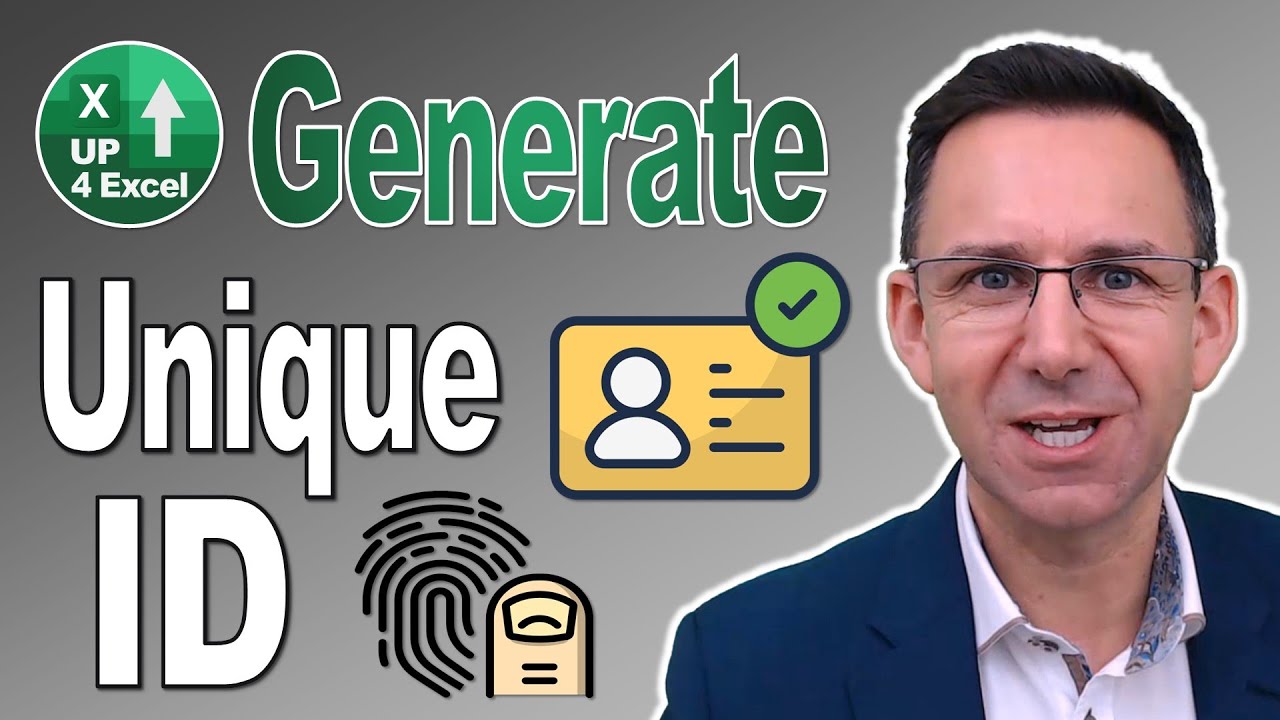
Показать описание
🎯 Unique IDs are essential for combining data for reports, visuals and analysis. But what if your data doesn't have a unique ID….no problem just create an automated one using the techniques in this tutorial.
Welcome to this comprehensive Excel tutorial where I'll guide you through the process of efficiently generating unique IDs for your data. With my extensive experience of over 25 years working with Excel in real-world scenarios, I understand the importance of streamlining processes to save you time and enhance productivity.
Throughout this tutorial, we'll delve deep into various techniques and functions to empower you with the skills needed to manage your data effectively. Here's a detailed breakdown of what we'll cover:
1. Generating Unique IDs: We'll start by exploring different methods to create unique identifiers for your data entries. From simple formulas to more advanced techniques, you'll learn how to ensure each ID is distinct, avoiding duplication and ensuring data integrity.
2. Duplicate Checks: Using the COUNTIF function, we'll tackle the challenge of identifying and managing duplicate entries in your dataset. You'll discover how to conduct thorough checks to maintain the accuracy and reliability of your data.
3. Creating Meaningful IDs: Beyond uniqueness, we'll focus on making your IDs meaningful by incorporating relevant data elements. Whether it's dates, customer information, or product details, you'll learn how to craft IDs that provide valuable insights into your data.
4. Numeric Conversion: We'll delve into the intricacies of converting text-based data into numeric codes using functions like CODE. This conversion process will not only simplify data manipulation but also pave the way for more advanced analysis.
5. Utilizing Functions: Excel offers a plethora of functions that can aid in data manipulation. We'll explore functions like LEN and ROUND, leveraging their power to generate diverse ID combinations efficiently.
6. Optimizing ID Length: Determining the optimal length for your unique IDs is crucial. We'll discuss strategies to strike the right balance between uniqueness and practicality, ensuring seamless data processing without compromising efficiency.
7. Automating ID Generation: Efficiency is key, and we'll show you how to automate the ID generation process. With self-generating formulas, you'll save time and reduce manual effort, allowing you to focus on more critical tasks.
8. Ensuring Uniqueness: We'll implement techniques to validate the uniqueness of your IDs automatically. By incorporating built-in checks, you'll minimize the risk of data duplication and maintain data accuracy with ease.
9. Streamlining Workflow: Integration is key to a seamless workflow. We'll demonstrate how to seamlessly integrate ID generation into your data entry process, minimizing errors and maximizing efficiency.
In conclusion, mastering Excel goes beyond just learning formulas and functions; it's about optimizing your workflow and achieving tangible results. By implementing the strategies covered in this tutorial, you'll not only streamline your data management processes but also gain deeper insights into your datasets. Remember, Excel is a versatile tool, and the skills you acquire here will serve you well in various professional and personal endeavors.
As you continue to refine your Excel skills, don't hesitate to explore further and experiment with advanced functionalities. Whether it's automating repetitive tasks, creating dynamic dashboards, or conducting complex data analysis, there's always more to discover.
Additionally, stay updated with the latest Excel tips and techniques by subscribing to this channel. I'll continue to share valuable insights and tutorials to help you stay ahead in your Excel journey.
As you apply what you've learned, don't be afraid to push the boundaries and explore new possibilities. Excel is a dynamic platform, and with perseverance and creativity, you can achieve remarkable outcomes.
Thank you for joining me in this tutorial, and I look forward to seeing you excel in your Excel endeavors. Until next time, keep exploring, keep learning, and keep excelling!
Welcome to this comprehensive Excel tutorial where I'll guide you through the process of efficiently generating unique IDs for your data. With my extensive experience of over 25 years working with Excel in real-world scenarios, I understand the importance of streamlining processes to save you time and enhance productivity.
Throughout this tutorial, we'll delve deep into various techniques and functions to empower you with the skills needed to manage your data effectively. Here's a detailed breakdown of what we'll cover:
1. Generating Unique IDs: We'll start by exploring different methods to create unique identifiers for your data entries. From simple formulas to more advanced techniques, you'll learn how to ensure each ID is distinct, avoiding duplication and ensuring data integrity.
2. Duplicate Checks: Using the COUNTIF function, we'll tackle the challenge of identifying and managing duplicate entries in your dataset. You'll discover how to conduct thorough checks to maintain the accuracy and reliability of your data.
3. Creating Meaningful IDs: Beyond uniqueness, we'll focus on making your IDs meaningful by incorporating relevant data elements. Whether it's dates, customer information, or product details, you'll learn how to craft IDs that provide valuable insights into your data.
4. Numeric Conversion: We'll delve into the intricacies of converting text-based data into numeric codes using functions like CODE. This conversion process will not only simplify data manipulation but also pave the way for more advanced analysis.
5. Utilizing Functions: Excel offers a plethora of functions that can aid in data manipulation. We'll explore functions like LEN and ROUND, leveraging their power to generate diverse ID combinations efficiently.
6. Optimizing ID Length: Determining the optimal length for your unique IDs is crucial. We'll discuss strategies to strike the right balance between uniqueness and practicality, ensuring seamless data processing without compromising efficiency.
7. Automating ID Generation: Efficiency is key, and we'll show you how to automate the ID generation process. With self-generating formulas, you'll save time and reduce manual effort, allowing you to focus on more critical tasks.
8. Ensuring Uniqueness: We'll implement techniques to validate the uniqueness of your IDs automatically. By incorporating built-in checks, you'll minimize the risk of data duplication and maintain data accuracy with ease.
9. Streamlining Workflow: Integration is key to a seamless workflow. We'll demonstrate how to seamlessly integrate ID generation into your data entry process, minimizing errors and maximizing efficiency.
In conclusion, mastering Excel goes beyond just learning formulas and functions; it's about optimizing your workflow and achieving tangible results. By implementing the strategies covered in this tutorial, you'll not only streamline your data management processes but also gain deeper insights into your datasets. Remember, Excel is a versatile tool, and the skills you acquire here will serve you well in various professional and personal endeavors.
As you continue to refine your Excel skills, don't hesitate to explore further and experiment with advanced functionalities. Whether it's automating repetitive tasks, creating dynamic dashboards, or conducting complex data analysis, there's always more to discover.
Additionally, stay updated with the latest Excel tips and techniques by subscribing to this channel. I'll continue to share valuable insights and tutorials to help you stay ahead in your Excel journey.
As you apply what you've learned, don't be afraid to push the boundaries and explore new possibilities. Excel is a dynamic platform, and with perseverance and creativity, you can achieve remarkable outcomes.
Thank you for joining me in this tutorial, and I look forward to seeing you excel in your Excel endeavors. Until next time, keep exploring, keep learning, and keep excelling!
Комментарии
 0:10:01
0:10:01
 0:06:15
0:06:15
 0:12:51
0:12:51
 0:09:57
0:09:57
 0:12:54
0:12:54
 0:00:30
0:00:30
 0:18:43
0:18:43
 0:01:00
0:01:00
 0:01:13
0:01:13
 0:09:34
0:09:34
 0:02:27
0:02:27
 0:01:49
0:01:49
 0:00:48
0:00:48
 0:04:56
0:04:56
 0:05:56
0:05:56
 0:01:47
0:01:47
 0:06:28
0:06:28
 0:02:32
0:02:32
 0:01:04
0:01:04
 0:23:47
0:23:47
 0:05:26
0:05:26
 0:06:20
0:06:20
 0:04:24
0:04:24
 0:03:56
0:03:56