filmov
tv
How To Fix: Apple Watch Walkie-Talkie NOT Working!

Показать описание
Me and My friend have Apple Watch Series 6 & SE so we are try doing walkie talkie with each other but it doesn’t work. After lot of research we finally found out how to fix invite not working problem on walkie talkie on Our Apple Watch. So In this video we will Show you how you can fix Apple Watch Walkie-Talkie NOT Working issues.
Though this video purpose we use Apple Watch Series 6 & SE, But This Process Perfectly works on Apple Watch Series 5,4,3,2.
0:00 Which Problem you May Face
0:21 Make Sure FaceTime Activated
1:38 Make Sure You Are Using Different Apple ID
1:53 Make Sure Software is Up To Date
2:32 Make Sure Both Each other Contact List
3:11 Check If your Apple Watch Connected with iPhone or Not
3:58 Invite not working on Walkie-Talkie Fix!
4:37 Use Walkie-Talkie
5:01 Ending
Though this video purpose we use Apple Watch Series 6 & SE, But This Process Perfectly works on Apple Watch Series 5,4,3,2.
0:00 Which Problem you May Face
0:21 Make Sure FaceTime Activated
1:38 Make Sure You Are Using Different Apple ID
1:53 Make Sure Software is Up To Date
2:32 Make Sure Both Each other Contact List
3:11 Check If your Apple Watch Connected with iPhone or Not
3:58 Invite not working on Walkie-Talkie Fix!
4:37 Use Walkie-Talkie
5:01 Ending
How to Fix Apple Watch Stuck on Apple Logo
Apple Watch Screen Replacement—How To
How Fast Can I Repair This Apple Watch?
Apple Watch Won't Turn on? - Fix Here!
Apple Watch Series 7: How to Attach or Change Bands
How to Reset Apple Watch (Too Many Passcode Attempts)
Apple Watches: Stuck in Boot Loop, Keeps Restarting (Easy Fix) Series 7, 6, SE, 4, 3, 2, 1
The CHEAP Way to Fix an APPLE WATCH... #Shorts
Garmin Fenix 8 Pro vs Apple Watch Ultra 3 - Best Comparison of Watches?
Why Isn't My Apple Watch Pairing? (2022)
Apple Watch Recovered By Diver! Fixable?
BOOTLOOPING Apple Watch - What's the fix? #Shorts
Apple Watch SE Display Replacement
ALL APPLE WATCHES FIXED: BLACK SCREEN, WON'T TURN ON, DISPLAY BLANK? 2 FIXES!
Repair Your Broken Apple Watch with a Fix Kit from iFixit
I Bought 16 BROKEN Apple Watches - Can I fix Them?
How to Fix Apple Watch Battery Draining Fast
Glass Only Apple Watch 4 Screen Fix - NEARLY IMPOSSIBLE!
How to unpair and reset your Apple Watch | Apple Support
💦Water Damaged Apple Watch Repair🪛⌚#repair #applewatch #waterdamagerepair #satisfying
Apple Watch 7: Black Screen or Won't Turn On? Watch this First (5 Easy Fixes)
How To Fix Apple Watch Not Charging RED Lightning On Screen
How to Repair a Cracked Apple Watch using UV Resin
What do you do if your apple watch face comes off
Комментарии
 0:02:29
0:02:29
 0:07:16
0:07:16
 0:06:11
0:06:11
 0:02:15
0:02:15
 0:00:59
0:00:59
 0:00:52
0:00:52
 0:05:12
0:05:12
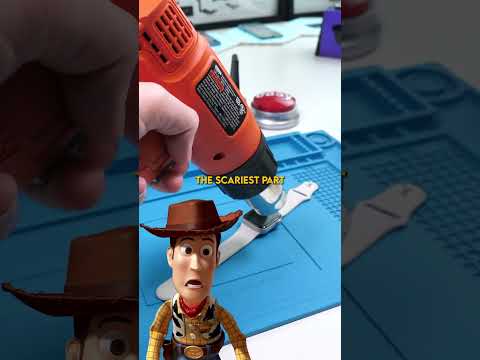 0:00:41
0:00:41
 0:04:20
0:04:20
 0:01:57
0:01:57
 0:06:17
0:06:17
 0:00:43
0:00:43
 0:06:00
0:06:00
 0:02:02
0:02:02
 0:01:20
0:01:20
 0:28:27
0:28:27
 0:01:08
0:01:08
 0:11:45
0:11:45
 0:02:17
0:02:17
 0:14:25
0:14:25
 0:06:06
0:06:06
 0:07:45
0:07:45
 0:03:53
0:03:53
 0:14:13
0:14:13