filmov
tv
Create Automatic Smart Folders to Sort your Notes ⭐ iOS 16 Tips

Показать описание
📱 With iOS 16 you can set up automatic groups to better organise your Notes. These can be very sophisticated, with single or multiple filters to help you quickly and efficiently find your notes. For instance, you could have a Smart Folder which groups all notes made in 2022, that have attachments and that contain a certain tag. Then every time you make a new Note that meets these criteria it'll appear in that folder too. Check out this short tutorial to get started.
💭 Got a question about this #QuickTip? Drop me a comment down below and I'll do my best to reply to them all!
⭐ Want more iOS 16 Tips + Tricks to help you get the most from your iPhone?
🏷️ Keywords: Organise my Notes with Smart Folders | Notes App on iPhone Tips and Tricks | How can I organise my iPhone Notes?
👍🏻 Thanks for reading this far into the description! Don't forget to Subscribe to my channel for lots more iPhone Tips + Tricks!
💭 Got a question about this #QuickTip? Drop me a comment down below and I'll do my best to reply to them all!
⭐ Want more iOS 16 Tips + Tricks to help you get the most from your iPhone?
🏷️ Keywords: Organise my Notes with Smart Folders | Notes App on iPhone Tips and Tricks | How can I organise my iPhone Notes?
👍🏻 Thanks for reading this far into the description! Don't forget to Subscribe to my channel for lots more iPhone Tips + Tricks!
Create Automatic Smart Folders to Sort your Notes ⭐ iOS 16 Tips
Simple Apple Notes Smart Folder For Meetings.
The Power of Smart Folders To Organize Files in MacOS
How to Create Smart Folders in Mac
Create Smart Folders for Tagged Notes on the iPad
Revolutionize Your Mac Experience with Smart Folders! Check it Out!
#16 Apple Notes: smart folders | Beginner’s course
How to Set Up Smart Folders for a More Efficient Video Editing Workflow
#14 Apple Notes for iPhone: Smart Folders | Beginner’s Course
3 Ways to Create Smart Folders in Apple Notes App in iOS 16 on iPhone and iPad
Create Smart Folders on a Mac - 1 Minute Tutorials
How to Create Smart Folder in Apple Notes on macOS Monterey
How to Create Smart Folder in Apple Notes - Use Tags for Notes Organization
Folder of Applications in the Dock and Other Smart Folders
ViralStat Tutorial - How to create a Smart Folder
How to Use Smart Folder in Mac® OS X™
SCOM1088 - Tip - Tags and Smart Folders in iOS 15 - Preview
Automatic Folders with SMART BINS - Work SMARTER! - Davinci Resolve 17
macOS Tips: How to Create Smart Folders and Customize Finder Windows
How to create smart folders in reMARK by Nordic IT
How to organise Apple Notes
Pro Tools Sessions and Smart Folders
Features | Automation with the Image Smart Folder in Cavalry
Organize Your Documents With INSANE Effeciency (UPDATED)
Комментарии
 0:01:21
0:01:21
 0:10:45
0:10:45
 0:13:04
0:13:04
 0:03:25
0:03:25
 0:05:00
0:05:00
 0:13:02
0:13:02
 0:05:18
0:05:18
 0:08:39
0:08:39
 0:02:01
0:02:01
 0:03:50
0:03:50
 0:02:52
0:02:52
 0:01:49
0:01:49
 0:07:40
0:07:40
 0:09:09
0:09:09
 0:02:29
0:02:29
 0:01:59
0:01:59
 0:05:01
0:05:01
 0:08:21
0:08:21
 0:08:58
0:08:58
 0:01:56
0:01:56
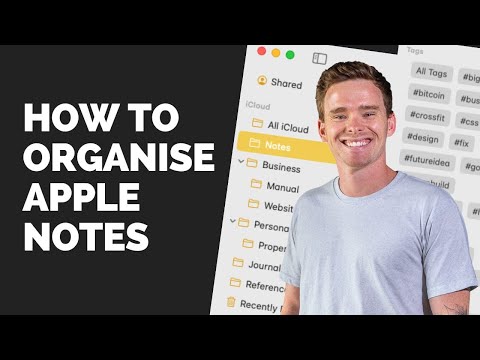 0:10:22
0:10:22
 0:01:01
0:01:01
 0:14:37
0:14:37
 0:06:25
0:06:25