filmov
tv
06 SKSE and Microsoft Visual C++

Показать описание
This video refers to this page:
Support Lexy and company here:
Hey there. I’m JT and welcome to my updated Step-by-step walkthrough of DarkLadyLexy’s LoTD mod guide.
I originally started this series because I wanted to give the community an in depth resource to teach people how to mod Skyrim. To build any experience that they wanted. I based the entire series around installing Lexy’s guide because it is in my opinion the single best way to learn how to Mod Skyrim.
My series, based around Lexy’s guide, will teach you how to use the most powerful tools like LOOT, Xedit, and Synthesis- not to mention my favorite tool Mod Organizer 2.
So if you want to learn how to mod Skyrim, or just want a video reference to follow along step by step as you install Lexy’s guide, you’re in the right place.
So take as much or as little as you need. I’m trying to structure this series to be easily cross referenced with Lexy’s guide.
Having said that, Lexy's guide is constantly evolving, if you have come across this series at a later date, this means that mods may have been added or removed. Don't let this shake your confidence! Everything you need to succeed is right in front of you. If you come across a mod that isn't covered in the video or doesn't quite match up with what you're seeing in the video, default to Lexy's guide. Slow down and read through Lexy's written instructions and follow it step by step. You got this! I believe in you!
Also, this guide assumes you are using the steam version of Skyrim SE. If you’re using Xbox game pass or errr pirated copy there will be things that will not work for you, like SKSE. I’ll try to provide as much support that I can muster in the comment sections of the videos, but if you’re not using the steam version, I’m afraid I can’t help you.
Another thing, take a look at the system specs listed on the introduction page of lexy’s guide. Hopefully your PC is in the same ballpark if not better. There are some mods in this guide that are pretty beefy. If your video card has less than 8gig of VRam, I suggest you stick with 1-2k textures when we install texture mods.
And one final but very important thing. Do not deviate from the guide. Those of you who have been modding Skyrim for a while will have mods your itching to integrate but please wait to do this until after you’ve installed the entire guide. This also goes for mods you may want to remove from this load out. Wait until you’ve finished with Lexy’s guide.
Lexy and company work really hard on various conflict resolution patches and things to provide a very stable playthrough. By removing or adding mods at the wrong time will compromise this.
I will provide videos following Lexy’s guide on how to integrate and remove mods safely by showing you how to edit the various patches to be compatible with the rest of the load out.
Another thing to mention, In the process of installing mods you will become curious about how things are shaping up and will be tempted to fire up Skyrim just to check things out. Chances are the game wont start or things just wont be quit right. This is to be expected until you complete the guide.
Ok JT enough jibberjabber, lets do this. Ok folks lets jump into the Prerequisites section of Lexy’s guide.
You will learn:
How to install SKSE, the first part
How to install Microsoft C++
Support Lexy and company here:
Hey there. I’m JT and welcome to my updated Step-by-step walkthrough of DarkLadyLexy’s LoTD mod guide.
I originally started this series because I wanted to give the community an in depth resource to teach people how to mod Skyrim. To build any experience that they wanted. I based the entire series around installing Lexy’s guide because it is in my opinion the single best way to learn how to Mod Skyrim.
My series, based around Lexy’s guide, will teach you how to use the most powerful tools like LOOT, Xedit, and Synthesis- not to mention my favorite tool Mod Organizer 2.
So if you want to learn how to mod Skyrim, or just want a video reference to follow along step by step as you install Lexy’s guide, you’re in the right place.
So take as much or as little as you need. I’m trying to structure this series to be easily cross referenced with Lexy’s guide.
Having said that, Lexy's guide is constantly evolving, if you have come across this series at a later date, this means that mods may have been added or removed. Don't let this shake your confidence! Everything you need to succeed is right in front of you. If you come across a mod that isn't covered in the video or doesn't quite match up with what you're seeing in the video, default to Lexy's guide. Slow down and read through Lexy's written instructions and follow it step by step. You got this! I believe in you!
Also, this guide assumes you are using the steam version of Skyrim SE. If you’re using Xbox game pass or errr pirated copy there will be things that will not work for you, like SKSE. I’ll try to provide as much support that I can muster in the comment sections of the videos, but if you’re not using the steam version, I’m afraid I can’t help you.
Another thing, take a look at the system specs listed on the introduction page of lexy’s guide. Hopefully your PC is in the same ballpark if not better. There are some mods in this guide that are pretty beefy. If your video card has less than 8gig of VRam, I suggest you stick with 1-2k textures when we install texture mods.
And one final but very important thing. Do not deviate from the guide. Those of you who have been modding Skyrim for a while will have mods your itching to integrate but please wait to do this until after you’ve installed the entire guide. This also goes for mods you may want to remove from this load out. Wait until you’ve finished with Lexy’s guide.
Lexy and company work really hard on various conflict resolution patches and things to provide a very stable playthrough. By removing or adding mods at the wrong time will compromise this.
I will provide videos following Lexy’s guide on how to integrate and remove mods safely by showing you how to edit the various patches to be compatible with the rest of the load out.
Another thing to mention, In the process of installing mods you will become curious about how things are shaping up and will be tempted to fire up Skyrim just to check things out. Chances are the game wont start or things just wont be quit right. This is to be expected until you complete the guide.
Ok JT enough jibberjabber, lets do this. Ok folks lets jump into the Prerequisites section of Lexy’s guide.
You will learn:
How to install SKSE, the first part
How to install Microsoft C++
Комментарии
 0:04:32
0:04:32
 0:02:47
0:02:47
 0:04:37
0:04:37
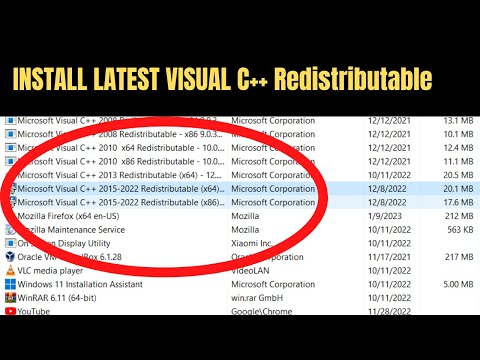 0:02:06
0:02:06
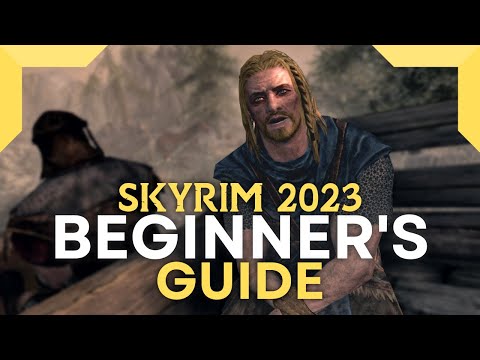 0:14:46
0:14:46
 0:06:34
0:06:34
 0:38:56
0:38:56
 0:00:34
0:00:34
 0:03:53
0:03:53
 0:26:00
0:26:00
 0:25:12
0:25:12
 0:03:41
0:03:41
 0:23:48
0:23:48
 0:13:43
0:13:43
 0:07:36
0:07:36
 0:08:21
0:08:21
 0:10:06
0:10:06
 0:04:34
0:04:34
 0:09:46
0:09:46
 0:19:43
0:19:43
 0:02:39
0:02:39
 0:37:44
0:37:44
 0:46:17
0:46:17
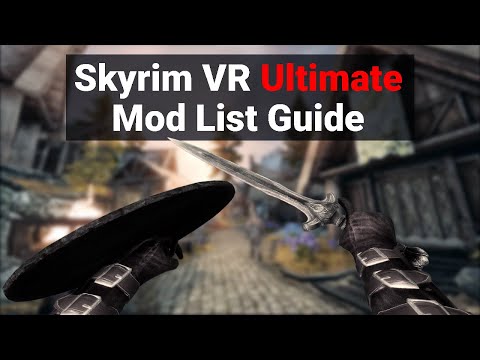 0:31:30
0:31:30