filmov
tv
Advanced Scratch Tutorial: How to Create A Scrolling Platform Game | Part 5

Показать описание
In this Part 5, we have an Advanced #Scratch #tutorial, How to Add #Obstacle Detection in Scratch, we teach you how to formally make your game start like a typical video game. We also introduce the use of the Makey Makey which allows you to create a physical controller out of just about anything. If you aren't familiar with the Makey Makey, it's a device that plugs into your computer and allows you to turn physical objects into keyboard keys. Each key is mapped using the device and when a user interacts with it, something happens on screen as if the user were clicking on the button on a keyboard. This video will make your Scratch program feel more like a game and adds more of a fun challenge to the player. This obstacle moves and we also teach you how to add obstacle detection/collision. This enables you to create Scratch programs that can interact with other sprites. This is part 5 of a 5 part tutorial. Since this project/program is a little more involved, we took a different approach with the tutorial. You'll see that we have a slide presentation that walks you through the steps in far greater detail. There's a lot going on with this project and many different computer science topics are covered in the video. We walk you through the code and the steps that were used to create the game. This tutorial is perfect for people wanting to get started with learning how to code or for teachers wanting to introduce coding to their classrooms while making it fun. We hope that you learn something amazing and please check some of our different tutorial videos! Make sure you like and subscribe to our channel for more videos. This is all done using the latest version of Scratch which is Scratch 3.0
Playlist:
Social:
Podcast:
Blog:
Web:
Playlist:
Social:
Podcast:
Blog:
Web:
 0:01:54
0:01:54
 0:03:41
0:03:41
 0:09:02
0:09:02
 0:02:16
0:02:16
 0:06:13
0:06:13
 0:02:24
0:02:24
 0:06:44
0:06:44
 0:07:36
0:07:36
 0:11:46
0:11:46
 0:11:00
0:11:00
 0:01:00
0:01:00
 0:33:30
0:33:30
 0:22:49
0:22:49
 0:01:00
0:01:00
 0:00:56
0:00:56
 0:09:19
0:09:19
 0:15:38
0:15:38
 0:08:21
0:08:21
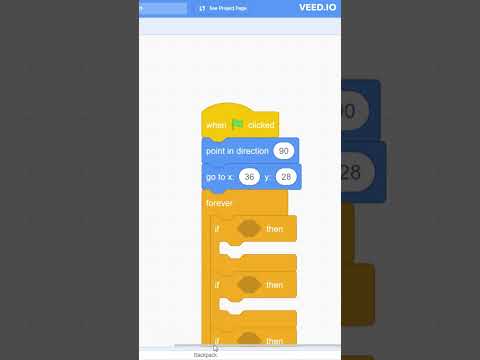 0:01:00
0:01:00
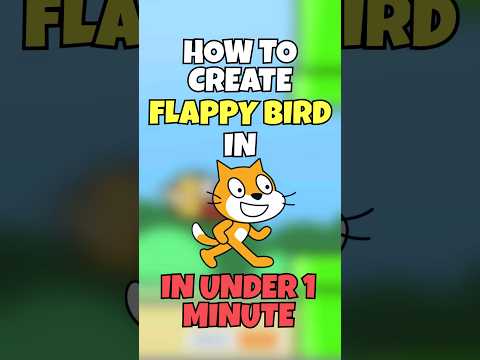 0:00:49
0:00:49
 0:09:08
0:09:08
 0:00:36
0:00:36
 0:08:20
0:08:20
 0:08:22
0:08:22